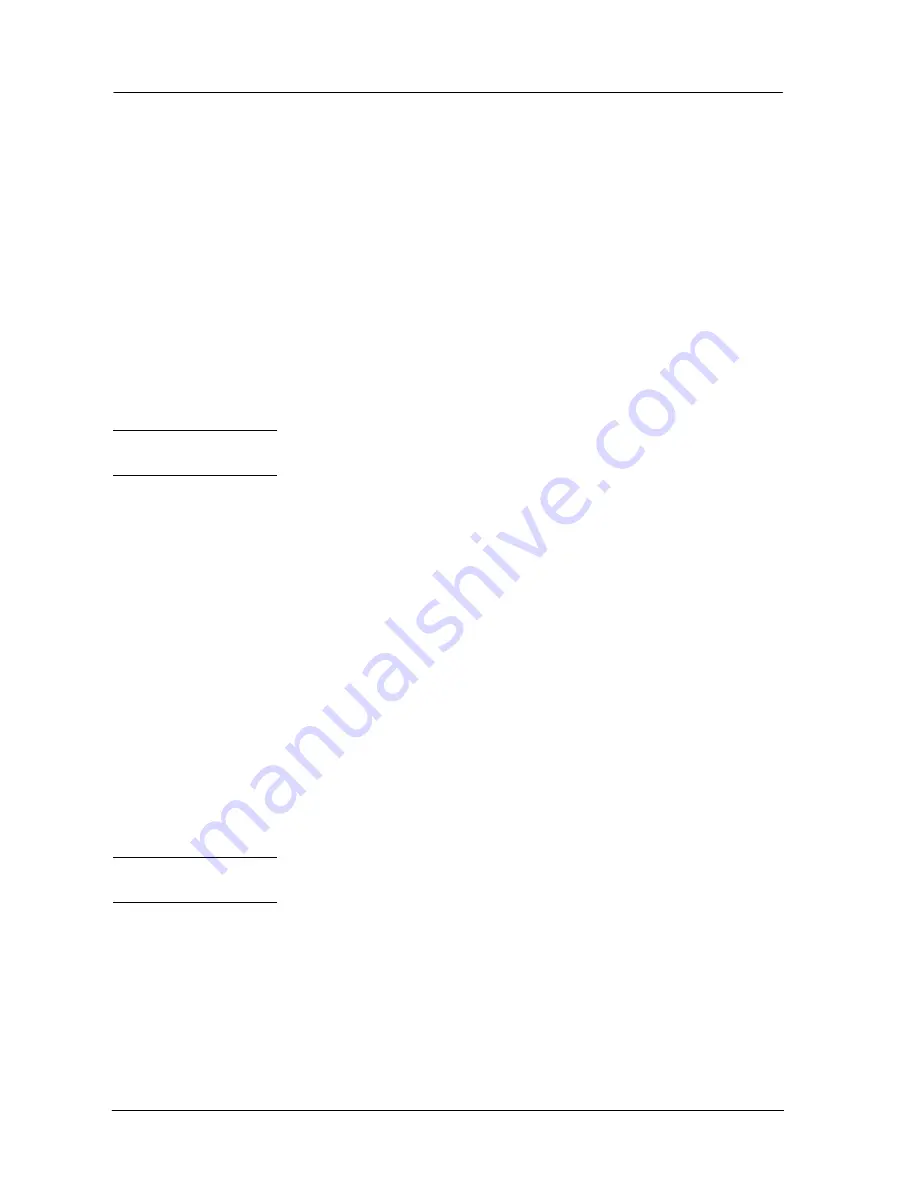
Customer Training
Page 5-4
•
explain and demonstrate RING TYPES and RING VOLUMES
•
demonstrate the methods of making outgoing calls
•
demonstrate methods of answering incoming calls
•
explain and demonstrate HOLD and EXCLUSIVE HOLD.
•
demonstrate TRANSFER of calls by various means.
•
demonstrate HANDSFREE facility.
•
demonstrate using SYSTEM SPEED DIAL and how to programme
PERSONAL SPEED DIAL
•
demonstrate how to program information under feature keys
Customer ‘End
User’ Training
As you commission each extension , where the end users are available,
show them the key station user guide and feature card. Cover how to:
•
make and receive Internal and External calls
•
put a call on Hold and Transfer calls.
Encourage them to go to their System Administrator for other details.
The end user familiarisation can be done in groups of up to 5 (Optional.
Depends on the installation required).
Hand out the Commander i+ Support Centre card and ensure the
System Administrator understands fault reporting and inquiry process
with the Telstra Commander Remote Access Centre.
Ensure customer ‘end users’ report all faults or enquires to the
customer's System Administrator.
Additional
Customer Training
Additional Commander user training (including country areas)
requested by the customer can be done by the on-site technician at FFS
rates.
Additional customer training post installation should be arranged by the
customer by contacting the Telstra Commander Remote Access Centre
on FREECALL 1800 809 882 or FREEFAX 1800 044 113.
Summary of Contents for Commander i
Page 11: ...Chapter One Introduction to the Commander i System ...
Page 19: ...Chapter Two System Description ...
Page 23: ...Chapter Three Hardware Installation ...
Page 24: ......
Page 57: ...Chapter Four Programming ...
Page 83: ......
Page 84: ...Chapter Five Commander Customer Training ...
Page 89: ...Chapter Six Maintenance and Troubleshooting ...
Page 93: ......
Page 94: ...Appendix A Installation Summary ...
Page 102: ...Appendix B Factory Default Values ...
Page 109: ...Appendix D Commander i System User Guide ...
Page 110: ...Telstra Commander i System User Guide Serial Item 749 025 Issue 2 ...
Page 113: ...1 Getting To Know Your Commander i ...
Page 117: ...2 Answering Calls ...
Page 120: ...3 Making Calls ...
Page 123: ...4 Call Handling ...
Page 127: ...5 Other Facilities ...
Page 131: ...6 Programming ...
Page 142: ...Appendix F Commander i AFU User Guide ...
Page 143: ...Telstra Commander i Analogue Facilities Unit User Guide Serial Item 749 35 Issue 2 ...
Page 145: ...1 Introduction ...
Page 148: ...2 How To Use The AFU ...
Page 152: ...3 AFU Quick Reference Card ...
















































