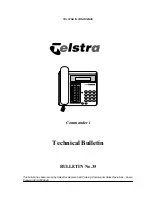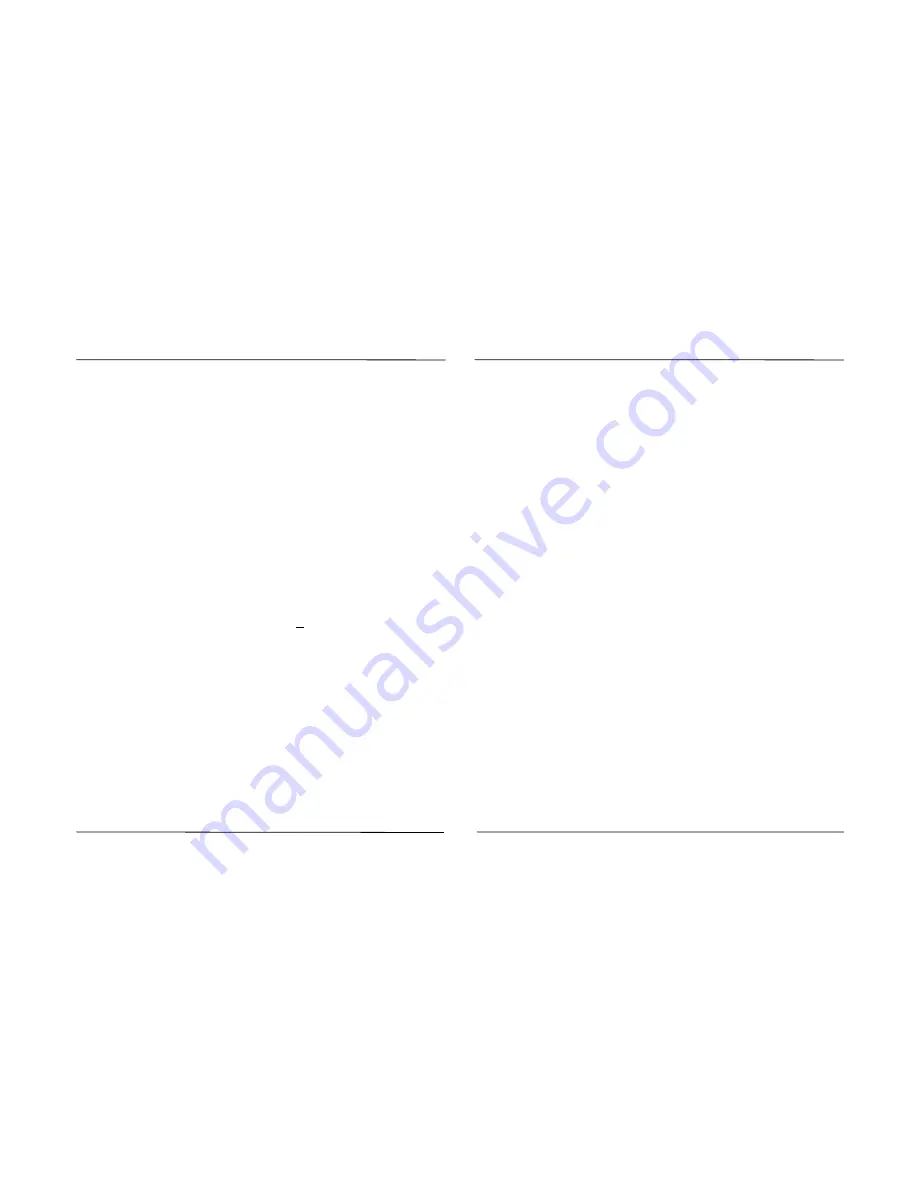
Quick Reference Card
Commander i+ AFU User Guide - Issue 2
AFU Quick Reference Card
Making Calls
To Make an External Call on a
Direct External Line:
❐
Lift handset and listen for internal dial
tone
❐
Dial 0 and wait for the external dial tone
❐
Dial required number
To Make an External Call on a
PABX Line:
❐
Lift handset and listen for internal dial
tone
❐
Dial 8 and wait for the PABX dial tone
❐
Dial required number
To Make an Internal Call:
❐
Lift handset and listen for internal dial
tone
❐
Dial 4 and then dial the required internal
extension number (1 to #)
To Make a Paging Call:
❐
Lift handset and listen for internal dial
tone
❐
Dial 4 and then dial your own number
❐
Make paging announcement
Automatic Dialling
To Speed-Dial on a Direct
External Line:
❐
Lift handset
❐
Dial 70 and wait for dial tone
❐
Dial required system speed-dial number
(11 to 30)
To Speed-Dial on a PABX Line:
❐
Lift handset
❐
Dial 78 and wait for dial tone
❐
Dial required system speed-dial number
(11 to 30)
Holding Calls
❐
Ask outside caller to wait
❐
Press [RECALL] key and listen for
internal dial tone
❐
Dial 1
To Recover A Call on Hold:
❐
Lift handset and listen for internal dial
tone
❐
Dial 1
Inquiry Calls/Transfers
To Make an Inquiry Call:
❐
Ask outside caller to wait
❐
Press [RECALL] key and listen for
internal dial tone
❐
Dial 2
❐
Dial 4 and then the required internal
extension number (1 to #)
❐
Return to held call by pressing the
[RECALL] key
or
Replace handset to transfer call to the
other extension
Additional Functions
To Flash to External Line:
❐
Press [RECALL] key and listen for
internal dial tone
❐
Dial #
To Continue to Dial After
Interdigit Timeout:
❐
Press [RECALL] key and listen for
internal dial tone
❐
Dial 0
To Change Dial Mode From
Pulse (Decadic) to Tone (DTMF):
❐
Press [RECALL] key and listen for
internal dial tone
❐
Dial *
Page 3-2
Summary of Contents for Commander i
Page 11: ...Chapter One Introduction to the Commander i System ...
Page 19: ...Chapter Two System Description ...
Page 23: ...Chapter Three Hardware Installation ...
Page 24: ......
Page 57: ...Chapter Four Programming ...
Page 83: ......
Page 84: ...Chapter Five Commander Customer Training ...
Page 89: ...Chapter Six Maintenance and Troubleshooting ...
Page 93: ......
Page 94: ...Appendix A Installation Summary ...
Page 102: ...Appendix B Factory Default Values ...
Page 109: ...Appendix D Commander i System User Guide ...
Page 110: ...Telstra Commander i System User Guide Serial Item 749 025 Issue 2 ...
Page 113: ...1 Getting To Know Your Commander i ...
Page 117: ...2 Answering Calls ...
Page 120: ...3 Making Calls ...
Page 123: ...4 Call Handling ...
Page 127: ...5 Other Facilities ...
Page 131: ...6 Programming ...
Page 142: ...Appendix F Commander i AFU User Guide ...
Page 143: ...Telstra Commander i Analogue Facilities Unit User Guide Serial Item 749 35 Issue 2 ...
Page 145: ...1 Introduction ...
Page 148: ...2 How To Use The AFU ...
Page 152: ...3 AFU Quick Reference Card ...