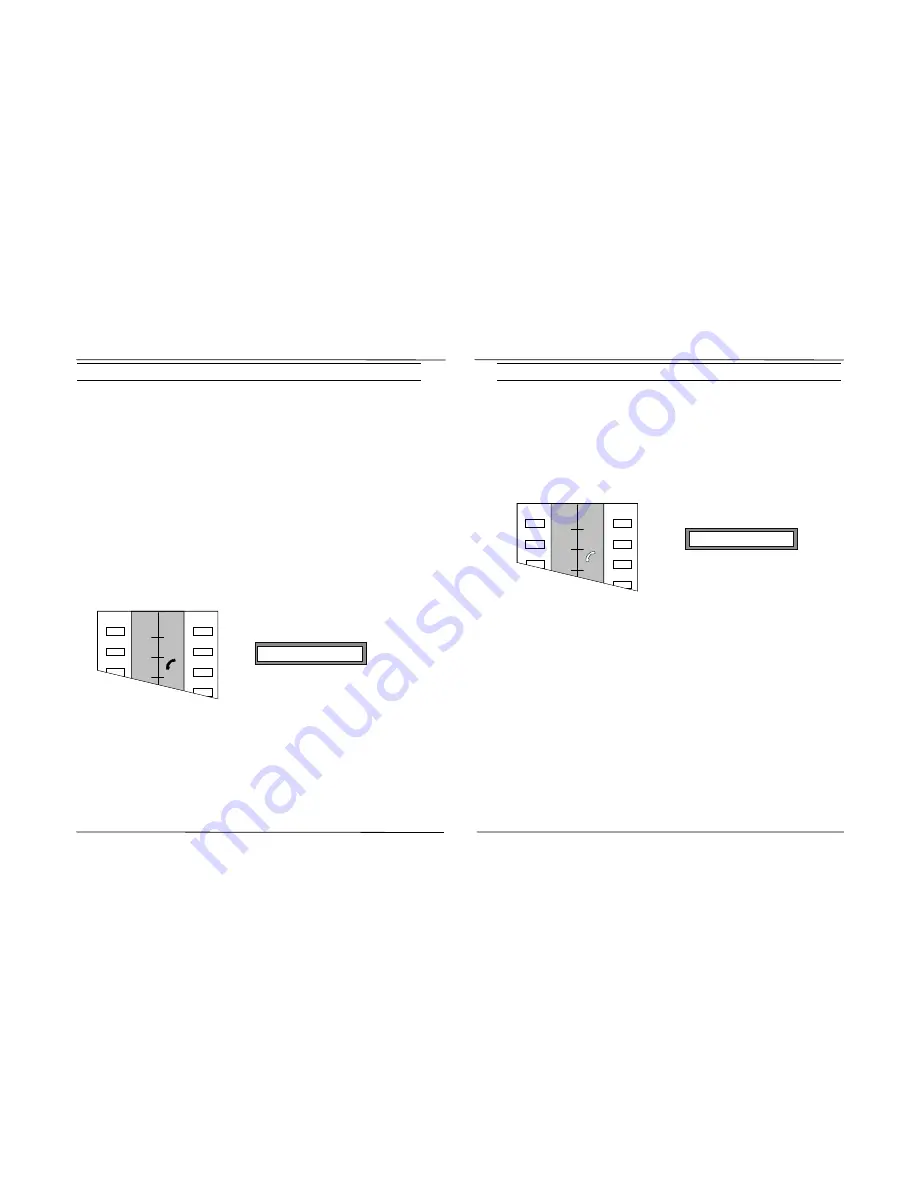
Making Calls
Commander i System User Guide - Issue 2
Intercom Calls
It is possible to have three simultaneous internal calls if the system is
configured for two external lines, two simultaneous internal calls in the
case of three external lines, and only one internal call where there is a
full configuration of four external lines.
The keystation LED displays in red when there are no intercom channels
available.
To Make An Intercom Call To Another Station:
•
Lift the handset if handset mode is desired.
•
Press required DSS key [1-8]
or
Press [INT] and dial the required intercom number [1 - #].
•
Hear the intercom ring tone.
•
Speak when called party answers.
The icon displayed below indicates an intercom call has been made to
station 3.
L2
L3
1
2
3
4
L1
If the called keystation is in automatic answer mode, a long beep is heard
instead of the ring tone, and the call is automatically answered in
handsfree mode at the called keystation.
For systems with more than eight extensions, intercom calls made to
stations 9, 10, 11 and 12 must be made by pressing [INT] and dialling 9,
*, 0 and # respectively.
Paging Calls
To Make An Internal Paging Call:
•
Lift the handset if handset mode is desired.
•
Press own DSS key
or
Press [INT] and dial own intercom number [1 - #].
•
Hear two short beeps.
•
Make the paging announcement.
L2
L3
1
2
3
4
L1
An internal page call can be answered as an intercom call by any of the
receiving keystations.
To Make An External Paging Call:
•
Lift the handset if handset mode is desired.
•
Press required DSS key
or
Press [INT] and dial the external paging intercom number
•
Hear one short beep.
•
Make the paging announcement.
I3
Paging
Page 3-2
Page 3-3
Summary of Contents for Commander i
Page 11: ...Chapter One Introduction to the Commander i System ...
Page 19: ...Chapter Two System Description ...
Page 23: ...Chapter Three Hardware Installation ...
Page 24: ......
Page 57: ...Chapter Four Programming ...
Page 83: ......
Page 84: ...Chapter Five Commander Customer Training ...
Page 89: ...Chapter Six Maintenance and Troubleshooting ...
Page 93: ......
Page 94: ...Appendix A Installation Summary ...
Page 102: ...Appendix B Factory Default Values ...
Page 109: ...Appendix D Commander i System User Guide ...
Page 110: ...Telstra Commander i System User Guide Serial Item 749 025 Issue 2 ...
Page 113: ...1 Getting To Know Your Commander i ...
Page 117: ...2 Answering Calls ...
Page 120: ...3 Making Calls ...
Page 123: ...4 Call Handling ...
Page 127: ...5 Other Facilities ...
Page 131: ...6 Programming ...
Page 142: ...Appendix F Commander i AFU User Guide ...
Page 143: ...Telstra Commander i Analogue Facilities Unit User Guide Serial Item 749 35 Issue 2 ...
Page 145: ...1 Introduction ...
Page 148: ...2 How To Use The AFU ...
Page 152: ...3 AFU Quick Reference Card ...
















































