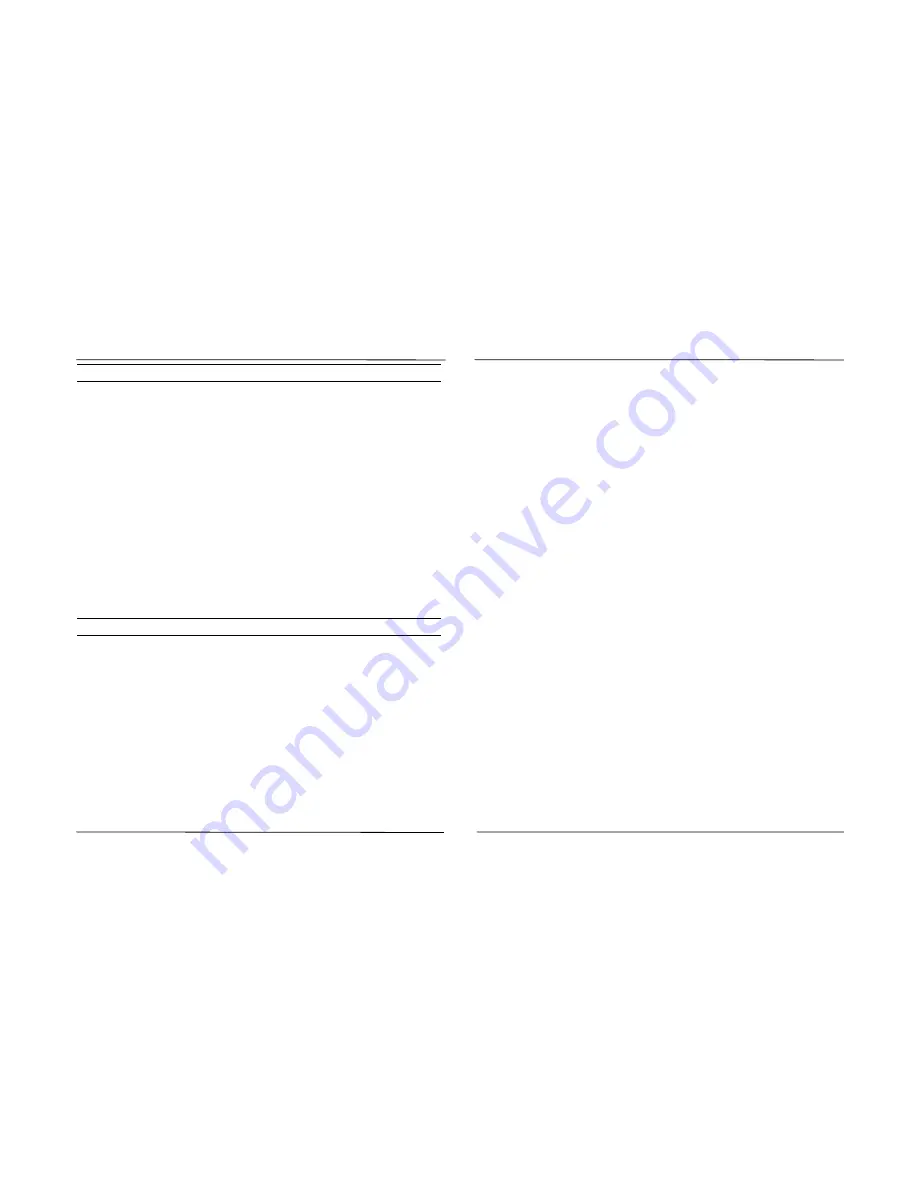
How To Use The AFU
Commander i+ AFU User Guide - Issue 2
Dialling Facilities
To Continue Dialling After a Delay
When you are in the middle of dialling an external number and have paused
longer than the interdigit time-out, carry out the following instructions.
If the External Line is Tone (DTMF):
•
Dial the remaining numbers
If the External Line is Pulse (Decadic):
•
Press the RECALL or ‘Flash’ key and wait for the internal dial tone
•
Dial 0 followed by the remaining digits of the number being dialled
To Change Mode of Dialling
To change the mode of dialling to the external line from Pulse (Decadic) to
Tone (DTMF):
•
Press the RECALL or ‘Flash’ key and wait for the internal dial tone
•
Dial * followed by the required number
Door Station / Door Opener
It is possible to answer the door station and operate the door opener (if
equipped) from any station when in conversation with the door station.
To Operate the Door Opener (Call from Door Station):
•
Lift the handset to answer a door station call
•
Dial 1
To Operate the Door Opener (Without A Call from Door
station):
•
Lift the handset and listen for internal dial tone
•
Dial 4 and then dial the door station number. You will be in conversation
with the door station
•
Dial 1 to operate the door opener
Page 2-6
Page 2-7
Summary of Contents for Commander i
Page 11: ...Chapter One Introduction to the Commander i System ...
Page 19: ...Chapter Two System Description ...
Page 23: ...Chapter Three Hardware Installation ...
Page 24: ......
Page 57: ...Chapter Four Programming ...
Page 83: ......
Page 84: ...Chapter Five Commander Customer Training ...
Page 89: ...Chapter Six Maintenance and Troubleshooting ...
Page 93: ......
Page 94: ...Appendix A Installation Summary ...
Page 102: ...Appendix B Factory Default Values ...
Page 109: ...Appendix D Commander i System User Guide ...
Page 110: ...Telstra Commander i System User Guide Serial Item 749 025 Issue 2 ...
Page 113: ...1 Getting To Know Your Commander i ...
Page 117: ...2 Answering Calls ...
Page 120: ...3 Making Calls ...
Page 123: ...4 Call Handling ...
Page 127: ...5 Other Facilities ...
Page 131: ...6 Programming ...
Page 142: ...Appendix F Commander i AFU User Guide ...
Page 143: ...Telstra Commander i Analogue Facilities Unit User Guide Serial Item 749 35 Issue 2 ...
Page 145: ...1 Introduction ...
Page 148: ...2 How To Use The AFU ...
Page 152: ...3 AFU Quick Reference Card ...






























