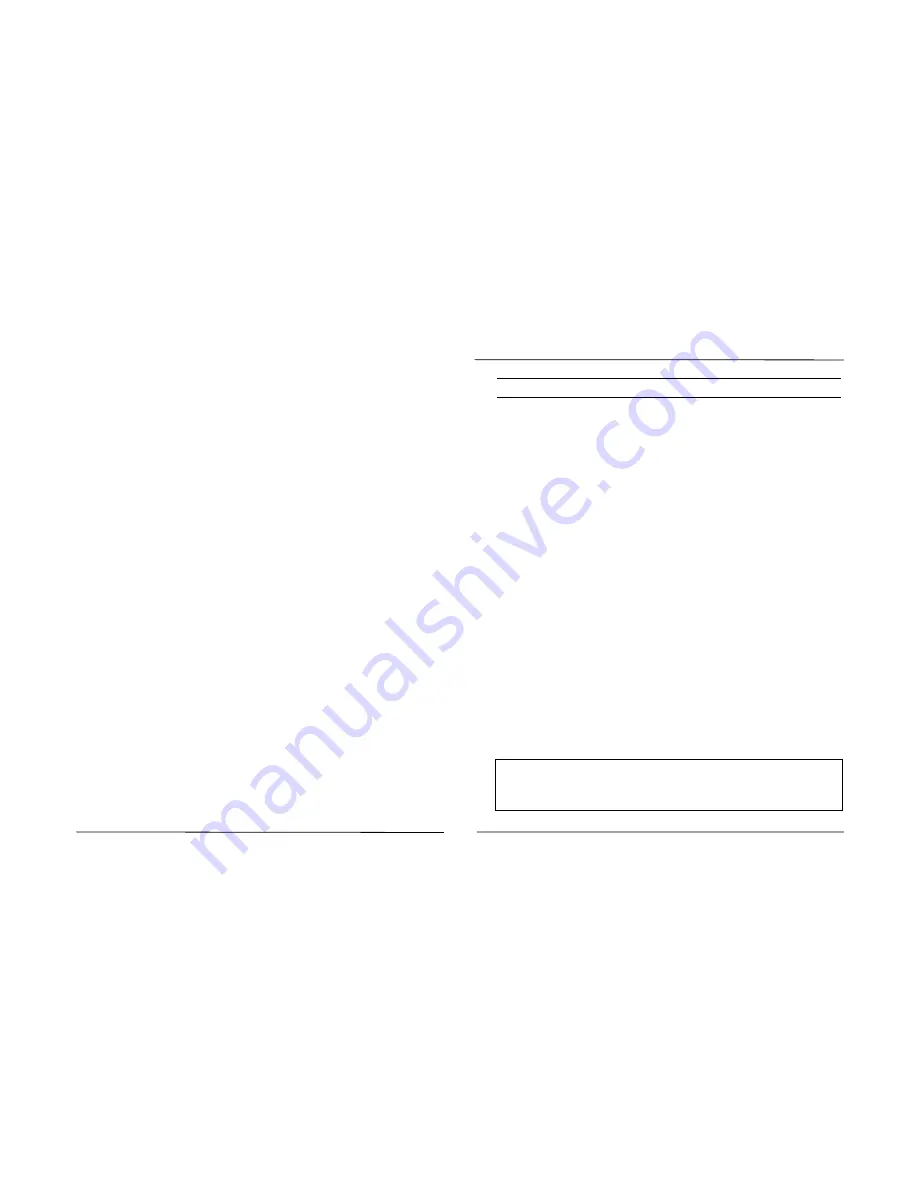
Table of Contents
Commander i+ AFU User Guide - Issue 2
Table of Contents i
Telstra Commander
Remote Access Centre
The Telstra Commander Remote Access Centre has been set up by Telstra to
help you administer and maintain your Telstra Commander i+.
Help Desk
The Help Desk is staffed by
personnel experienced in all areas
of the Commander i+. Call them for
support on:
•
fault reporting.
•
system administration and
programming.
•
user training needs.
•
other product support
inquiries.
Documentation Support
If you find any problems with the
documentation for this Commander
i+ product, please tell us.
We want to know if you find any of
the following problems:
•
mistakes in the manual.
•
any part is hard to
understand.
•
difficulty in locating a
subject.
•
format hard to follow, etc.
The staff at Telstra Commander Remote Access Centre are keen to assist.
However, please read carefully the documentation provided with the product
before calling.
To contact the Commander Remote Access Centre:
FREECALL
1800 809 882*
FREEFAX
1800 044 113*
* Calls from a mobile phone are charged at the applicable mobile rate.
These numbers are staffed from 8:00 am to 7:00 pm (EST) from Monday to Friday.
Table of Contents
1. Introduction ............................................................................1-1
Introduction ....................................................................................................... 1-2
Main Characteristics.......................................................................................... 1-2
Main Features.................................................................................................... 1-2
Audible Signals ................................................................................................. 1-4
2. How To Use The AFU .............................................................2-1
Foreword ........................................................................................................... 2-2
Internal Calls ..................................................................................................... 2-2
To Make an Internal Call:.......................................................................... 2-2
To Answer an Internal Call:....................................................................... 2-2
To Make a Paging Call:............................................................................. 2-2
External Calls.................................................................................................... 2-3
To Make an External Call:......................................................................... 2-3
To Answer an External Call:...................................................................... 2-3
To Place an External Call On Hold:........................................................... 2-3
To Resume an External Call that is On Hold:............................................. 2-4
To Transfer an External Call: .................................................................... 2-4
Speed Dialling................................................................................................... 2-5
To Use System Speed Dialling on an External Line: .................................. 2-5
To Use Speed Dialling on a PABX Line: ................................................... 2-5
Access to Network / PABX Services(Call Waiting or Call Transfer)................... 2-5
Dialling Facilities .............................................................................................. 2-6
To Continue Dialling After a Delay ........................................................... 2-6
To Change Mode of Dialling ..................................................................... 2-6
Door Station / Door Opener ............................................................................... 2-6
To Operate the Door Opener (Call from Door Station):.............................. 2-6
To Operate the Door Opener (Without A Call from Door station):.............. 2-6
3. AFU Quick Reference Card ....................................................3-1
FOR SAFETY REASONS, COMMANDER i MUST BE
INSTALLED BY AUTHORISED SERVICE PERSONNEL
IN ACCORDANCE WITH AUSTEL TS009 STANDARD
Summary of Contents for Commander i
Page 11: ...Chapter One Introduction to the Commander i System ...
Page 19: ...Chapter Two System Description ...
Page 23: ...Chapter Three Hardware Installation ...
Page 24: ......
Page 57: ...Chapter Four Programming ...
Page 83: ......
Page 84: ...Chapter Five Commander Customer Training ...
Page 89: ...Chapter Six Maintenance and Troubleshooting ...
Page 93: ......
Page 94: ...Appendix A Installation Summary ...
Page 102: ...Appendix B Factory Default Values ...
Page 109: ...Appendix D Commander i System User Guide ...
Page 110: ...Telstra Commander i System User Guide Serial Item 749 025 Issue 2 ...
Page 113: ...1 Getting To Know Your Commander i ...
Page 117: ...2 Answering Calls ...
Page 120: ...3 Making Calls ...
Page 123: ...4 Call Handling ...
Page 127: ...5 Other Facilities ...
Page 131: ...6 Programming ...
Page 142: ...Appendix F Commander i AFU User Guide ...
Page 143: ...Telstra Commander i Analogue Facilities Unit User Guide Serial Item 749 35 Issue 2 ...
Page 145: ...1 Introduction ...
Page 148: ...2 How To Use The AFU ...
Page 152: ...3 AFU Quick Reference Card ...
















































