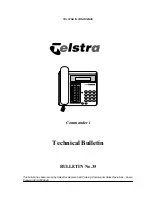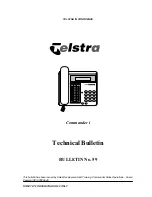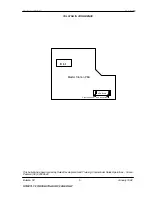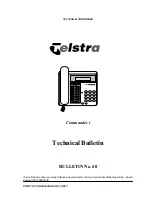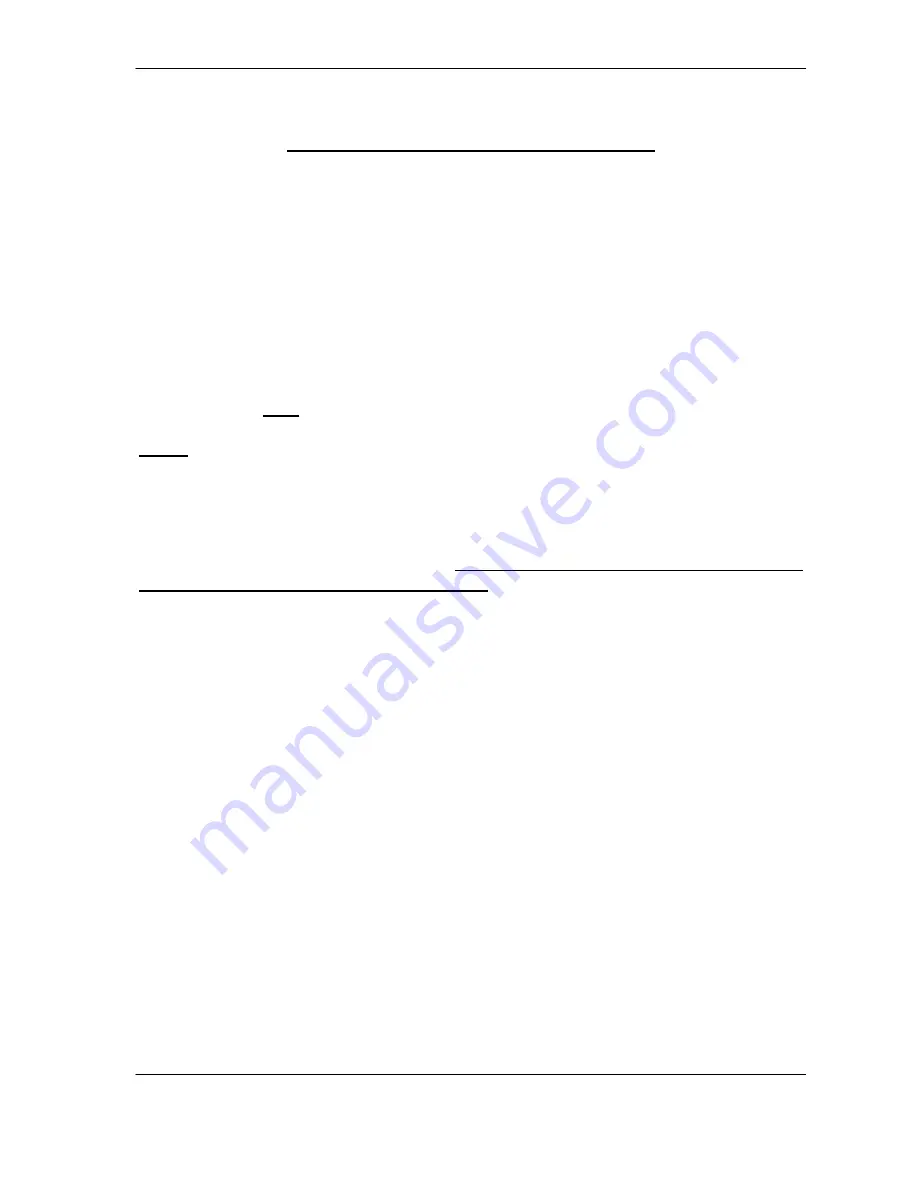
Technical Bulletin
Ref: i1008
TELSTRA IN CONFIDENCE
This bulletin has been issued by Sales Development and Training, Commander Sales Operations - Susan
Pearson (08) 8202 9648
Bulletin 59
3
January 1998
STRICTLY FOR TELSTRA STAFF USE ONLY
Reinstallation of Music on Hold cards
The Commander i System has three options for Music on Hold: Simple Tones (I), Internal
(M) and External Music (E). The Internal Music is provided by the installation of an optional PBA
(749/10) within the Master station.
This card supplies 32 seconds of repeated music that can be turned on or off in Install
Programming section 10i (Music on Hold Source).
In many instances Master Stations are being replaced on maintenance visits and the Music
on Hold card is NOT being reinstalled into the replacement Master station. This is causing
customer dissatisfaction and additional rework and cost, when replacing a Master station we
MUST check for the presence of the Music on Hold card using the process below and reinstall in
the new Master station.
The Internal Music on Hold can be tested in 19i (Station Diagnostics), follow the steps on
page 4-16 & 4-17 of your Installation Manual. WARNING the above test is only effective when
performed on the Master station being replaced.
If it is established by the above process that an Internal music on Hold card is installed in
the station you are replacing or you just want to physically check for its presence then follow the
steps below.
Tools Required:
Small Phillips head screw Driver
PBA Antistatic matt
Method:
1. Unplug all RJ connectors from base of station leaving cords under retaining lugs.
2. Remove the 2 phillips head screws in the base of the station.
Summary of Contents for Commander i
Page 11: ...Chapter One Introduction to the Commander i System ...
Page 19: ...Chapter Two System Description ...
Page 23: ...Chapter Three Hardware Installation ...
Page 24: ......
Page 57: ...Chapter Four Programming ...
Page 83: ......
Page 84: ...Chapter Five Commander Customer Training ...
Page 89: ...Chapter Six Maintenance and Troubleshooting ...
Page 93: ......
Page 94: ...Appendix A Installation Summary ...
Page 102: ...Appendix B Factory Default Values ...
Page 109: ...Appendix D Commander i System User Guide ...
Page 110: ...Telstra Commander i System User Guide Serial Item 749 025 Issue 2 ...
Page 113: ...1 Getting To Know Your Commander i ...
Page 117: ...2 Answering Calls ...
Page 120: ...3 Making Calls ...
Page 123: ...4 Call Handling ...
Page 127: ...5 Other Facilities ...
Page 131: ...6 Programming ...
Page 142: ...Appendix F Commander i AFU User Guide ...
Page 143: ...Telstra Commander i Analogue Facilities Unit User Guide Serial Item 749 35 Issue 2 ...
Page 145: ...1 Introduction ...
Page 148: ...2 How To Use The AFU ...
Page 152: ...3 AFU Quick Reference Card ...