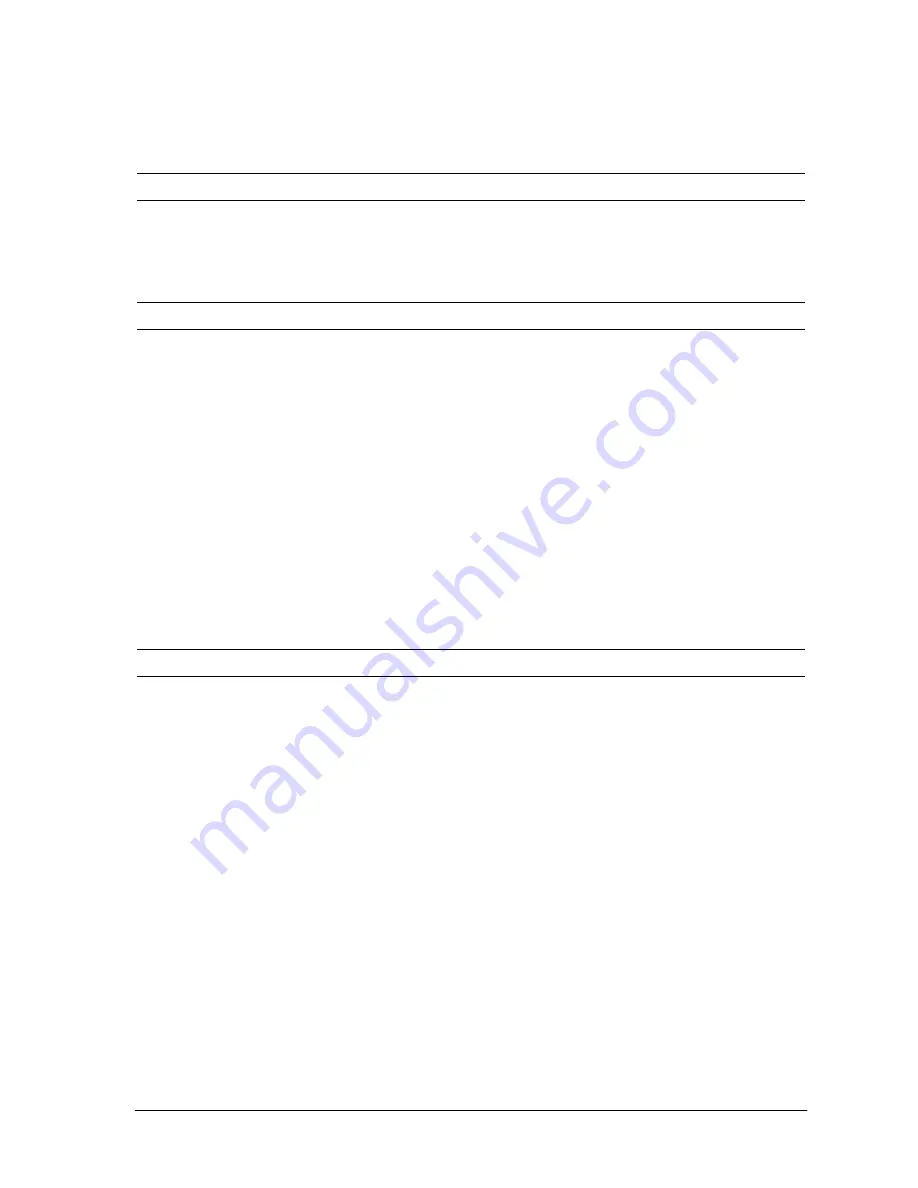
Commander i+ Product Service Manual - Issue 2
Page A - 1
Appendix A
Installation Summary - Brief Reminder For
Successful Installation
Wiring
•
The length of system bus wiring shall not exceed the length specified
in this document.
•
Correct terminations must be used.
Station Connection
•
Master station number 1 should be initialised first. Initially
programming should be left as default.
•
Station number is to be assigned for each keystation.
If unsure of the station number or if concerned that two stations
have the same station number, lift the handset on each station - the
handset icon will flash next to the DSS key for that station. Another
way is to temporarily disconnect all master stations - standard
stations would then blink their station number (for example - Basic:
4). If the same station number is used for two stations, then perform
a Number Clear and assign the correct number.
•
Once stations are properly initialised, customise the system as per
user needs.
•
Check that exchange lines can be selected.
AFU connection
•
In Install menu set number of ports (2 for one AFU, 4 for two
AFUs).
•
Connect AFU to the bus.
•
Standard tone dialling telephone must be connected to port A of
AFU to initialise the AFU.
•
Switch the AFU power ON and within 5 second:
•
lift the handset.
•
dial * (green LED is flashing).
•
hang up (LED is now steady).
•
Then:
•
Press 1 for AFU number 1 (extensions 9 and * ) - first AFU.
•
Press 2 for AFU number 2 (extensions 0 and #) - second AFU.
•
Switch the AFU power OFF and then after 20 seconds turn the
power ON. This is to assure correct operation when connected to
the Commander i+.
Summary of Contents for Commander i
Page 11: ...Chapter One Introduction to the Commander i System ...
Page 19: ...Chapter Two System Description ...
Page 23: ...Chapter Three Hardware Installation ...
Page 24: ......
Page 57: ...Chapter Four Programming ...
Page 83: ......
Page 84: ...Chapter Five Commander Customer Training ...
Page 89: ...Chapter Six Maintenance and Troubleshooting ...
Page 93: ......
Page 94: ...Appendix A Installation Summary ...
Page 102: ...Appendix B Factory Default Values ...
Page 109: ...Appendix D Commander i System User Guide ...
Page 110: ...Telstra Commander i System User Guide Serial Item 749 025 Issue 2 ...
Page 113: ...1 Getting To Know Your Commander i ...
Page 117: ...2 Answering Calls ...
Page 120: ...3 Making Calls ...
Page 123: ...4 Call Handling ...
Page 127: ...5 Other Facilities ...
Page 131: ...6 Programming ...
Page 142: ...Appendix F Commander i AFU User Guide ...
Page 143: ...Telstra Commander i Analogue Facilities Unit User Guide Serial Item 749 35 Issue 2 ...
Page 145: ...1 Introduction ...
Page 148: ...2 How To Use The AFU ...
Page 152: ...3 AFU Quick Reference Card ...






























