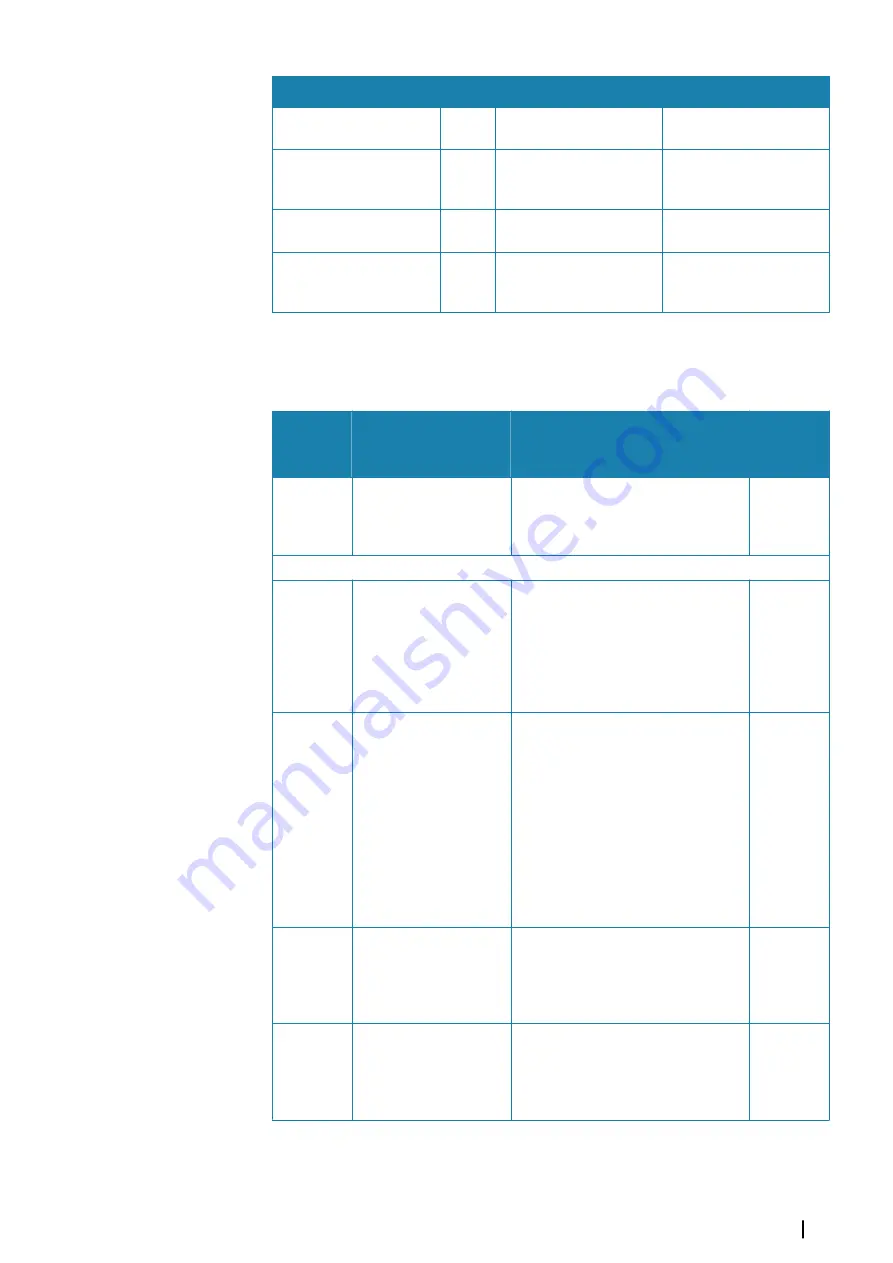
Error codes
ID
Error messages
User actions
MERR_AUTENT_CELL_ERR
-22
Cell Authentication error
System error. Contact
NAVICO
MERR_CANNOT_READ_C
ATALOG
-27
Cannot read the Catalog
file
User try to install the chart
from not licensed media.
Use the licensed media.
MERR_ENVVAR_NOTFOU
ND
-28
Environment variable not
found.
Run setup program.
WARNING_SUBS_WILL_EX
PIRE
2
Subscription service will
expire in less than 30 days
Contact your ENC chart
agent or distributor for a
subscription renewal.
Common errors in ARCS chart management
The following is a list of errors that can occur during ARCS chart management.
ECDIS
ERROR
MESSAGE
Description
What to do
BA error
code
Invalid
(altered)
gb.lcn-file
License is invalid and a
checksum error is
detected while reading
the GB.LCN file.
Re-install permits. If this does not help
contact MARIS to correct the error.
ARCS01
Ú
Note:
Do not change the expiration date of the license using text editor.
Chart
permit
corrupted.
Please
reload from
the original
media.
The installed chart
permit file is corrupted.
Re-install the chart permits from the
latest BA floppy disk using the chart
handling function.
ARCS02
The update
relates to a
newer
version of
the chart.
The update relates to
newer version of the
chart.
This means that a newer edition of
the chart has been issued and you are
still using the old edition. There are
two cases:
•
A new edition of the chart is located
on the update CD.
•
The Area CD containing the chart
has been re-issued.
•
Chart should be installed and
updated from the appropriate
media.
ARCS03
The chart is
newer than
the update.
The chart is a newer
version than the update.
The chart data already includes a New
Edition of this chart and the update
CD selected is older.
It is necessary to use the latest update
CD.
ARCS04
The nav.
License has
expired no
update is
made.
The license has expired
License expired – updating is not
permitted. Please contact NAVICO to
renew license.
ARCS05
Troubleshooting
| ECDIS900 Operator Manual
203




































