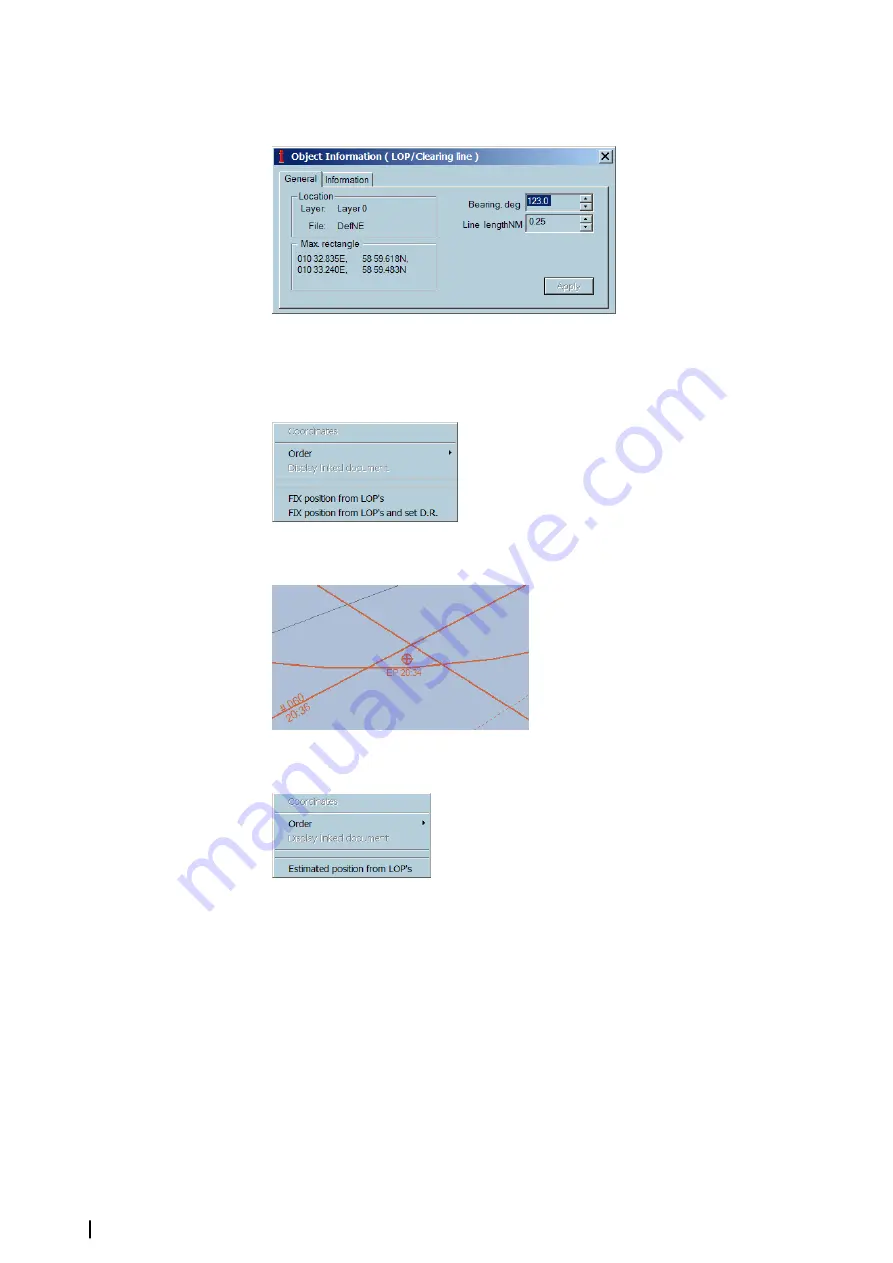
It is possible to adjust Lines or Arcs after creation:
•
Use mouse cursor by drag or extend.
•
Right click and open Properties dialog box, and adjust parameters.
Calculate Position
Select 3 objects (or more) to get a FIX position from LOP.
(Use CTRL for multiple selection)
Here 3 lines are used.
The FIX point is added.
Use Right click and Properties to get details.
Select 2 objects (or more) to get a “FIX position from LOP.
Here 1 line and 1 arc are used.
Option
Set D.R
.
Create the Fix point and select
D.R.
mode at the same time.
Selecting a bearing line
•
Either click left button on the line.
•
Either select the tool Selection with the left button of the mouse, click on the chart and
drag the mouse: all NE objects included inside the rectangle are selected.
Deleting a bearing line
•
Click right button on the line and activate the menu
Delete All Selected
.
•
Select the line and press the key
Del
.
•
Select the line and press the
Delete
button.
Arc
164
Editors overview
| ECDIS900 Operator Manual






























