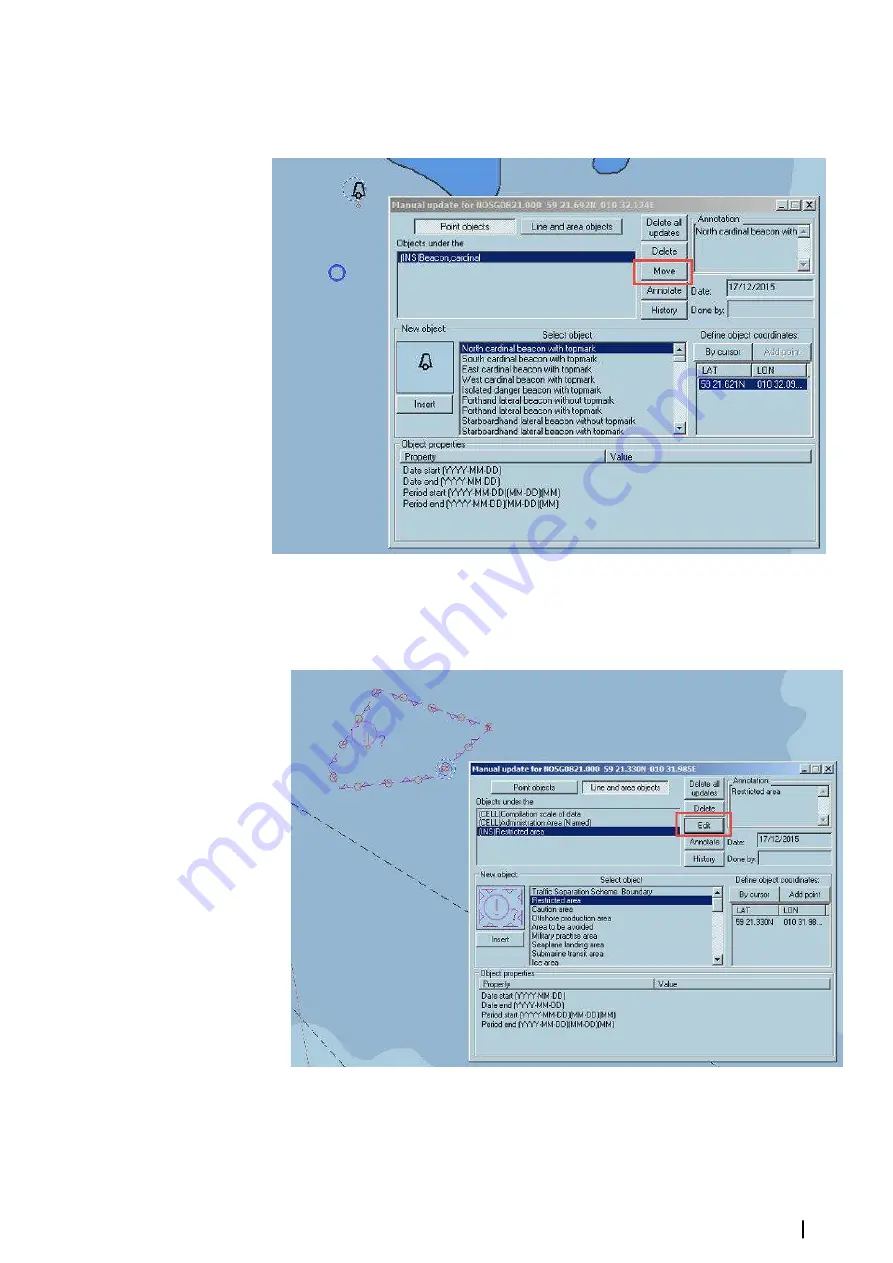
- Click the By cursor button and set the new position with the mouse.
6.
The blue circle indicates the new position.
7.
Press
Move
.
8.
Repeat the operation for all components
Edit area object
The Manual updates dialog allows area objects modification.
1.
Right click on the area and activate the Manual updates dialog.
2.
Select the inserted object from the list and press
Edit.
3.
Select a point to be moved.
4.
- Move the selected point using mouse.
- Move the selected point using keyboard.
Editors overview
| ECDIS900 Operator Manual
181






























