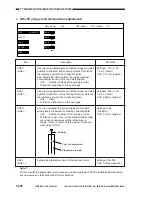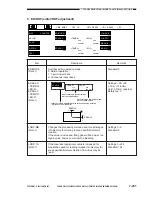COPYRIGHT © 2001 CANON INC. CANON CLC1000/1000S/3100 REV.2 MAY 2001 PRINTED IN JAPAN (IMPRIME AU JAPON)
7-233
7. TROUBLESHOOTING IMAGE FAULTS/MALFUNCTIONS
<M>
<S>
<R>
<P>
<F>
DISP
COUNTER
OPTION
TEST
RFADJ-RX
x
RFADJ-RY
x
RFADJ-DX
x
RFADJ-DY
x
x.x mm
x.x mm
x.x mm
x.x mm
2/2
FUNC
ADJUST
ED/RF
Item
RFADJ-RX
RFADJ-RY
RFADJ-DX
RFADJ-DY
(Note 1)
Description
Adjusts registration (with RDF in use).
Corrects registration when originals are picked up from
the RDF.
Corrects in relation to main scanning direction
→
CCD
read start position.
Corrects in relation to sub scanning direction
→
original
read start timing.
RX
→
For correction in sub scanning direction when
pick-up is from the RDF tray.
RY
→
For correction in main scanning direction when
pick-up is from the RDF tray.
If RY=0 (initial value), the CCD starts read-
ing at a point 2 mm away from the index for
A4 and 11 mm away from the index for LTR.
DX
→
For correction in sub scanning direction when
pick-up is from the manual feeding tray (feeding
assembly).
DY
→
For correction in main scanning direction when
pick-up is from the manual feeding tray (feeding
assembly).
Copyboard glass
Original
RX,
DX
0~99
RY,
DY
0~99
Remarks
Settings: 0~99
Unit:
RX, DX=0.11mm
(approx.)
RY, DY=0.06mm
(approx.)
Initial value
RX, DX=0
RY, DY=0
For this mode, you must
have finished:
1. Adjusting the original
stop position and
2. Adjusting the horizontal
registration.
Note 1:
You must enter the appropriate value whenever you have replaced a PCB or initialized a RAM; record
any new values on the service label for this purpose.
Summary of Contents for Vizcam 1000
Page 12: ......
Page 30: ......
Page 44: ......
Page 86: ......
Page 254: ......
Page 372: ......
Page 374: ......
Page 418: ......
Page 438: ......
Page 442: ......
Page 754: ......
Page 764: ......
Page 766: ......
Page 840: ...0501GR PRINTED IN JAPAN IMPRIME AU JAPON This publication is printed on 100 reprocessed paper...