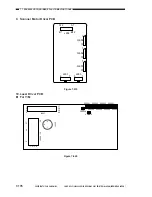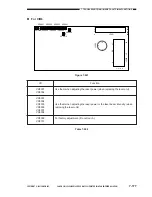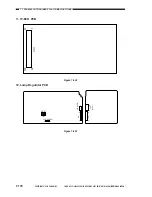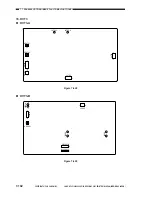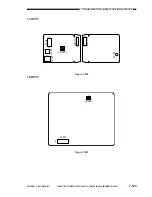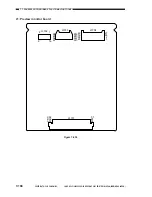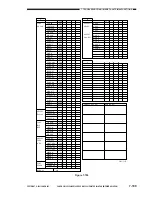7-190
COPYRIGHT © 2001 CANON INC. CANON CLC1000/1000S/3100 REV.2 MAY 2001 PRINTED IN JAPAN (IMPRIME AU JAPON)
7. TROUBLESHOOTING IMAGE FAULTS/MALFUNCTIONS
4. Basic Operations
Selecting Items
•
Items may be Level 1, Level 2, or Level 3. The Level 1 items remain on the screen throughout service
mode.
•
To select an item, press the highlighted notation on the touch panel.
•
Display (e.g., ADJUST>ADJ-XY>MRK-MB)
<M>
<S>
<R>
<P>
<F>
DISP
ED-MODE
FUNC
COUNTER
OPTION
TEST
x
EDADJ-X
xxxx
xxx
xxx
xxx
LOOP-MB
EDADJ-Y
xxx
ADJ-XY
READY
READY
1/2
ADJUST
OK
+
LOOP-TH
MAK-MB
xxx
MAK-MB
Indicates the state of the printer unit.
Indicates the selected Level 2 item.
Switches among screens if
multiple screens exist for
the selected Level 3 item.
Level 1 items:
Indicated at all times. The
current mode is indicated
normally and the rest is
highlighted.
Level 3 items:
Data display items are indicated
normally. Selection by touching
will not highlight any items.
READY:
SERVICE:
WAITING:
COPYING:
ERROR:
DOOR:
JAM:
Ready to accept a command
for copying operation.
Executing service mode; not
ready to accept a command
for copying operation.
Executing an operation
(initial rotation, etc.).
Executing copying operation
Service error.
Cover open.
Paper jam.
Level 2 items:
Value input items are highlighted. Selecting (by touching) an
item causes the item to be indicated normally, ready to accept
an input.
Stores the entered value. The
value returns to the previous
value unless OK is pressed.
Switches
and-.
Increases the
current input
when entering a
numeric value.
<TEMP-X>
xxx
xxx mm
<ED-X>
xxx
xxx mm
<TEMP-Y>
xxx
xxx mm
<ED-Y>
xxx
xxx mm
Indicates the state of the reader unit.
Indentifies the current screen if multiple screens
exist for the selected item.
READY:
BUSY:
Ready to accept a command for
copying operation.
Executing service mode; not ready to
accept a command for copying
operation.
Figure 7-703
n
Keys on the Control Panel
0 to 9
Press an appropriate number (0 through 9) when entering a value.
Reset
Press it to end service mode (not valid for LCD-CHECK or KEY-CHECK).
Clear
Press it to return any input to 0.
Stop
Press it to stop various operations.
Start
Press it to start copying operation.
Summary of Contents for Vizcam 1000
Page 12: ......
Page 30: ......
Page 44: ......
Page 86: ......
Page 254: ......
Page 372: ......
Page 374: ......
Page 418: ......
Page 438: ......
Page 442: ......
Page 754: ......
Page 764: ......
Page 766: ......
Page 840: ...0501GR PRINTED IN JAPAN IMPRIME AU JAPON This publication is printed on 100 reprocessed paper...