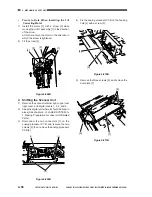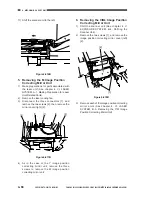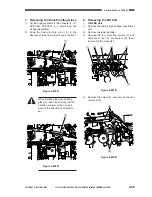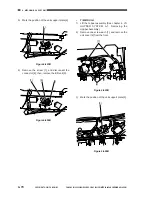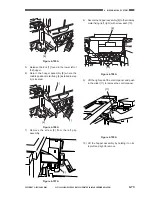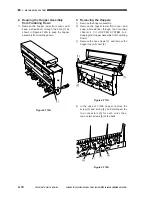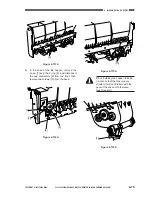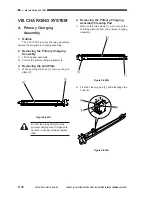COPYRIGHT © 2001 CANON INC. CLC1000/1000S/3100 REV.2 MAY 2001 PRINTED IN JAPAN (IMPRIME AU JAPON)
4-77
4. MECHANICAL SYSTEM
In the case of the black toner main hopper
[9], remove the two drive gears* [10]; then,
disconnect one connector each [11], and
remove the two mounting screws [12] each.
*
Pay attention to the E-ring, C-ring, and
internal parallel pin.
•
In the case of the sub hopper toner sensor
[13], remove the two mounting screws [14].
Figure 4-721A
Figure 4-722A
Figure 4-723A
[10]
[9]
[12]
[11]
[13]
[14]
[14]
Summary of Contents for Vizcam 1000
Page 12: ......
Page 30: ......
Page 44: ......
Page 86: ......
Page 254: ......
Page 372: ......
Page 374: ......
Page 418: ......
Page 438: ......
Page 442: ......
Page 754: ......
Page 764: ......
Page 766: ......
Page 840: ...0501GR PRINTED IN JAPAN IMPRIME AU JAPON This publication is printed on 100 reprocessed paper...