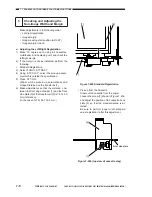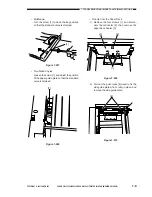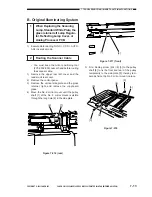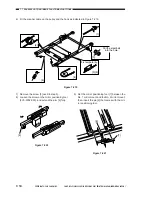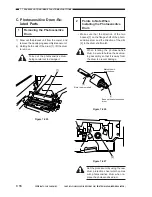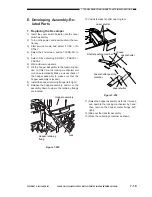7-8
COPYRIGHT © 2001 CANON INC. CANON CLC1000/1000S/3100 REV.2 MAY 2001 PRINTED IN JAPAN (IMPRIME AU JAPON)
7. TROUBLESHOOTING IMAGE FAULTS/MALFUNCTIONS
3
Checking and Adjusting the
Non-Image Width and Margin
Make adjustments in the following order:
• Left-right registration
• Image margin
• Image reading start position (ADJ-XY)
• Image margin (check)
a. Adjusting the Left/Right Registration
1) Make 10 copies each using all cassettes,
multifeeder, and duplexing unit, and check the
left/right margin.
2) If the margin is not as indicated, perform the
following:
•
Standard Registration
3) Select ‘FUNC > ATTRACT’.
4) Using ‘ATT-SLCT’, select the pick-up assem-
bly which is outside the specification.
5) Press ‘ATT-ON’.
(Paper will be picked up automatically and
stopped retained on the transfer belt.)
6) Make adjustments so that the distance L be-
tween the front edge of paper [1] and the front
side plate [3] of the transfer unit [2] is 74.7 ±0.5
mm (reference).
(In the case of LTR, 83.7 ±0.5 mm.)
L
[1]
[2]
[3]
Figure 7-205 Standard Registration
• Pick up from the Cassette
Draw out the cassette from the copier.
Loosen the screw [1] shown in Figure 7-206,
and adjust the position of the cassette hook
plate [2] so that the standard value is at-
tained.
Be sure to perform “paper width standard
value registration” after this adjustment.
[2]
Front side plate
[1]
Figure 7-206 (top view of cassette stay)
Summary of Contents for Vizcam 1000
Page 12: ......
Page 30: ......
Page 44: ......
Page 86: ......
Page 254: ......
Page 372: ......
Page 374: ......
Page 418: ......
Page 438: ......
Page 442: ......
Page 754: ......
Page 764: ......
Page 766: ......
Page 840: ...0501GR PRINTED IN JAPAN IMPRIME AU JAPON This publication is printed on 100 reprocessed paper...