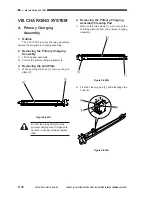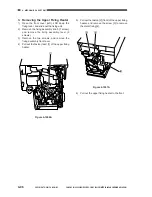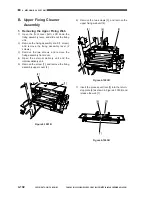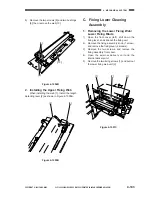4. MECHANICAL SYSTEM
4-92
COPYRIGHT © 2001 CANON INC. CANON CLC1000/1000S/3100 REV.2 MAY 2001 PRINTED IN JAPAN (IMPRIME AU JAPON)
5)
Spread paper, and remove the toner which
has collected on the surface of the sensor
cover [3] and the exposed area of the shutter
assembly [4] with a blower brush.
Figure 4-904E
6)
Pull the solenoid arm [5] with a finger, and
open the shutter; then, clean the sensor face
[6] with a blower brush.
Take extra care to prevent deforma-
tion. The shutter assembly is very
fragile.
Do not apply excessive force when
cleaning the sensor face. Use light
tapping motions.
Figure 4-905E
7)
Put the solenoid arm back into its initial
position with a finger; then, close the shutter.
8)
After installing the SALT sensor, execute
‘FUNC > INSTALL > WINCLR-Y/M/C/K’ in
service mode.
3. Disassembling and Cleaning the
Inside of the SALT Sensor Unit
1)
Remove the SALT sensor unit.
2)
Clean the outside of the unit as shown in
“Chapter 4. IX. PROCESS UNIT SYSTEM, E-
2. Cleaning the SALT Sensor Unit.”
3)
Spread paper, and remove the No. 2 scoop-up
sheet [1] (2 mounting screws) and the lower
film sheet [2] (2 mounting screws) over the
paper.
Figure 4-906E
[4]
[3]
[6]
[5]
[4]
[1]
[2]
Summary of Contents for Vizcam 1000
Page 12: ......
Page 30: ......
Page 44: ......
Page 86: ......
Page 254: ......
Page 372: ......
Page 374: ......
Page 418: ......
Page 438: ......
Page 442: ......
Page 754: ......
Page 764: ......
Page 766: ......
Page 840: ...0501GR PRINTED IN JAPAN IMPRIME AU JAPON This publication is printed on 100 reprocessed paper...