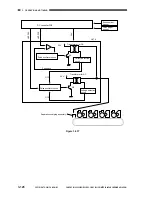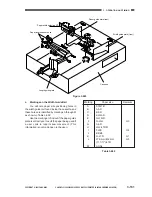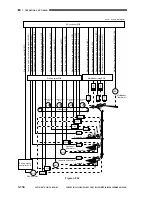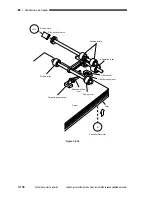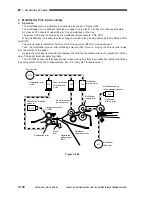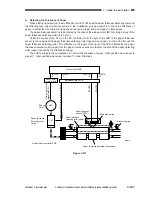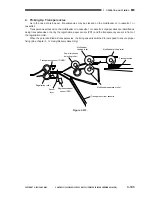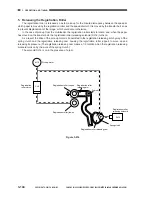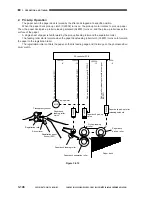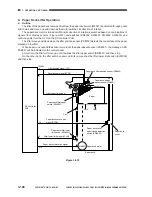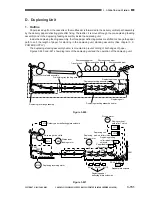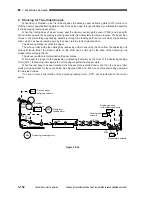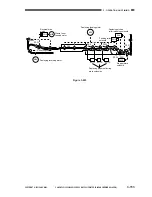3. OPERATION AND TIMING
COPYRIGHT © 2001 CANON INC. CANON CLC1000/1000S/3100 REV.2 MAY 2001 PRINTED IN JAPAN (IMPRIME AU JAPON)
3-140
c.
Lifter Operation
Figure 3-610 shows an outline of multifeeder lifter operation.
When the Start key is pressed, the multifeeder lifter motor (M1) rotates clockwise to raise the multifeeder
lifter by the lifter plate until the multifeeder lifter sensor (upper: PS2) turns ON.
This ascending movement of the lifter puts the paper on the multifeeder tray in contact with the
multifeeder pick-up roller, making it ready for pick-up.
The multifeeder motor rotates in reverse at the following timing so that the multifeeder lifter lowers until
the multifeeder lifter sensor (lower: PS3) turns ON.
• When paper is absent (for supply of paper).
• When a jam has occurred (for jam removal).
• When copying ends (for supply of paper or making changes).
If the multifeeder lifter sensor (PS2, PS3) does not turn ON within a specific period of time, ‘E040’ will be
indicated on the control panel.
Figure 3-610
DC controller PCB
M1
Multifeeder lifter sensor
(upper: PS2)
Multifeeder
lifter motor
Multifeeder lifter
sensor (lower: PS3)
Multifeeder lifter
Paper
Multifeeder
pick-up rollers
Multifeeder lifter motor drive signal (M1CW/M1CCW)
Multifeeder lifter detection (upper)
signal (PS2DT)
Multifeeder lifter detection (lower)
signal (PS3DT)
Multifeeder relay PCB
Sensor lever
Sensor lever
Slide guide
Front
Lifter
J2207B
-5
J2207B
-13
J2209B
-10,-11
Summary of Contents for Vizcam 1000
Page 12: ......
Page 30: ......
Page 44: ......
Page 86: ......
Page 254: ......
Page 372: ......
Page 374: ......
Page 418: ......
Page 438: ......
Page 442: ......
Page 754: ......
Page 764: ......
Page 766: ......
Page 840: ...0501GR PRINTED IN JAPAN IMPRIME AU JAPON This publication is printed on 100 reprocessed paper...