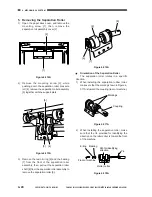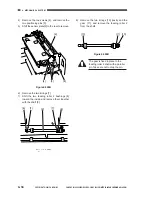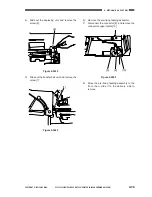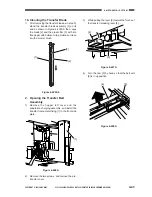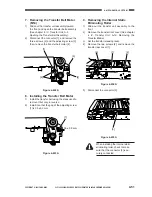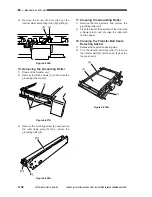COPYRIGHT © 2001 CANON INC. CLC1000/1000S/3100 REV.2 MAY 2001 PRINTED IN JAPAN (IMPRIME AU JAPON)
4-37
4. MECHANICAL SYSTEM
6. Releasing the Lifter
1)
Remove the rear right cover.
2)
Push down the lifter releasing lever [1] with a
screwdriver [2] or the like.
[2]
[1]
Figure 4-308C (right rear)
D. Duplexing Unit
1. Removing the Duplexing Unit
1)
Remove the front right cover.
2)
Slide out the duplexing unit.
3)
Remove the waste toner cover.
4)
Remove the screw [1] (one each) and the left
and right stoppers [2]; then, remove the
duplexing unit [3].
Figure 4-301D
2. Removing the Duplexing Assembly
Feeding Roller
1)
Remove the duplexing unit.
2)
Remove the two grip rings [1], and remove the
two paper feeding rollers [3] from the paper
feeding roller shaft [2].
Figure 4-302D
[1]
[1]
[2]
[3]
[2]
[2]
[3]
[3]
[1]
[1]
Summary of Contents for Vizcam 1000
Page 12: ......
Page 30: ......
Page 44: ......
Page 86: ......
Page 254: ......
Page 372: ......
Page 374: ......
Page 418: ......
Page 438: ......
Page 442: ......
Page 754: ......
Page 764: ......
Page 766: ......
Page 840: ...0501GR PRINTED IN JAPAN IMPRIME AU JAPON This publication is printed on 100 reprocessed paper...