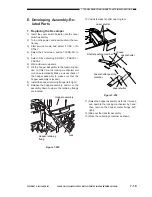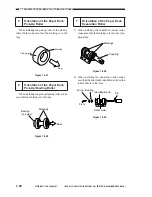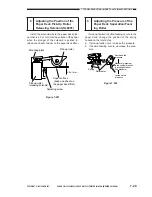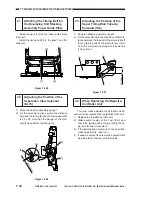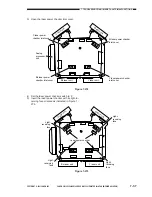7-32
COPYRIGHT © 2001 CANON INC. CANON CLC1000/1000S/3100 REV.2 MAY 2001 PRINTED IN JAPAN (IMPRIME AU JAPON)
7. TROUBLESHOOTING IMAGE FAULTS/MALFUNCTIONS
16
Adjusting the Position of the
Delivery Paper Deflecting
Plate Solenoid (SL14)
1) Place the delivery assembly upright on a flat
surface.
2) Fix the solenoid in position where the arm [2]
hits the stepped screw [3] and stops with the
arm lifted and the plunger of the solenoid [1]
pushed in.
[1]
[2]
[3]
Figure 7-259 (rear)
17
Adjusting the Position of the
Duplexing Unit Paper Deflect-
ing Plate Solenoid (SL11)
1) Remove the duplexing unit.
2) Fix the solenoid in place with a mounting screw
[3] after moving the solenoid to the delivery di-
rection while the plunger [2] of the solenoid [1]
is pushed in.
[1]
[3]
[2]
Figure 7-260 (rear)
18
Adjusting the Position of the
Duplexing Unit Stopper Plate
Solenoid (SL12)
Install the solenoid [3] so that the distance be-
tween the shutter plate [1] and the pin [2] is 0.5 mm
when the plunger of the solenoid is pushed in.
0.5mm
[2]
[1]
[3]
Figure 7-261 (rear)
Summary of Contents for Vizcam 1000
Page 12: ......
Page 30: ......
Page 44: ......
Page 86: ......
Page 254: ......
Page 372: ......
Page 374: ......
Page 418: ......
Page 438: ......
Page 442: ......
Page 754: ......
Page 764: ......
Page 766: ......
Page 840: ...0501GR PRINTED IN JAPAN IMPRIME AU JAPON This publication is printed on 100 reprocessed paper...