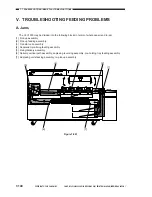7-129
COPYRIGHT © 2001 CANON INC. CANON CLC1000/1000S/3100 REV.2 MAY 2001 PRINTED IN JAPAN (IMPRIME AU JAPON)
7. TROUBLESHOOTING IMAGE FAULTS/MALFUNCTIONS
40
Pick-up fails (cassette 1).
Action
See “The ‘ADD PAPER’
message fails to turn
OFF.”
See “The lifter fails to
rotate.”
Re-attach it.
See “The registration
roller fails to rotate.”
Check the gears.
• Check the pick-up/
separation/feeding
roller.
• Check the guide plate
for deformation and
obstacles.
Check the wiring; if
normal, replace the
solenoid and clutch.
Replace the DC controller
PCB.
Cause
Drive belt
(displacement)
Registration
roller drive
clutch
Gear
Pick-up/separa-
tion/feeding
roller
Drive clutch,
Solenoid
DC controller
PCB
Step
1
2
3
4
5
6
7
Checks
Does the “ADD PAPER” message
remain ON?
Slide out and then in the cassette.
Are the sounds of lifter lowering and
of the lifter motor turning heard?
Is the drive belt attached properly?
Is the paper moved so that its
leading edge reaches the registra-
tion roller assembly?
Is the drive from the pick-up motor
transmitted to the cassette holder
through the gears?
Does the pick-up/separation/feeding
roller rotate?
Does the voltage between the
following terminals on the DC
controller PCB change at the pick-up
timing?
• Cassette 1 Pick-Up Roller Re-
leasing Solenoid (SL9)
J2222A-8 and J2222A-1
• Cassette 1 Pick-Up Roller Drive
Clutch (CL2)
J2222A-9 and J2222A-1
• Pick-Up Vertical Path Roller 1
Drive Clutch (CL11)
J2222A-5 and J2222A-1
• Pick-up Vertical Path Roller 2
Drive Clutch (CL13)
J2222A-10 and J2222A-1
Yes/No
YES
NO
NO
YES
NO
YES
YES
NO
Summary of Contents for Vizcam 1000
Page 12: ......
Page 30: ......
Page 44: ......
Page 86: ......
Page 254: ......
Page 372: ......
Page 374: ......
Page 418: ......
Page 438: ......
Page 442: ......
Page 754: ......
Page 764: ......
Page 766: ......
Page 840: ...0501GR PRINTED IN JAPAN IMPRIME AU JAPON This publication is printed on 100 reprocessed paper...