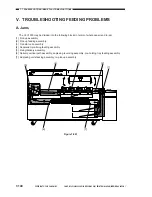7-127
COPYRIGHT © 2001 CANON INC. CANON CLC1000/1000S/3100 REV.2 MAY 2001 PRINTED IN JAPAN (IMPRIME AU JAPON)
7. TROUBLESHOOTING IMAGE FAULTS/MALFUNCTIONS
38
The scanning lamp fails to turn ON.
Cause
Lamp
Thermal switch
Lamp (open
circuit)
Lamp regulator
overcurrent
AC power
supply
DC power
supply PCB
Lamp regulator
PCB
Reader unit
controller PCB
Step
1
2
3
4
5
6
7
Checks
Turn OFF the power switch, and
disconnect the power plug. Is the
lamp installed properly?
Check both terminals of the thermal
switch for electrical continuity using
the meter. Is there continuity?
Disconnect J135 (3P) on the lamp
regulator, and set the meter to the
1k
Ω
range. Does the index of the
meter swing when the probe is
connected to the connector on the
harness side?
Is there electrical continuity on the
fuse on the lamp regulator?
Connect J135, and disconnect J131
(4P). Connect the power plug, and
turn ON the power switch. Set the
meter to the 300VAC range, and
measure the voltage between J131-
1 and 4 on the harness side. Is the
rated voltage present?
Turn OFF the power switch, and
connect J131. Set the meter to the
50VEDC range, and turn ON the
power switch. Is 24 VDC present
between J6230-2 (+; 24 V) and
J6230-1 (–; GND)?
Set the meter to the 50VDC range,
and connect the probes to J6230-4
(+; LAON*) and J6230-1 (–; GND)
on the lamp regulator PCB. Does
the voltage change from about 24 V
to about 0 V when the Start key is
pressed?
Yes/No
NO
NO
NO
NO
NO
NO
YES
NO
Action
Re-install the lamp.
Replace the thermal
switch.
• The lamp may have
turned on wrongly, the
thermal switch may
have been mounted
wrongly, or the cooling
fan may have failed to
operate. Make checks.
Check the wiring from
J135 to the lamp; if
normal, replace the lamp.
Replace the lamp regula-
tor.
• Check the lamp and the
harness for a short
circuit.
See “AC power is absent.”
See “DC power is ab-
sent.”
Replace the lamp regula-
tor PCB.
Check the wiring from
J6230 to J1305 on the
reader unit controller
PCB; if normal, replace
the image processor PCB.
Summary of Contents for Vizcam 1000
Page 12: ......
Page 30: ......
Page 44: ......
Page 86: ......
Page 254: ......
Page 372: ......
Page 374: ......
Page 418: ......
Page 438: ......
Page 442: ......
Page 754: ......
Page 764: ......
Page 766: ......
Page 840: ...0501GR PRINTED IN JAPAN IMPRIME AU JAPON This publication is printed on 100 reprocessed paper...