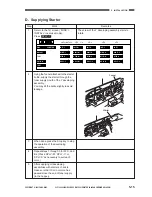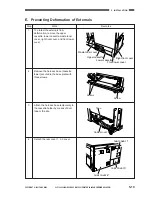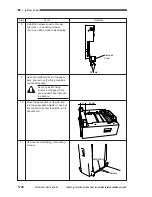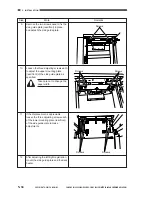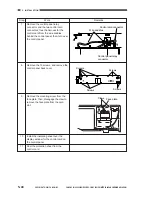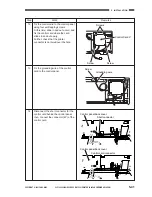COPYRIGHT © 2001 CANON INC. CLC1000/1000S/3100 REV.2 MAY 2001 PRINTED IN JAPAN (IMPRIME AU JAPON)
5-27
5. INSTALLATION
Step
12
13
14
Remarks
Work
Remove the five screws from the
copier. (The screws will not be used.)
Match the cut-off in the paper deck
lower frame and the guide pin of the
copier; then, install the paper deck to
the copier using five screws. (Be sure
to use the screws that come with the
copier.)
Install the metal fixing where indicated.
(2 mounting screws)
Screw to remove
Screw
Metal fixing
Screws
Summary of Contents for Vizcam 1000
Page 12: ......
Page 30: ......
Page 44: ......
Page 86: ......
Page 254: ......
Page 372: ......
Page 374: ......
Page 418: ......
Page 438: ......
Page 442: ......
Page 754: ......
Page 764: ......
Page 766: ......
Page 840: ...0501GR PRINTED IN JAPAN IMPRIME AU JAPON This publication is printed on 100 reprocessed paper...