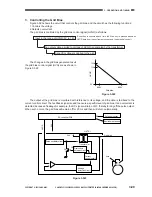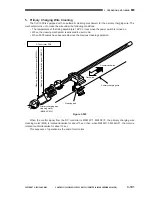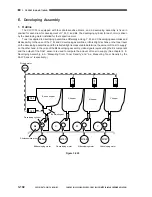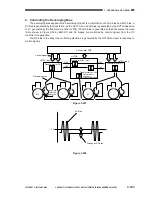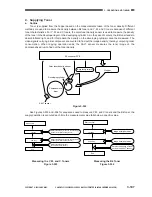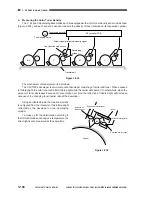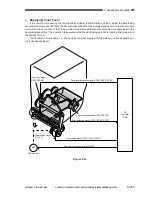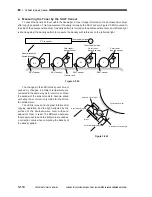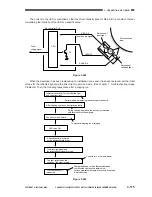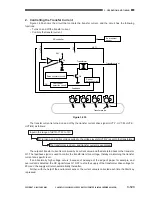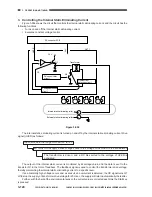COPYRIGHT © 2001 CANON INC. CANON CLC1000/1000S/3100 REV.2 MAY 2001 PRINTED IN JAPAN (IMPRIME AU JAPON)
3-109
3. OPERATION AND TIMING
The sequence of measurement is as follows:
When the developer has been replaced upon installation or when the sensor has been replaced, you
must set the initial values for the reflected light and the direct light in service mode. (See chapter 7.
Troubleshooting Image Problems.) During copying operation that follows, the LED is turned ON to read the
reflected light and the direct light occurring when the developing cylinder has rotated, thereby computing the
toner density with reference to the difference between the initial value and the measured value.
Figure 3-537
In the case of the M developing assembly, the LED ON signal (LEDON*) turns on the LED inside the
sensor. The LED intensity is kept to a specific value by controlling the current to the LED so that the intensity
of direct light (REF-M level) remains the same. By comparing the reflected intensity (SGNL-M) and its initial
value, a voltage corresponding to the density of the toner is computed and used as the toner density signal.
The intensity of the LED changes over time or according to the ambient temperature. The degree of
deterioration is computed by comparing the initial value and the intensity of direct light at time of
measurement and is used as the correction value when measuring the density of toner.
Figure 3-538
Sets the initial values for the reflected light
and the direct light.
Perform after replacing the developer or sensors.
Computes the density with reference to the difference between
the initial value and the measured value of the reflected light.
In response to a press on the Start key,
the developing cylinder rotates.
LED turns ON.
AC bias turns ON.
The direct light signal and
the reflected light signal are read.
The toner density
is measured.
Detection of direct light
Cylinder
Detection of
reflected light
LED
CPU
SGNL-M
LEDON*
REF-M
Toner supply signal
Toner supply clutch
Toner density signal
DC controller
Q1
CL
Summary of Contents for Vizcam 1000
Page 12: ......
Page 30: ......
Page 44: ......
Page 86: ......
Page 254: ......
Page 372: ......
Page 374: ......
Page 418: ......
Page 438: ......
Page 442: ......
Page 754: ......
Page 764: ......
Page 766: ......
Page 840: ...0501GR PRINTED IN JAPAN IMPRIME AU JAPON This publication is printed on 100 reprocessed paper...