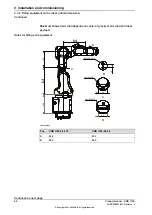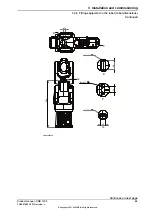Connection between PROFIsafe-based laser scanners and the OmniCore controller
differs according to the PROFINET options selected and installed in the system.
•
If only options [3020-2] PROFINET Device and [3023-2] PROFIsafe Device
are selected and installed, the laser scanners shall connect to a PLC acting
as a master first and then to the OmniCore controller with SafeMove via the
PROFINET safe (PROFIsafe) network. Users need to prepare a safety PLC
of their own.
•
If options [3020-1] PROFINET Controller and [3023-1] PROFIsafe Controller
are selected and installed, the laser scanner could communicate with the
OmniCore controller directly via the WAN port.
SafetyIO-based laser scanners connects to the OmniCore controller with SafeMove
and installed with the scalable I/O device DSQC1042 Safety digital base (option
3037-2). For details about the scalable I/O device, see the product specification of
the controller and
Application manual - Scalable I/O
.
The supported PROFINET- and SafetyIO-base laser scanners are
SICK®
microScan
3 Core and
SICK®
microScan 3 Pro, respectively. Detailed scanner model can be
obtained on the scanner nameplate. Other scanner types or models might not
provide full functionality.
For more details about the safety laser scanners, see
Operating instructions
microScan3 - PROFINET
and
Operating instructions microScan3 - Pro I/O
from
the vendor, which are available on
SICK®
website.
Connecting the laser scanner(s)
Safety laser scanners shall be connected properly according to the scanner type
and system setup.
Note
External 24V power supply shall be prepared for power connection of laser
scanners.
1 PROFIsafe-based laser scanner (option 3051-1), with PLC connected
WAN
OmniCore controller
Laser Scanner
XF1
XD1
PLC
white
brown
blue
black
24V + 0V
PROFIsafe
PROFIsafe
xx2100000160
Continues on next page
Product manual - CRB 1100
79
3HAC078007-001 Revision: J
© Copyright 2021-2023 ABB. All rights reserved.
3 Installation and commissioning
3.3.8 Installation of laser scanner
Continued
Summary of Contents for CRB 1100
Page 1: ...ROBOTICS Product manual CRB 1100 ...
Page 162: ...This page is intentionally left blank ...
Page 184: ...This page is intentionally left blank ...
Page 652: ...This page is intentionally left blank ...
Page 698: ...This page is intentionally left blank ...
Page 712: ...This page is intentionally left blank ...
Page 714: ...This page is intentionally left blank ...
Page 719: ......