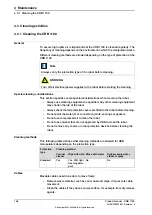Changing the execution delay time in template SafeMove configuration file
Configurations of SST and TSP are predefined in the template SafeMove
configuration file as two global signals ISH_AtUser_Period_ms_Until_SST and
ISH_AtUser_Period_ms_Until_TSP.
•
ISH_AtUser_Period_ms_Until_SST: default value is 650 ms. If a period of
650 ms elapses after ProtectingArea is triggered but the robot still moves,
the SST will be triggers to stop robot movement immediately.
•
ISH_AtUser_Period_ms_Until_TSP: default value is 550 ms. If a period of
550 ms elapses after WarningArea is triggered but the robot still moves in a
speed larger than the defined speed limit value, the TSP will be triggered to
stop robot movement immediately.
It is possible to change the values of ISH_AtUser_Period_ms_Until_SST and
ISH_AtUser_Period_ms_Until_TSP according to application requirements using
the following procedure. The change must be based on the risk assessment of the
final application.
1 Open the RobotStudio.
2 Log in the controller using the Admin account and request the write access.
3 In the
Controller
tab, choose
Visual SafeMove
from the
Safety
group in the
Configuration
category.
4 In the
Visual SafeMove
tab, click
Safe IO Configurator
in the
Configuration
group.
5 In the displayed
Safe IO Configuration
window, go to the signals
ISH_AtUser_Period_ms_Until_SST
and
ISH_AtUser_Period_ms_Until_TSP
in the global signal list and reset the value as required.
xx2200000440
6 Apply the configuration to the controller by clicking
Write to Controller
in
the
Controller
group in the
Configuration
category.
160
Product manual - CRB 1100
3HAC078007-001 Revision: J
© Copyright 2021-2023 ABB. All rights reserved.
3 Installation and commissioning
3.7.7 Use cases of safety configurations
Continued
Summary of Contents for CRB 1100
Page 1: ...ROBOTICS Product manual CRB 1100 ...
Page 162: ...This page is intentionally left blank ...
Page 184: ...This page is intentionally left blank ...
Page 652: ...This page is intentionally left blank ...
Page 698: ...This page is intentionally left blank ...
Page 712: ...This page is intentionally left blank ...
Page 714: ...This page is intentionally left blank ...
Page 719: ......