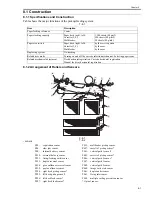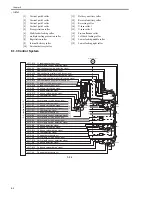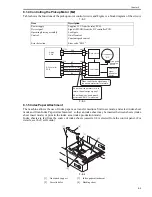Chapter 7
7-47
Points to Note When Mounting
- The transfer/separation charging assembly is
equipped with a positioning boss on its front
and rear.
When mounting the assembly, be sure to hook the
bosses on the cut-offs in the stay.
- If the charging assembly cleaner is on the front
side, the home position detecting microswitch
can become damaged; be sure to set the
charging cleaner at the center.
F-7-107
F-7-108
7.10.15 Pre-Transfer Exposure LED
7.10.15.1 Removing the Pre-Transfer
Exposure LED
0010-8878
1) Slide out the pre-transfer charging assembly.
When placing the removed pretransfer charging
assembly, be sure to take care not to subject the
LED to impact.
2) Turn over the pre-transfer charging assembly,
and remove the 3 screws [1] found on the
bottom; then, detach the LED cover [2].
F-7-109
3) Disconnect the connector [1], and remove the
pre-transfer exposure LED [2].
F-7-110
7.10.16 Separation Claw/Separation Claw
Drive Assembly
7.10.16.1 Separation Claw/Separation
Claw Drive Assembly
0010-8880
1) Open the front cover.
2) Take out the process unit.
3) Remove the E-ring [1], and slide out the
separation claw holder shaft [2] to the front to
detach the separation holder [3].
F-7-111
Boss
Boss
Boss
Boss
[1]
[2]
[1]
[2]
[2]
[3]
[1]
Содержание IMAGERUNNER 7095 PRINTER
Страница 20: ...Chapter 1 Introduction...
Страница 46: ...Chapter 2 Installation...
Страница 88: ...Chapter 3 Basic Operation...
Страница 94: ...Chapter 4 Main Controller...
Страница 116: ...Chapter 5 Original Exposure System...
Страница 165: ...Laser Exposure Chapter 6...
Страница 175: ...Chapter 7 Image Formation...
Страница 180: ...Chapter 7 7 3 7 3 Basic Sequence 7 3 1 Basic Sequence 0010 8038 F 7 3 ON ON WMUPR WMUP STBY OFF 100msec...
Страница 231: ...Chapter 8 Pickup Feeding System...
Страница 287: ...Chapter 9 Fixing System...
Страница 312: ...Chapter 10 External and Controls...
Страница 346: ...Chapter 11 MEAP...
Страница 350: ...Chapter 12 RDS...
Страница 360: ...Chapter 13 Maintenance Inspection...
Страница 375: ...Chapter 14 Standards Adjustments...
Страница 407: ...Chapter 15 Correcting Faulty Images...
Страница 433: ...Chapter 16 Self Diagnosis...
Страница 460: ...Chapter 17 Service Mode...
Страница 559: ...Chapter 18 Upgrading...
Страница 583: ...Chapter 19 Service Tools...
Страница 584: ...Contents Contents 19 1 Service Tools 19 1 19 1 1 Special Tools Table 19 1 19 1 2 Solvents Oils 19 2...
Страница 588: ...APPENDIX...
Страница 615: ......