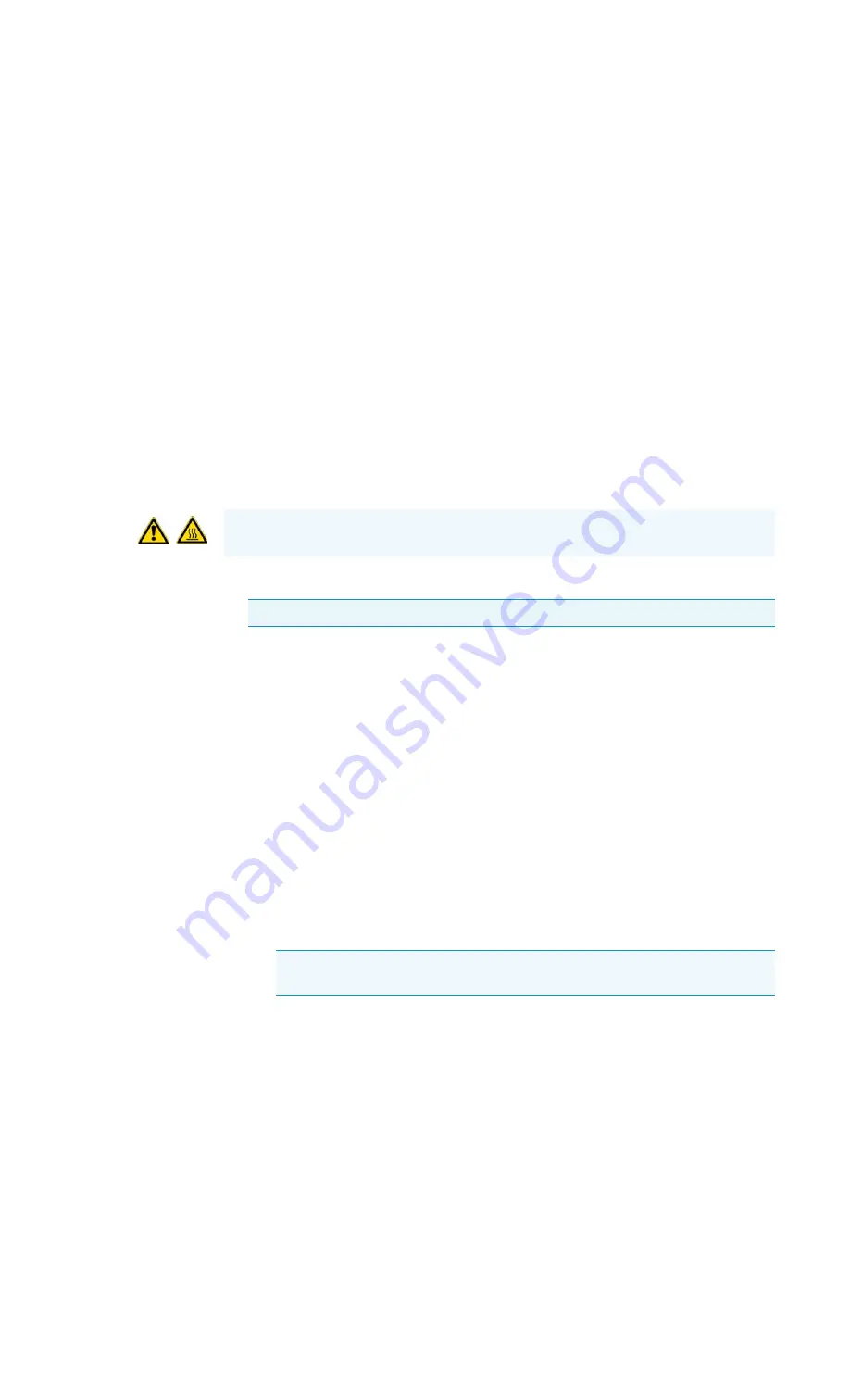
2
Performing Routine Maintenance
Replacing a Column
Thermo Scientific
TRACE 1300 and TRACE 1310 Hardware Manual
73
a.
Plug the power cable to the AC Input connector into the back of the GC and to the
wall outlet.
b. Flip up the power switch (breaker) to the position I.
c.
Set the normal injector, detector and GC working conditions.
Replacing a Column
You might need to replace the column when your performance degrades and troubleshooting
indicates that the column needs maintenance. That might mean that the end of the column
needs to be trimmed, or the column needs to be replaced.
To replace a column
1. Remove the current column.
a.
Press the
Maintenance
button to cool down the GC.
b. Set off the carrier and detector gases of the channel of interest, and wait for the carrier
pressure to go to zero.
c.
Open the front door of the GC.
d. Unscrew the injector and detector nuts, and remove the column.
e.
Remove the column from the column rack, and from the GC.
2. Install the new column.
a.
Place the new column on the two arms of the column rack inside the oven.
3. Connect the new column to the injector inside the GC.
a.
Unwind the column enough to easily connect its ends to the injector and the
detector..
b. Wipe about 100 mm (4 in.) of the column with a tissue soaked in methanol.
c.
Insert the column through the proper injector retaining nut and ferrule (open end
up). If the M4 retaining nut is used, slide it on the column through the side cut.
Wipe the column again with a tissue soaked in methanol.
d. Use a scoring wafer to score and break the column about 1 cm (0.4 in.) from the end.
Use a magnifying glass to check for an even, flat cut. Repeat if necessary.
WARNING-BURN HAZARD:
The injector and the oven could be hot. Cool to room
temperature before touching them.
Note
If you are running samples, stop the acquisition.
Note
Wear clean, lint- and powder-free gloves when you handle the column and
injector ferrule.
















































