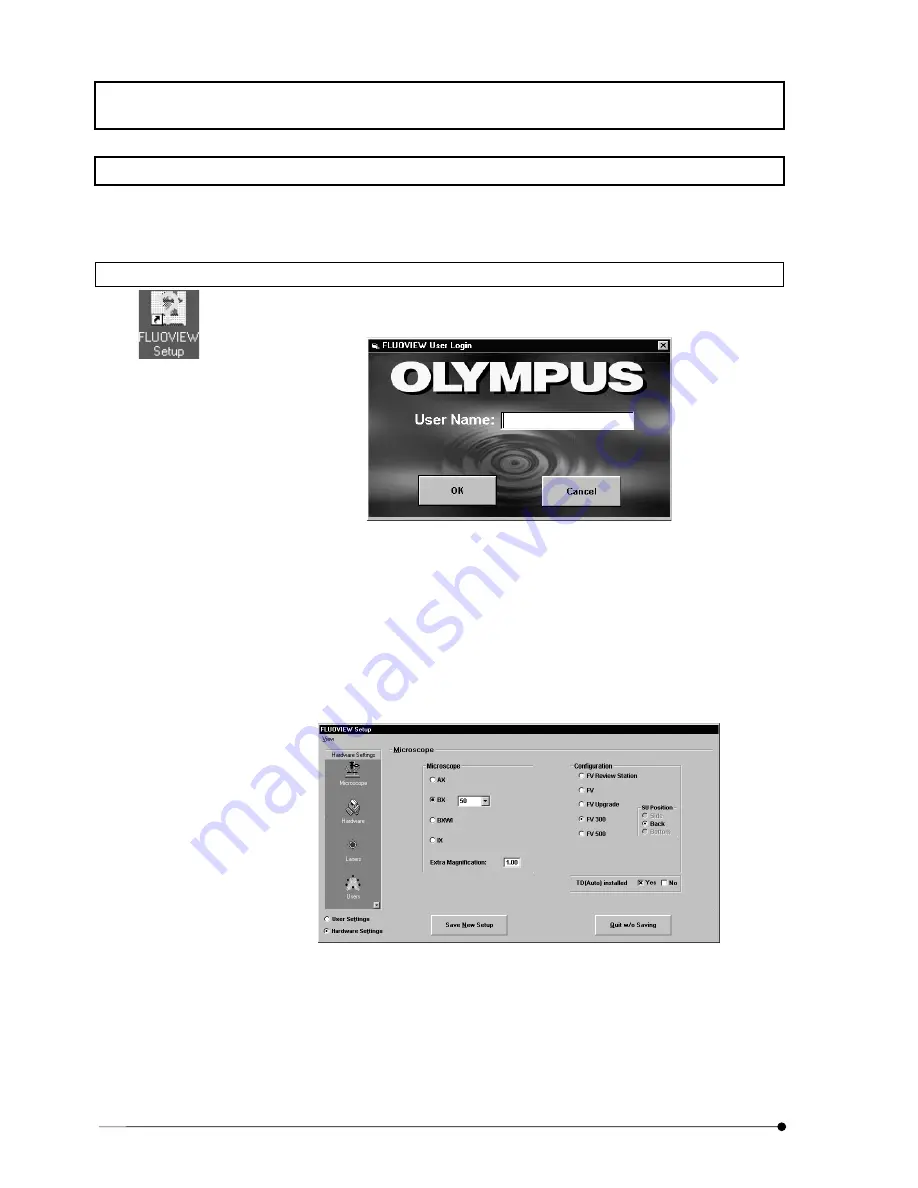
Software Setup/
Setting the System Configuration
V .
MAINTENANCE
V.
1 - 6
Page
1-3 Setting the System Configuration
If it is required to change the settings after having set up the software, perform the
following procedure.
1-3-1 Overall Setting of FLUOVIEW
1.
Double-click the [FLUOVIEW Setup] on the desktop.
The [FLUOVIEW User Login] dialog box appears as shown below.
2. Enter the user name in the [User Name:] text box and click the <OK> button to log
into FLUOVIEW FV300.
For details, see Appendix G-2, “Logging into the FV300”.
3.
The dialog as shown below appears for use in saving the system configuration.
First, select the type of microscope and set the extra (intermediate attachment)
magnification to 1.0.
Selecting “BX51, 52”, “BX51,52WI” ,or “IX71” and “Automatic” in the [Microscope]
group box or “BX61, 62”, “BX61,62WI”, or “IX81” in the [Microscope] group box
shows the [Microscope Setup] dialog box to edit the BX or IX operation panel
(Microscope Control Panel). For details, see section 1-3-2 “Setting the [Microscope
Control Panel]”.
[FLUOVIEW Setup] icon
Summary of Contents for FLUOVIEW FV300
Page 2: ......
Page 8: ......
Page 10: ......
Page 12: ......
Page 26: ......
Page 28: ......
Page 38: ......
Page 114: ......
Page 486: ......
Page 506: ......
Page 512: ......
Page 518: ......
Page 520: ......
Page 548: ......
Page 552: ......
Page 554: ......
Page 556: ......
Page 562: ......
Page 563: ......






























