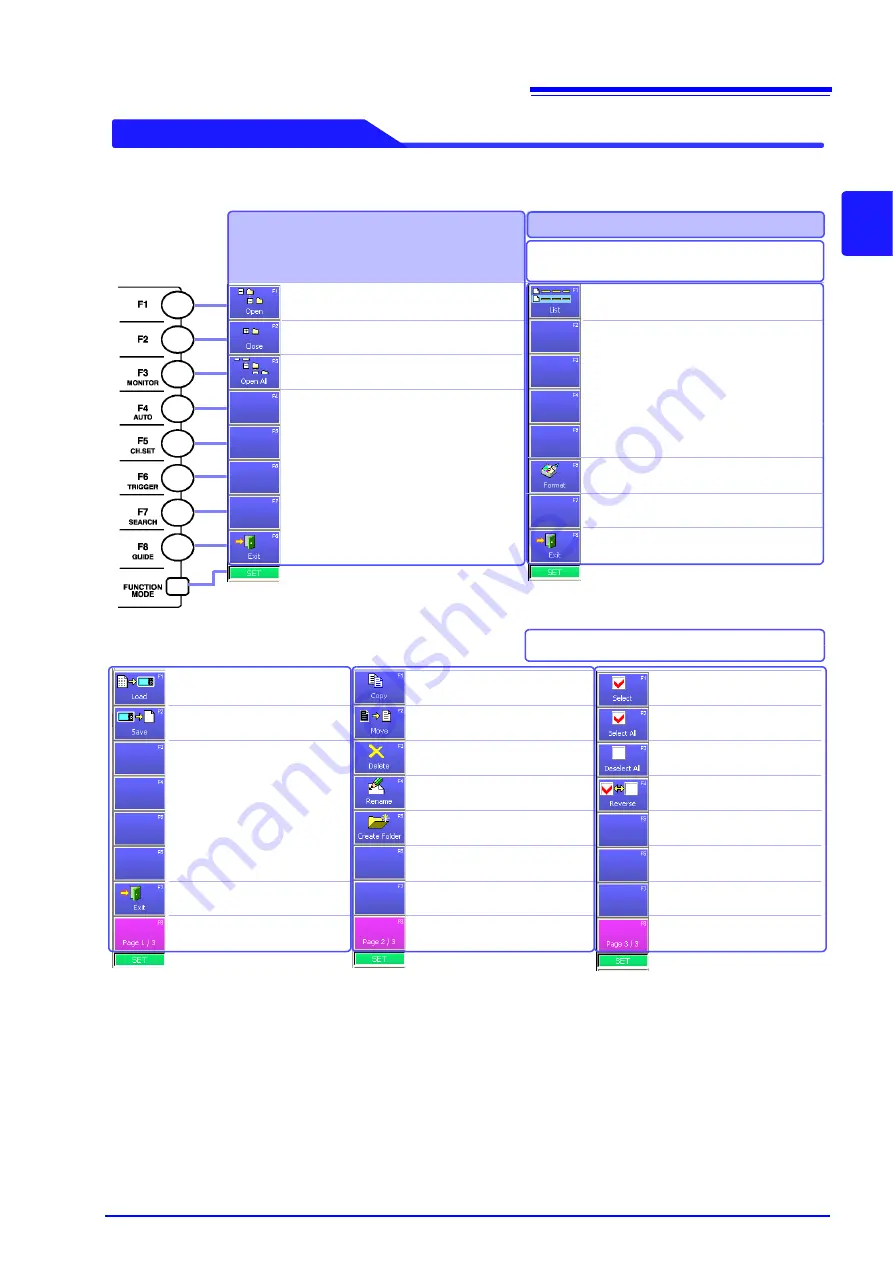
2.6 File Screen
43
2
Chapter 2
Ope
rat
ing Keys a
nd Screen Conte
nt
s
Function Modes and Settings
The display changes according to the position of the cursor on the File screen.
Pressing the
FUNCTION MODE
key changes the
F1
to
F8
functions.
[SET] Mode
Displays storage media in the list.
Displays the subdirectories of the stor-
age media or folder
Closes the subdirectories of the storage
media or folder
Displays all subdirectories.
"11.1.5 Initializing (Formatting) Storage Me-
dia" (p. 266)
Exits the File screen.
When storage media is displayed Media List
When the cursor is in the Media Tree
When the cursor is in the File List
"11.7.1 Copying Files & Folders"
(p. 305)
"11.7.2 Moving Files & Folders"
(p. 306)
"11.7.3 Deleting Files & Folders"
(p. 307)
Selects or cancels selection
of a file in the list.
Selects all files in the list.
Cancels selection of all files
in the list.
"11.7.4 Renaming Files & Fold-
ers" (p. 307)
"11.7.5 Creating New Folders" (p.
308)
Page 2/3
Page 3/3
Reverses the selection.
Page 1/3
The same as pressing the SAVE
key with Selection Save (p. 285).
Exits the File screen.
When files or folders are displayed
The File Operations page can be changed each
time you press the
F8
key.
Summary of Contents for 8860-50
Page 2: ......
Page 12: ...Contents x...
Page 18: ...Reading this Manual 6...
Page 24: ...1 3 Interconnection and Block Diagrams 12...
Page 180: ...6 12 Making Trigger Settings on the Waveform Screen 168...
Page 246: ...8 15 Inserting and Searching for Event Marks on a Waveform 234...
Page 356: ...12 7 Print Examples 344 A B Waveform_________________________________________________...
Page 406: ...14 2 External I O 394...
Page 489: ......
Page 490: ......
















































