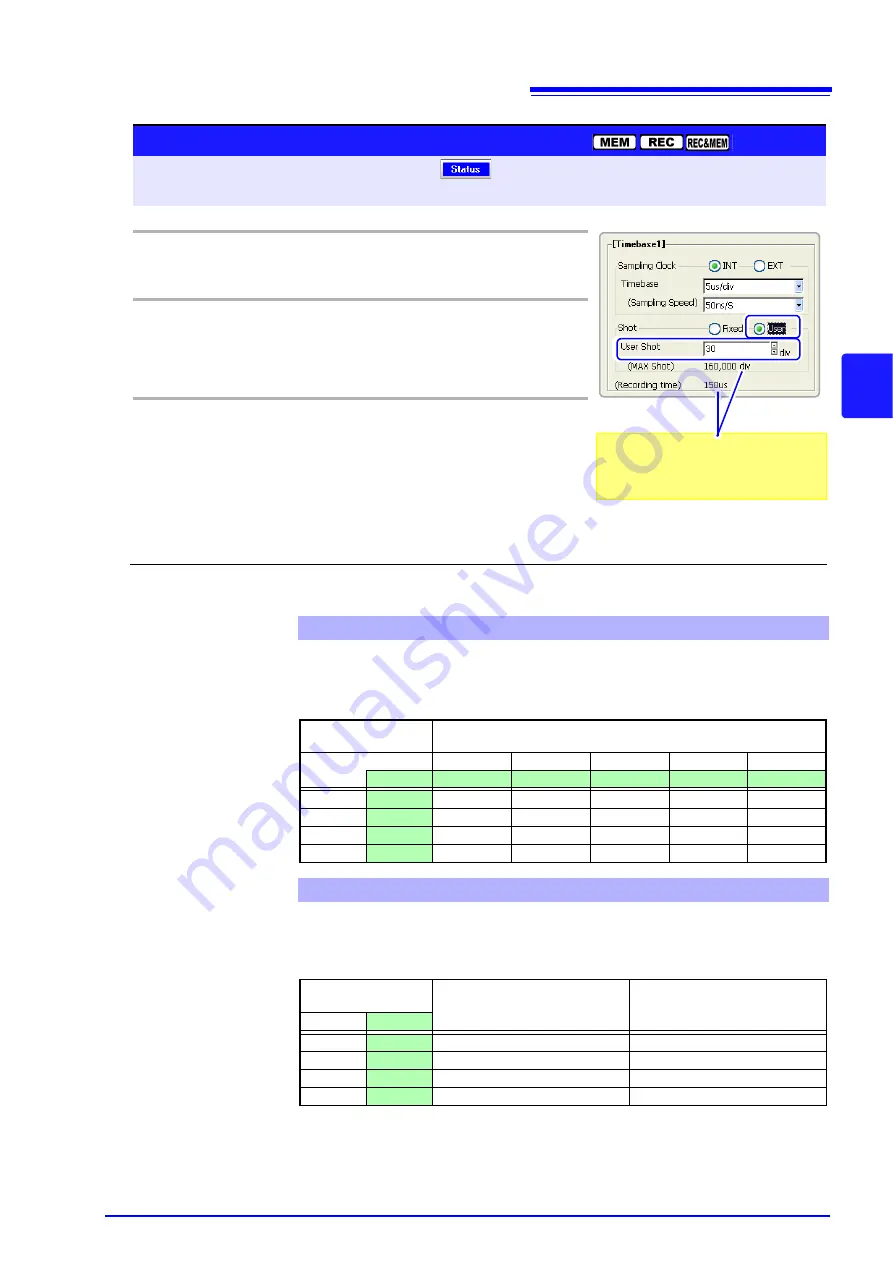
4.2 Setting Measurement Configuration (Status Settings Screen)
99
4
Chapte
r 4
Me
asuremen
t Co
nfiguration Sett
ings
Description
Setting Range of Recording Length
1 to 10,240,000 (divisions)
The setting range depends on the capacity of installed memory and the number of chan-
nels in use.
1 to 160,000 (divisions)
The setting range depends on the capacity of installed memory.
See
"Appendix 2.4 Memory Capacity and Maximum Recording Length" (p. A35)
"Appendix 2.3 Timebase and Maximum Recordable Time" (p. A30)
3
2
Displayed recording time and maximum
recording length are linked to the record-
ing length setting.
Set Arbitrary Recording Length (User Shot)
To open the screen: Press the
SET
key
Select
with the
SUB MENU
keys
Status Settings screen
See
Screen Layout (p. 28), To set from the Waveform screen (p. 114)
Operating Key
Procedure
1
(With Memory function)
SHEET/PAGE
Select the
[Basic]
page.
2
Select the setting method for recording length.
CURSOR
Move the cursor to the
[Shot]
item.
F2
Select
[User]
(Arbitrary).
3
Set the recording length.
CURSOR
Move the cursor to the
[User Shot]
(Arbitrary re-
cording length) item.
F1 to F8
Specify a recording length.
[
], [
]: Increments and decrements the value
by 10 steps
See
(Memory Function case)
Memory Function
Recorder Function
Maximum Recording Length
[Divisions]
Installed Memory
(Words)
No. of Chs Used
8860-50
16
8
4
2
1
8861-50
32
16
8
4
2
32M
64M
20,000
40,000
80,000
160,000
320,000
128M
256M
80,000
160,000
320,000
640,000
1,280,000
512M
1G
320,000
640,000
1,280,000
2,560,000
5,120,000
1G
2G
640,000
1,280,000
2,560,000
5,120,000
10,240,000
Maximum Recording Length
[Divisions]
Installed Memory
(Words)
Other than the Model 8958 16-Ch
Scanner Unit
Model 8958 16-Ch Scanner Unit
8860-50
8861-50
32M
64M
5,000
1,000
128M
256M
20,000
5,000
512M
1G
80,000
20,000
1G
2G
160,000
40,000
Summary of Contents for 8860-50
Page 2: ......
Page 12: ...Contents x...
Page 18: ...Reading this Manual 6...
Page 24: ...1 3 Interconnection and Block Diagrams 12...
Page 180: ...6 12 Making Trigger Settings on the Waveform Screen 168...
Page 246: ...8 15 Inserting and Searching for Event Marks on a Waveform 234...
Page 356: ...12 7 Print Examples 344 A B Waveform_________________________________________________...
Page 406: ...14 2 External I O 394...
Page 489: ......
Page 490: ......






























