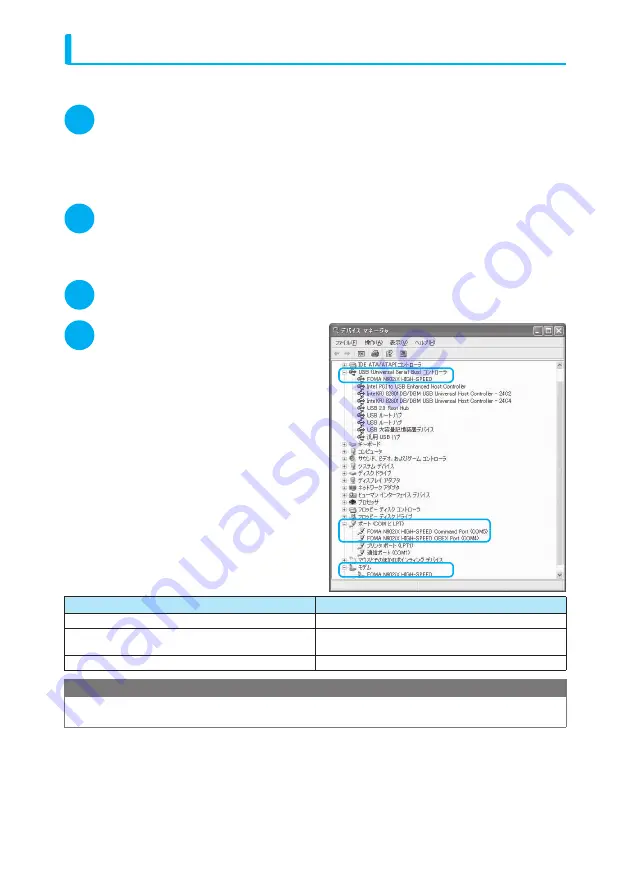
10
Checking the installed driver
Check that the N902iX HIGH-SPEED communication setting file (drivers) has been correctly
installed.
1
Open the Control Panel of Windows
For Windows 2000
Select “
スタート
” (Start)
→
“
設定
” (Settings)
→
“
コントロールパネル
” (Control Panel)
For Windows XP
Select “
スタート
” (Start)
→
“
コントロールパネル
” (Control Panel)
2
Open “
システム
” (System) in the “
コントロールパネル
” (Control Panel)
For Windows XP
Click the “
システム
” (System) icon in “
パフォーマンスとメンテナンス
” (Performance and
maintenance)
3
Open the device manager
Click the “
ハードウェア
” (Hardware) tab and click “
デバイスマネージャ
” (Device manager)
4
Click each device to check the
installed driver name
Check that all the driver names are displayed
under “USB
(
Universal Serial Bus
)コント
ローラ
” (USB (Universal Serial Bus) controller),
“
ポート(
COM
と
LPT
)
” (Ports (COM& LPT))
and “
モデム
” (Modems).
Check the driver name and proceed to “About
the FOMA PC Setting Software” (p.12).
Device name
Driver name
USB (Universal Serial Bus)
コントローラ
a
FOMA N902iX HIGH-SPEED
ポート
(COM
と
LPT)
a
FOMA N902iX HIGH-SPEED Command Port
a
FOMA N902iX HIGH-SPEED OBEX Port
モデム
a
FOMA N902iX HIGH-SPEED
NOTE
d
When you check the above, if not all the driver names appear, follow the uninstall instructions (p.11) to delete the
N902iX HIGH-SPEED communication setting file and install the proper file.
Summary of Contents for N902iX
Page 98: ......
Page 110: ......
Page 128: ......
Page 156: ......
Page 180: ......
Page 210: ......
Page 242: ......
Page 294: ......
Page 334: ......
Page 342: ......
Page 398: ......
Page 436: ......
Page 500: ...498 Appendix External Devices Troubleshooting Specific Absorption Rate SAR of Mobile MEMO ...
Page 501: ...499 dIndex Quick Manual Index 500 Quick Manual 508 ...






























