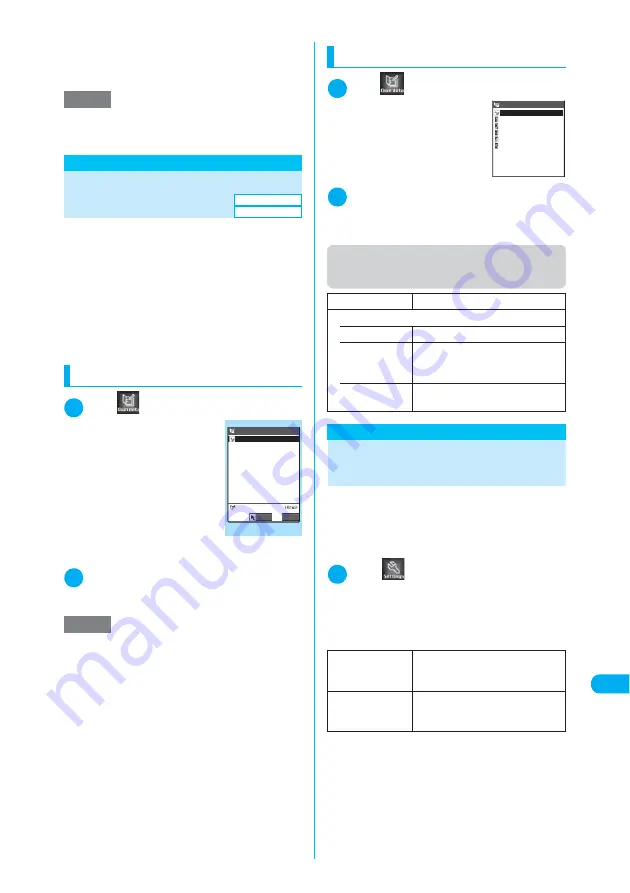
451
<Ow
n dict
io
nar
y
>
ME
NU
8
2
Entering Text
■
If there is no corresponding character for
the entered kuten code
A space is entered.
<Own dictionary>
MENU82
Storing Frequently Used
Words
Using this procedure to store frequently used
words in an own dictionary under your preferred
reading allows you to recall those words by
entering and converting the reading in the Text
entry (edit) screen.
c
Up to 100 words can be stored in the Own dictio-
nary.
c
A word can contain up to 10 double-byte or 20
single-byte characters. A reading can contain up
to 10 double-byte hiragana characters.
Adding a new word
1
i
X
X
“Own dictionary”
The “Own dictionary” screen
appears.
2
“<New>”
X
Enter a word
X
Enter the
reading
Checking words
1
i
X
X
“Own dictionary”
2
Select a word you want to check
■
To edit a word
X
Select a word you want to edit
X
o
(Edit)
Function menu (Own dictionary
screen)
<Clear learned>
MENU35
Resetting the Learning
Record
The learning dictionary contains character strings
that were entered in the past and automatically
stored as candidates for character conversion.
This procedure resets the learning dictionary to its
default status at the time of purchase.
1
i
X
X
“Other settings”
X
“Char-
acter input set”
X
“Clear learned”
X
Enter your security code
X
Select
any item
NOTE
e
When the text entry mode is “Mode 1(5-touch)” or
“Mode 2(2-touch)”, you still switch to kuten code input
by selecting “Kuten code” from the function menu.
NOTE
e
You cannot enter line feeds or common phrases as
words or their readings.
e
Symbols other than dakuten and han-dakuten
(
、。・!?
) cannot be stored as readings.
e
Even if you insert a space between readings, it will be
automatically deleted at the time of register.
Default setting
Not stored
Own dictionary
選択
Own dictionary
〈New〉
Select
FUNC
Function menu
¨
p.451
Edit
Edits a stored word.
Delete
• Delete this
Deletes the highlighted word.
• Delete
selected
X
Use
c
to select a checkbox
(
□
)
X
o
(Finish)
X
“YES”
Deletes multiple words.
• Delete all
X
Enter your security code
X
“YES”
Deletes all words.
T9/Expect words/
Pic.
Clears the learning records stored
for “Mode 3(T9 input)”, “Prediction”,
“Pictographs” and “Symbols”.
Kana/Kanji
change/face
Clears the learning record stored for
kana-kanji conversion and the sorting
order of the face mark screen.
㈱○○○○第二営業部
大田区平和島
二開
○○○ヒルズ
お世話になってます
Own dictionary
<New>
Summary of Contents for N902iX
Page 98: ......
Page 110: ......
Page 128: ......
Page 156: ......
Page 180: ......
Page 210: ......
Page 242: ......
Page 294: ......
Page 334: ......
Page 342: ......
Page 398: ......
Page 436: ......
Page 500: ...498 Appendix External Devices Troubleshooting Specific Absorption Rate SAR of Mobile MEMO ...
Page 501: ...499 dIndex Quick Manual Index 500 Quick Manual 508 ...






























