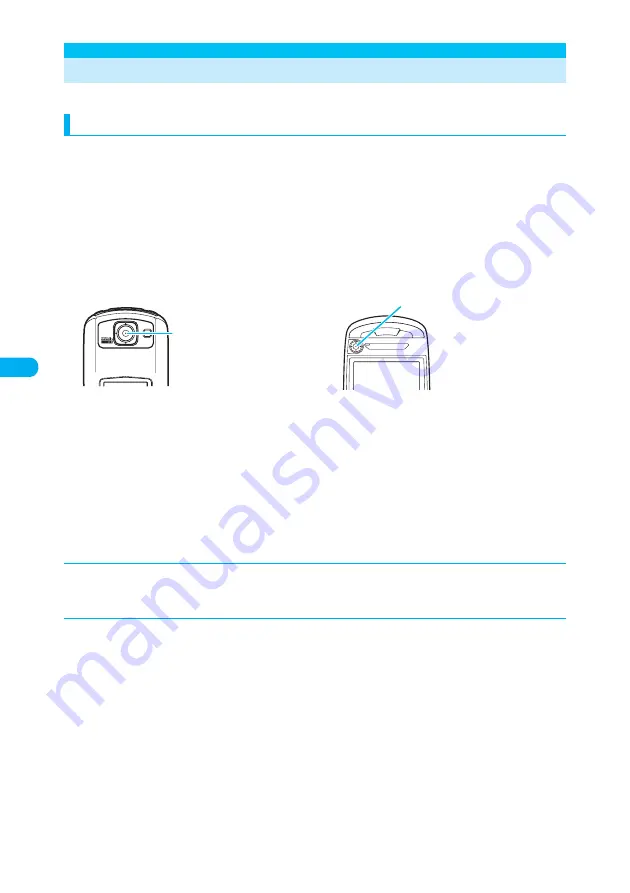
180
* The miniSD memory card is optional for use in this terminal.
→
p.371
Camera
Bef
o
re
U
s
ing the Ca
mera
Before Using the Camera
You can shoot still images and movies using the built-in camera.
Using the camera
To switch between the front camera and rear camera, press
p
(FUNC) on the shooting screen and
select “Front camera” or “Rear camera” from the function menu.
d
The cameras are developed based on the extremely high-precision technology. However, the shots may
include lines or spots that appear dark or bright. Random color points (statistical noise) may also appear
on the photographed images particularly when you shoot in very poorly lit locations.
d
Before shooting, wipe the lens clean with a soft cloth. Fingerprints or grease spots on the lens may prevent
the camera from focusing properly and cause blurred images.
d
Take care not to press on the lens when folding a FOMA terminal. Doing so may cause malfunction.
d
Image quality may be adversely affected if a FOMA terminal is left in a hot location for a long period of
time.
d
Do not leave the camera under direct sunlight for a long period of time or shoot directly the sun or a
powerful lamp. Doing so may lead to discoloration of photographed images or cause the camera to
malfunction.
d
Close-up
d
To take close-up photos, select “Close-up” from “Photo mode” (p.196) under “Image quality”. The camera
is focused on an object 7 to 9cm away from the rear lens.
d
Shake correction function
Your FOMA terminal incorporates the shake correction function. Using this function prevents the rear
camera from being shaken while shooting of images or movies.
Shake correction function
→
p.197
■
Rear camera
This camera is useful for taking photos of other
people, animals or scenery. What you see is what
you get on the screen (Normal display:
photographed as it appears on the screen). This
camera is available for close-up shooting.
→
p.180
You can also shoot still images by using auto
focus.
→
p.187
■
Front camera
This camera is useful for taking photos of
yourself. Images appear as if you were looking in
the mirror (Mirror display) and shot images are
reversed (Normal display) when saved in a FOMA
terminal.
Rear camera
Front camera
Summary of Contents for N902iX
Page 98: ......
Page 110: ......
Page 128: ......
Page 156: ......
Page 180: ......
Page 210: ......
Page 242: ......
Page 294: ......
Page 334: ......
Page 342: ......
Page 398: ......
Page 436: ......
Page 500: ...498 Appendix External Devices Troubleshooting Specific Absorption Rate SAR of Mobile MEMO ...
Page 501: ...499 dIndex Quick Manual Index 500 Quick Manual 508 ...






























