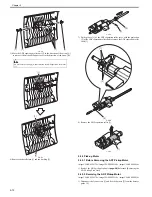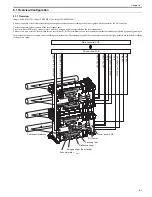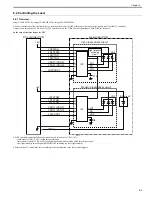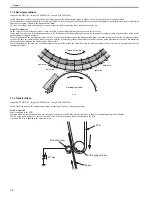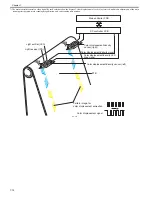Contents
Contents
7.1.1 Overview ...................................................................................................................................................................................... 7-1
7.1.2 Print Process................................................................................................................................................................................. 7-2
7.1.3 Electrostatic Latent Image Formation Block ............................................................................................................................... 7-3
7.1.4 Development Block...................................................................................................................................................................... 7-4
7.1.5 Transfer Block.............................................................................................................................................................................. 7-4
7.1.6 Fixing Block................................................................................................................................................................................. 7-6
7.1.7 Cleaning Block............................................................................................................................................................................. 7-6
7.2.1 Overview ...................................................................................................................................................................................... 7-7
7.2.2 Environmental Change Corrective Control.................................................................................................................................. 7-8
7.2.3 D-half Control .............................................................................................................................................................................. 7-9
7.2.4 Color Displacement Corrective Control..................................................................................................................................... 7-11
7.2.5 Auto Gradation Correction Control............................................................................................................................................ 7-14
7.3.1 Overview .................................................................................................................................................................................... 7-15
7.3.2 Toner Level Detection................................................................................................................................................................ 7-16
7.3.3 Memory Tag Control.................................................................................................................................................................. 7-16
7.3.4 Toner Cartridge Detection.......................................................................................................................................................... 7-16
7.3.5 New Toner Cartridge Detection ................................................................................................................................................. 7-17
7.3.6 Developing Cylinder Engagement/disengagement Control....................................................................................................... 7-18
7.4.1 ETB Unit .................................................................................................................................................................................... 7-19
7.4.2 Automatic Bias Control.............................................................................................................................................................. 7-20
7.4.3 ETB Cleaning............................................................................................................................................................................. 7-21
7.4.4 Transfer Roller Engagement/disengagement Control ................................................................................................................ 7-22
7.5.2.1 Before Removing the Main Drive Unit.........................................................................................................................................................7-26
7.5.2.2 Removing the Main Drive Unit ....................................................................................................................................................................7-26
7.5.2.3 Point to Note When Installing the Main Drive Unit .....................................................................................................................................7-28
7.5.3.1 Before Removing the Developing Disengage Solenoid ...............................................................................................................................7-30
7.5.3.2 Removing the Developing Disengage Solenoid ...........................................................................................................................................7-30
7.5.3.3 Points to Note When Installing the Developing Disengage Solenoid ..........................................................................................................7-31
Summary of Contents for imageCLASS MF8450c
Page 16: ...Chapter 1 Introduction ...
Page 55: ...Chapter 2 Basic Operation ...
Page 61: ...Chapter 3 Main Controller ...
Page 75: ...Chapter 4 Original Exposure System ...
Page 88: ...Chapter 5 Original Feeding System ...
Page 105: ...Chapter 6 Laser Exposure ...
Page 113: ...Chapter 7 Image Formation ...
Page 150: ...Chapter 8 Pickup and Feed System ...
Page 184: ...Chapter 9 Fixing System ...
Page 200: ...Chapter 10 External and Controls ...
Page 230: ...Chapter 11 Maintenance and Inspection ...
Page 233: ...Chapter 12 Measurement and Adjustments ...
Page 237: ...Chapter 13 Correcting Faulty Images ...
Page 260: ...Chapter 14 Error Code ...
Page 272: ...Chapter 15 Special Management Mode ...
Page 280: ...Chapter 16 Service Mode ...
Page 322: ...Chapter 17 Upgrading ...
Page 327: ...Chapter 17 17 4 3 Click Next F 17 4 4 Select a USB connected device and click Next F 17 5 ...
Page 328: ...Chapter 17 17 5 5 Click Start F 17 6 6 Click Yes F 17 7 Download will be started F 17 8 ...
Page 330: ...Chapter 18 Service Tools ...
Page 334: ...Appendix ...
Page 349: ......