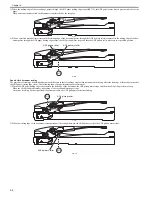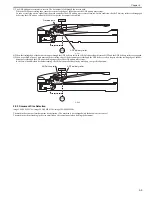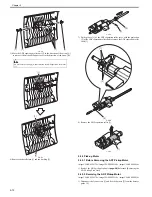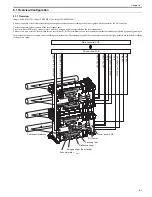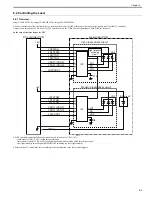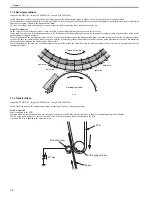Chapter 6
6-1
6.1 Overview/Configuration
6.1.1 Overview
0019-5006
imageCLASS MF9170c / imageCLASS MF9150c / imageCLASS MF8450c
The laser exposure system forms latent images on the photosensitive drum according to the video signals with the control by the DC controller.
The laser exposure system consists of the laser scanner unit.
The 2 laser driver PCBs, the 2 scanner motors, and the 2 polygon mirrors are installed on the laser scanner unit.
There are two (two colors of) laser diodes for one laser driver PCB. The laser beams of two colors emitted from the laser diode are reflected by one polygon mirror.
In this machine, the process speed varies according to the print mode. The rotational speed of the scanner motor and the laser light intensity are switched according
to the process speed.
F-6-1
/SCNM1ACC, /SCNM1DEC
/SCNM2ACC, /SCNM2DEC
LDCTRL, VIDEO
LDCTRL, VIDEO
/BD3I
/BD1I
LD1PDOUT, LD2PDOUT
LD3PDOUT, LD4PDOUT
LDPWRH
LDPWRH
Photosensitive drum
Polygon mirror (Four-faced)
Reflective mirror
Focusing lens
Laser driver PCB
DC controller PCB
Main controller PCB
Scanner motor
BD sensor
Summary of Contents for imageCLASS MF8450c
Page 16: ...Chapter 1 Introduction ...
Page 55: ...Chapter 2 Basic Operation ...
Page 61: ...Chapter 3 Main Controller ...
Page 75: ...Chapter 4 Original Exposure System ...
Page 88: ...Chapter 5 Original Feeding System ...
Page 105: ...Chapter 6 Laser Exposure ...
Page 113: ...Chapter 7 Image Formation ...
Page 150: ...Chapter 8 Pickup and Feed System ...
Page 184: ...Chapter 9 Fixing System ...
Page 200: ...Chapter 10 External and Controls ...
Page 230: ...Chapter 11 Maintenance and Inspection ...
Page 233: ...Chapter 12 Measurement and Adjustments ...
Page 237: ...Chapter 13 Correcting Faulty Images ...
Page 260: ...Chapter 14 Error Code ...
Page 272: ...Chapter 15 Special Management Mode ...
Page 280: ...Chapter 16 Service Mode ...
Page 322: ...Chapter 17 Upgrading ...
Page 327: ...Chapter 17 17 4 3 Click Next F 17 4 4 Select a USB connected device and click Next F 17 5 ...
Page 328: ...Chapter 17 17 5 5 Click Start F 17 6 6 Click Yes F 17 7 Download will be started F 17 8 ...
Page 330: ...Chapter 18 Service Tools ...
Page 334: ...Appendix ...
Page 349: ......