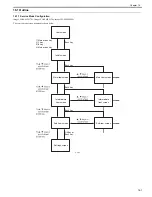Chapter 16
16-6
16.2 COPIER
16.2.1 DISPLAY
16.2.1.1 DISPLAY List
0020-2011
imageCLASS MF9170c / imageCLASS MF9150c / imageCLASS MF8450c
<VERSION>
T-16-1
<ERR>
Error code display screen
Display error codes and detailed codes for system errors.
128 errors maximum
F-16-4
<CCD>
T-16-2
16.2.2 I/O
16.2.2.1 R-CON
0020-2013
imageCLASS MF9170c / imageCLASS MF9150c / imageCLASS MF8450c
T-16-3
16.2.3 ADJUST
16.2.3.1 ADJUST List
0020-2014
imageCLASS MF9170c / imageCLASS MF9150c / imageCLASS MF8450c
<ADJ-XY>
COPIER > DISPLAY > VERSION
Sub item
Description
MAIN
Display of the version/checksum/date of Bootable (product program area)
BOOT
Display of the version/checksum/date of BootROM (boot program area)
OPROM
Not used
ECONT
Display of the ROM version of the recording engine
COPIER > DISPLAY > CCD
Sub item
Description
TARGET-B
BLUE color shading target value
TARGET-G
GREEN color shading target value
TARGET-R
RED color shading target value
GAIN-OB
CCD odd-bit BLUE color gain level adjustment value
GAIN-OG
CCD odd-bit GREEN color gain level adjustment value
GAIN-OR
CCD odd-bit RED color gain level adjustment value
GAIN-EB
CCD odd-bit BLUE color offset level adjustment value
GAIN-EG
CCD odd-bit GREEN color offset level adjustment value
GAIN-ER
CCD odd-bit RED color offset level adjustment value
Address
BIT
Description
P001
-
Not used
P002
0
Display of the sensor status (DES)
1
Display of the sensor status (DS)
2
Display of the sensor status (HPS)
Summary of Contents for imageCLASS MF8450c
Page 16: ...Chapter 1 Introduction ...
Page 55: ...Chapter 2 Basic Operation ...
Page 61: ...Chapter 3 Main Controller ...
Page 75: ...Chapter 4 Original Exposure System ...
Page 88: ...Chapter 5 Original Feeding System ...
Page 105: ...Chapter 6 Laser Exposure ...
Page 113: ...Chapter 7 Image Formation ...
Page 150: ...Chapter 8 Pickup and Feed System ...
Page 184: ...Chapter 9 Fixing System ...
Page 200: ...Chapter 10 External and Controls ...
Page 230: ...Chapter 11 Maintenance and Inspection ...
Page 233: ...Chapter 12 Measurement and Adjustments ...
Page 237: ...Chapter 13 Correcting Faulty Images ...
Page 260: ...Chapter 14 Error Code ...
Page 272: ...Chapter 15 Special Management Mode ...
Page 280: ...Chapter 16 Service Mode ...
Page 322: ...Chapter 17 Upgrading ...
Page 327: ...Chapter 17 17 4 3 Click Next F 17 4 4 Select a USB connected device and click Next F 17 5 ...
Page 328: ...Chapter 17 17 5 5 Click Start F 17 6 6 Click Yes F 17 7 Download will be started F 17 8 ...
Page 330: ...Chapter 18 Service Tools ...
Page 334: ...Appendix ...
Page 349: ......