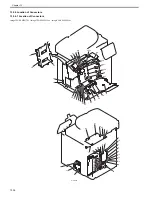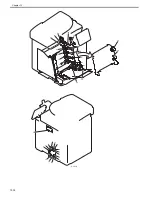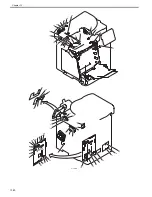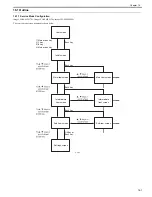Chapter 14
14-7
T-14-5
Code
Description
Action
E202
Reader HP sensor fault
0001 Reader HP outward fault
The CCD unit moves backward, but does not move to the home position.
- Replace reader HP sensor.
- Replace reader motor sensor.
- Replace reader unit.
0002 Reader HP homeward fault
The CCD unit moves forward, but does not move to the home position.
E225
Error in light intensity of the lamp
0000 Decrease of light intensity of the lamp.
Replace reader unit.
E248
EEPROM access error
0001 Error at EEPROM power-on
EEPROM data cannot be read at power-on.
Replace reader unit.
0002 Error in EEPROM writing
EEPROM writing cannot be performed.
0003 Error in EEPROM reading after writing
EEPROM reading cannot be performed after writing is performed.
0004 Error in EEPROM register writing
EEPROM register writing cannot be performed.
E351
Main controller PCB fault
0000 Description
Internal error of the main controller PCB
Cause
Main controller PCB fault.
- Check the connection of main controller PCB.
- Replace main controller PCB.
E719
Communication error of options
0000 Erroneous communication with card reader (serial communication)
- Disconnection from the card reader has been detected since communication started
after confirmation of normal connection to the card reader (after power-on).
- A serial communication error has occurred. (The serial communication error cannot
be recovered.)
- Check the connectors of the card reader and image processor
PCB.
- Replace the card reader for normal connection.
- Replace the image processor PCB.
0002 Erroneous communication with coin vendor (serial communication)
- Disconnection from the coin vendor has been detected since communication started
after confirmation of normal connection to the coin vendor (after power-on).
- A serial communication error has occurred. (The serial communication error cannot
be recovered.)
- Check the connection between the image processor PCB and
serial PCB.
- Check the connectors of the serial PCB and coin vendor for
normal connection.
- Replace the serial PCB.
- Check the coin vendor.
- Replace the image processor PCB.
E744
Language file/boot ROM/USB memory error
0001 Language file version error
The language file version does not match Bootable.
Download a language file of the correct version.
0002 Language file size error
The language file is longer than the permitted size.
Download a language file of the correct version.
0003 Language file version error
The language file version does not match Bootable.
Download a language file of the correct version.
0004 Language file read error
Reading of language file is invalid.
Download a language file of the correct version.
E804
Error in power supply fan
0000 Description
The fan lock detection signal is input for about 10 sec or longer continuously.
Cause
Power supply fault, DC controller PCB fault.
- Replace the power supply fan
- Replace the DC controller PCB
E805
Error in duplexing fan/CPU fan
0005 Description
The duplexing fan lock detection signal is input for about 10 sec or longer
continuously.
Cause
Duplexing fan fault, DC controller PCB fault.
- Replace the duplexing fan
- Replace the DC controller PCB
E840
Error in pressure release mechanism
0000 Description
Although passing 2.5 sec from the start of HP control, HP (pressure condition) cannot
be controlled.
Cause
Fixing drive assembly fault, fixing pressure release cam fault.
- Replace the fixing drive assembly
- Replace the fixing pressure release cam
Summary of Contents for imageCLASS MF8450c
Page 16: ...Chapter 1 Introduction ...
Page 55: ...Chapter 2 Basic Operation ...
Page 61: ...Chapter 3 Main Controller ...
Page 75: ...Chapter 4 Original Exposure System ...
Page 88: ...Chapter 5 Original Feeding System ...
Page 105: ...Chapter 6 Laser Exposure ...
Page 113: ...Chapter 7 Image Formation ...
Page 150: ...Chapter 8 Pickup and Feed System ...
Page 184: ...Chapter 9 Fixing System ...
Page 200: ...Chapter 10 External and Controls ...
Page 230: ...Chapter 11 Maintenance and Inspection ...
Page 233: ...Chapter 12 Measurement and Adjustments ...
Page 237: ...Chapter 13 Correcting Faulty Images ...
Page 260: ...Chapter 14 Error Code ...
Page 272: ...Chapter 15 Special Management Mode ...
Page 280: ...Chapter 16 Service Mode ...
Page 322: ...Chapter 17 Upgrading ...
Page 327: ...Chapter 17 17 4 3 Click Next F 17 4 4 Select a USB connected device and click Next F 17 5 ...
Page 328: ...Chapter 17 17 5 5 Click Start F 17 6 6 Click Yes F 17 7 Download will be started F 17 8 ...
Page 330: ...Chapter 18 Service Tools ...
Page 334: ...Appendix ...
Page 349: ......