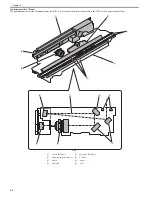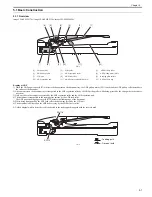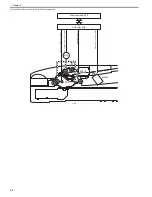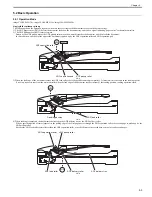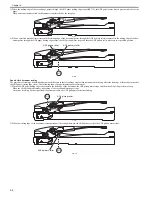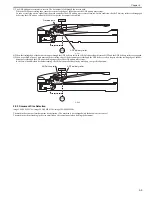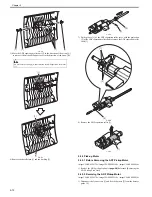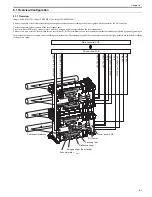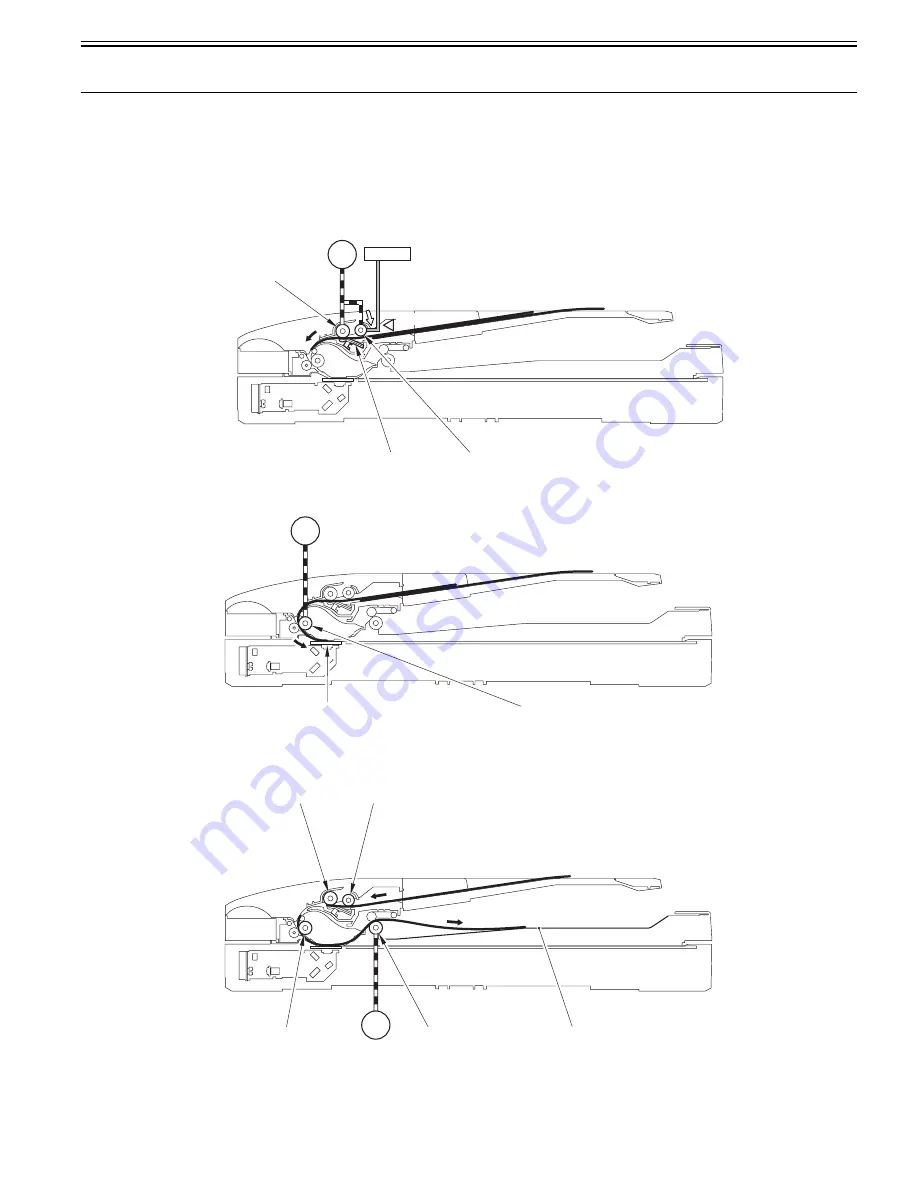
Chapter 5
5-3
5.2 Basic Operation
5.2.1 Operation Mode
0019-8972
imageCLASS MF9170c / imageCLASS MF9150c / imageCLASS MF8450c
Single-sided continuous pickup
The following shows the operation sequence when two sheets of single-sided documents are set on the document tray.
1) The ADF paper sensor (SR718) detects the document loaded on the document tray, and sends a signal indicating "paper exists" to the main controller.
2) The ADF pickup motor (M13) rotates forward.
Driven by the ADF pickup motor, the ADF pickup roller moves down until it reaches the document, and then feeds the document.
In this condition, one sheet of the upper-side document is picked up by the ADF separation roller and ADF separation pad.
F-5-4
3) When the lead edge of the document reaches the ADF feed roller, the feed speed becomes approximately 1.2 times (which is the same as the reading speed).
If no 'stop' request is sent from the main controller when the lead edge of the document reaches in front of the reading position, reading operation starts.
F-5-5
4) When reading is completed, the document is delivered to the ADF delivery tray by the ADF delivery roller.
When a specified period of time elapses after the trailing edge of the first page passes through the ADF separation roller, the second page is picked up by the
ADF pickup roller.
Because the ADF feed roller rotates faster than the ADF separation roller, a specified interval is secured between the first and second pages.
F-5-6
M13
SL5016
SR718
ADF separation roller
ADF separation pad
ADF pickup roller
M13
ADF feed roller
Reading position
M13
ADF feed roller
ADF delivery roller
ADF delivery tray
ADF separation roller
ADF pickup roller
Summary of Contents for imageCLASS MF8450c
Page 16: ...Chapter 1 Introduction ...
Page 55: ...Chapter 2 Basic Operation ...
Page 61: ...Chapter 3 Main Controller ...
Page 75: ...Chapter 4 Original Exposure System ...
Page 88: ...Chapter 5 Original Feeding System ...
Page 105: ...Chapter 6 Laser Exposure ...
Page 113: ...Chapter 7 Image Formation ...
Page 150: ...Chapter 8 Pickup and Feed System ...
Page 184: ...Chapter 9 Fixing System ...
Page 200: ...Chapter 10 External and Controls ...
Page 230: ...Chapter 11 Maintenance and Inspection ...
Page 233: ...Chapter 12 Measurement and Adjustments ...
Page 237: ...Chapter 13 Correcting Faulty Images ...
Page 260: ...Chapter 14 Error Code ...
Page 272: ...Chapter 15 Special Management Mode ...
Page 280: ...Chapter 16 Service Mode ...
Page 322: ...Chapter 17 Upgrading ...
Page 327: ...Chapter 17 17 4 3 Click Next F 17 4 4 Select a USB connected device and click Next F 17 5 ...
Page 328: ...Chapter 17 17 5 5 Click Start F 17 6 6 Click Yes F 17 7 Download will be started F 17 8 ...
Page 330: ...Chapter 18 Service Tools ...
Page 334: ...Appendix ...
Page 349: ......