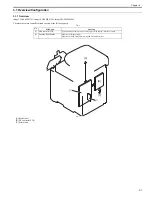Chapter 1
1-37
1.2.7.3 Paper Type
0020-5103
imageCLASS MF9170c / imageCLASS MF9150c / imageCLASS MF8450c
Paper Type
Supported paper types are shown below:
A: available
-: not available
T-1-41
*: Use only LTR transparencies made especially for this machine.
Paper Size
Supported paper sizes are shown below.
T-1-42
Type
Weight
Cassette/
Optional cassette
Manual feed tray
Plain
From 19 to 24 lb (70 to 90 g/m2)
A
A
Plain H
From 20 to 28 lb (75 to 105 g/m2)
A
A
Color
From 19 to 24 lb (70 to 90 g/m2)
A
A
Recycled
From 19 to 24 lb (70 to 90 g/m2)
A
A
Heavy 1
From 28 to 32 lb (106 to 120 g/m2)
A
A
Heavy 2
From 32 to 47 lb (121 to 176 g/m2)
-
A
Bond
20 lb (75 g/m2)
A
A
Transparency *
-
-
A
Labels
-
-
A
Envelopes
-
-
A
Rough
-
A
A
Cassette/Optional cassette
Manual feed tray
Size (W x L)
Legal, Letter, Officio, M-Officio, B-Offficio, Executive, Foolscap,
A4, B5, A5
3" x 5" to Legal (8 1/2" x 14") (76.2 x 127 to 215.9 mm x 355.6 mm)
(Always set vertically.)
MEMO:
The default paper size is LTR. If you use a different paper size, you must change the paper size settings.
Summary of Contents for imageCLASS MF8450c
Page 16: ...Chapter 1 Introduction ...
Page 55: ...Chapter 2 Basic Operation ...
Page 61: ...Chapter 3 Main Controller ...
Page 75: ...Chapter 4 Original Exposure System ...
Page 88: ...Chapter 5 Original Feeding System ...
Page 105: ...Chapter 6 Laser Exposure ...
Page 113: ...Chapter 7 Image Formation ...
Page 150: ...Chapter 8 Pickup and Feed System ...
Page 184: ...Chapter 9 Fixing System ...
Page 200: ...Chapter 10 External and Controls ...
Page 230: ...Chapter 11 Maintenance and Inspection ...
Page 233: ...Chapter 12 Measurement and Adjustments ...
Page 237: ...Chapter 13 Correcting Faulty Images ...
Page 260: ...Chapter 14 Error Code ...
Page 272: ...Chapter 15 Special Management Mode ...
Page 280: ...Chapter 16 Service Mode ...
Page 322: ...Chapter 17 Upgrading ...
Page 327: ...Chapter 17 17 4 3 Click Next F 17 4 4 Select a USB connected device and click Next F 17 5 ...
Page 328: ...Chapter 17 17 5 5 Click Start F 17 6 6 Click Yes F 17 7 Download will be started F 17 8 ...
Page 330: ...Chapter 18 Service Tools ...
Page 334: ...Appendix ...
Page 349: ......