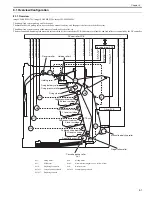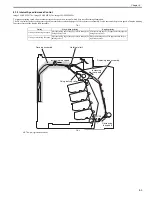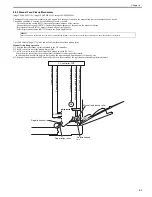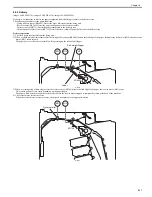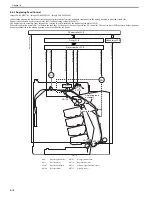Chapter 8
8-13
8.3 Detection Jams
8.3.1 Jam Detection Outline
8.3.1.1 Overview
0019-5034
imageCLASS MF9170c / imageCLASS MF9150c / imageCLASS MF8450c
The machine is provided with several paper sensors at specified positions on the feed path to detect whether the paper exists or whether the paper is transported
normally or not.
When the machine determines that a jam has occurred based on the result of detection performed by each sensor, it stops print operation and displays an error mes-
sage indicating that a jam occurred on the control panel at the same time.
T-8-8
*: Specified time differs depending on the feed speed.
1/1 speed: approx. 2.0 sec
4/5 speed: approx. 2.5 sec
1/2 speed: approx. 4.0 sec
8.3.2 Delay Jams
8.3.2.1 Pickup Delay JAM
0019-5035
imageCLASS MF9170c / imageCLASS MF9150c / imageCLASS MF8450c
The machine performs the retry control, which executes the pickup operation up to three times, in order to retrieve the pickup delay jam caused by the pickup failure.
The machine determines that the pickup delay jam has occurred when the registration sensor (SR710) cannot detect the lead edge of the paper within a specified
period of time after the cassette pickup solenoid (SL5012) or manual feed pickup solenoid (SL5013) is turned ON for the third pickup operation.
T-8-9
8.3.2.2 Delivery Delay JAM
0019-5036
imageCLASS MF9170c / imageCLASS MF9150c / imageCLASS MF8450c
The machine determines that the delivery delay jam has occurred when the fixing delivery sensor (SR6005) cannot detect the lead edge of the paper even when
approximately 3.0 seconds elapsed after the registration sensor (SR710) detected the lead edge of the paper.
8.3.2.3 Duplexing Pickup Delay JAM
0019-5037
imageCLASS MF9170c / imageCLASS MF9150c / imageCLASS MF8450c
The machine determines that the duplexing pickup delay jam has occurred when the lead edge of the paper does not reach the registration sensor (SR710) within
approximately 2.0 seconds after the duplexing feed motor (M10) started feeding the paper placed in standby at the duplexing re-pickup position.
8.3.2.4 Duplexing Reverse Unit Delay JAM
0019-5038
imageCLASS MF9170c / imageCLASS MF9150c / imageCLASS MF8450c
The machine determines that the duplexing reverse unit delay jam has occurred when the reverse sensor (SR706) does not detect the absence of paper in the period
from the start of duplexing reverse to the detection of the duplexing pickup delay jam.
JAM code
JAM type
JAM condition
0104
Pickup delay JAM
If the registration sensor (SR710) cannot detect the leading edge of the paper after 3 times retry within the specified
time from turning on of cassette pickup solenoid (SL5012) or manual pickup solenoid (SL5013).
0208
Pickup stationary JAM
If the registration sensor (SR710) cannot detect the trailing edge of paper within approx. 3.2 sec after it detects the
leading edge of paper.
010c
Delivery delay JAM
If the fixing delivery sensor (SR6005) cannot detect the leading edge of paper within approx. 3.0 sec after the
registration sensor (SR710) detects the leading edge of paper.
0210
Delivery stationary JAM If the fixing delivery sensor (SR6005) continues to detect the paper after the theoretical time plus time for feeding paper
by 45 mm (approx. 3.1 sec) elapsed after the registration sensor (SR710) detects the leading edge of paper.
0214
Residual JAM
If any of the registration sensor (SR710), paper loop sensor (SR6001), fixing delivery sensor (SR6005) or reverse sensor
(SR706) detects the paper during initial sequence.
1118
Door open JAM
If the front cover sensor (SR720) detects that the front door is open during the paper feeding.
0221
Reverse assembly JAM
If the paper length that is detected by the reverse sensor (SR706) is approx. 50 mm or more longer than the paper length
that is detected by the delivery sensor (SR715). (When the double-fed paper drops on the back of the machine.)
0228
Duplexing re-pickup
assembly JAM
The machine determines the reverse re-pickup jam if the registration sensor (SR710) cannot detect the presence of paper
within the specified time* after the duplexing pickup starts.
Cassette
Manual feed tray
Time
Approx. 1.3 sec
Approx. 2.2 sec
Summary of Contents for imageCLASS MF8450c
Page 16: ...Chapter 1 Introduction ...
Page 55: ...Chapter 2 Basic Operation ...
Page 61: ...Chapter 3 Main Controller ...
Page 75: ...Chapter 4 Original Exposure System ...
Page 88: ...Chapter 5 Original Feeding System ...
Page 105: ...Chapter 6 Laser Exposure ...
Page 113: ...Chapter 7 Image Formation ...
Page 150: ...Chapter 8 Pickup and Feed System ...
Page 184: ...Chapter 9 Fixing System ...
Page 200: ...Chapter 10 External and Controls ...
Page 230: ...Chapter 11 Maintenance and Inspection ...
Page 233: ...Chapter 12 Measurement and Adjustments ...
Page 237: ...Chapter 13 Correcting Faulty Images ...
Page 260: ...Chapter 14 Error Code ...
Page 272: ...Chapter 15 Special Management Mode ...
Page 280: ...Chapter 16 Service Mode ...
Page 322: ...Chapter 17 Upgrading ...
Page 327: ...Chapter 17 17 4 3 Click Next F 17 4 4 Select a USB connected device and click Next F 17 5 ...
Page 328: ...Chapter 17 17 5 5 Click Start F 17 6 6 Click Yes F 17 7 Download will be started F 17 8 ...
Page 330: ...Chapter 18 Service Tools ...
Page 334: ...Appendix ...
Page 349: ......