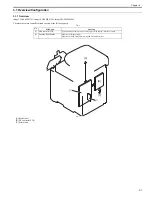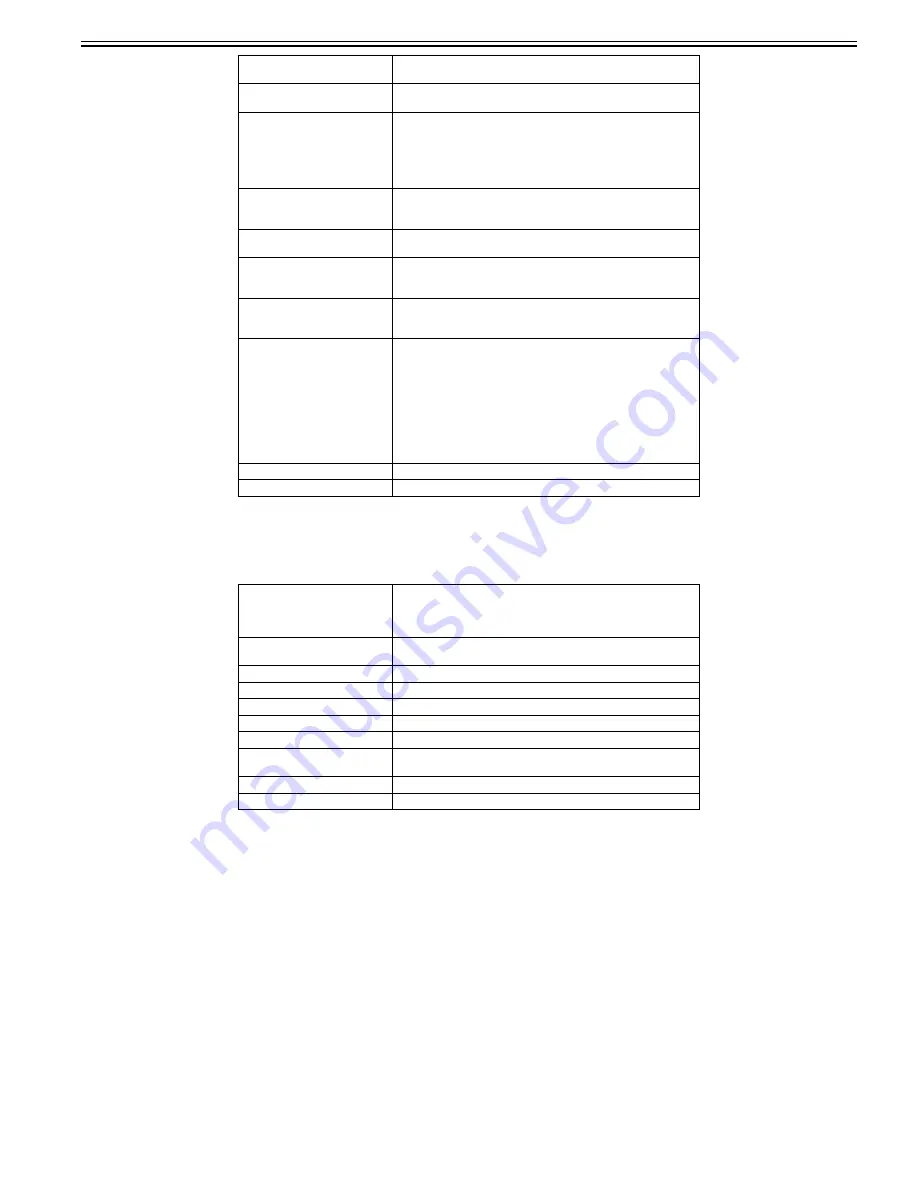
Chapter 1
1-33
1.2.6.3 ADF Specifications
0020-0876
imageCLASS MF9170c / imageCLASS MF9150c / imageCLASS MF8450c
Operating environment
(temperature range)
10 to 30 degC
Operating environment
(humidity range)
Humidity equivalent to 10 to 80%
Noise
At standby:
- Less than 43dB (Sound power level)
At copying:
- B&W: 64.95 dB
- Color: 66.1 dB
Power supply rating
Rated input voltage: 100 to 127V (100V model)/220 to 240V (200V
model)
Rated input frequency: 50/60Hz
Power consumption (maximum)
Less than 929W (Main unit only)
Less than 949W (When Cassette Unit AB1/AC1 (optional) is installed)
Power consumption
At standby: Less than 28W
At sleep mode: Less than 1W (100V model), Less than 1.2W (200V
model)
Ozone
At initial use: Less than 0.01ppm, After service life: Less than 0.035ppm
B&W: 1.5mg/hr
Color: 3.0mg/hr
Dimensions
Dimension:
546 mm x 527 mm x 627 mm (Main unit only)
546 mm x 527 mm x 930 mm (When Cassette Feeding Unit-AB1/ AC1
(optional) is installed)
Installation space (Jam removal cover and ADF opened, Cassette pulled
out):
546 mm x 1140 mm x 792 mm
546 mm x 1140 mm x 1095 mm (When Cassette Feeding Unit-AB1/
AC1 (optional) is installed)
Weight
Approx. 44kg (incl. toner cartridge)
Option
See "System Configuration".
Paper size
AB type: A4R, B5R, A5R, A5, B6 (B6: Horizontal feeding only)
Inch type: LGL, LTRR, STMTR, STMT
(Length: 128 mm to 355.6 mm, Width: 139.7 mm to 215.9 mm)
Duplex paper size
A4R/B5R/A5R/A5/B6/LTRR/LGL/STMTR
(B6: Horizontal feeding only)
Original type
Sheet document
Original orientation
Face-up
Original position
Center line
Original processing mode
Single-sided/Double-sided
Original reading
Stream reading
Stack
[J/J] A4/LTR: 50 sheets, LGL: 30 sheets
[LL/HH] A4/LTR: 30 sheets, LGL: 15 sheets
Mixed original sizes
Enabled
Original AE detection
Provided
Summary of Contents for imageCLASS MF8450c
Page 16: ...Chapter 1 Introduction ...
Page 55: ...Chapter 2 Basic Operation ...
Page 61: ...Chapter 3 Main Controller ...
Page 75: ...Chapter 4 Original Exposure System ...
Page 88: ...Chapter 5 Original Feeding System ...
Page 105: ...Chapter 6 Laser Exposure ...
Page 113: ...Chapter 7 Image Formation ...
Page 150: ...Chapter 8 Pickup and Feed System ...
Page 184: ...Chapter 9 Fixing System ...
Page 200: ...Chapter 10 External and Controls ...
Page 230: ...Chapter 11 Maintenance and Inspection ...
Page 233: ...Chapter 12 Measurement and Adjustments ...
Page 237: ...Chapter 13 Correcting Faulty Images ...
Page 260: ...Chapter 14 Error Code ...
Page 272: ...Chapter 15 Special Management Mode ...
Page 280: ...Chapter 16 Service Mode ...
Page 322: ...Chapter 17 Upgrading ...
Page 327: ...Chapter 17 17 4 3 Click Next F 17 4 4 Select a USB connected device and click Next F 17 5 ...
Page 328: ...Chapter 17 17 5 5 Click Start F 17 6 6 Click Yes F 17 7 Download will be started F 17 8 ...
Page 330: ...Chapter 18 Service Tools ...
Page 334: ...Appendix ...
Page 349: ......