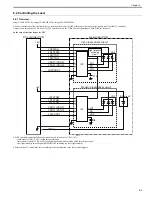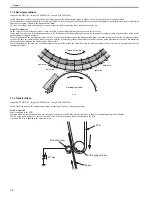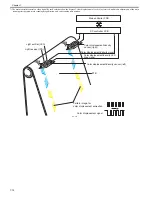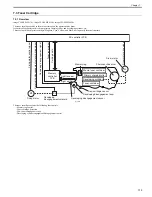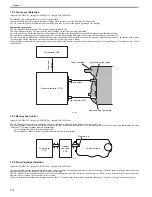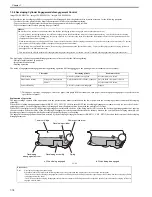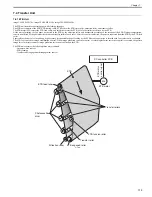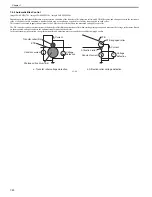Chapter 7
7-7
7.2 Image Stabilization Control
7.2.1 Overview
0019-5019
imageCLASS MF9170c / imageCLASS MF9150c / imageCLASS MF8450c
The quality of a printed image is affected by changes in environmental condition where the machine is installed or changes in the characteristics of the photosensitive
drum and toner.
The machine performs the following controls according to necessity to stabilize print operation.
- Environmental change corrective control
To correct values of primary charging biases and developing biases based on the result of detection performed by the environment sensor. This is comparable
to a conventional D-max control.
- D-half control
To correct the gradation data in the main controller PCB based on the result of detection performed by the color displacement/density sensor
- Color displacement corrective control
To correct the timing of sending a video signal based on the result of detection performed by the color displacement/density sensor.
- Auto gradation correction control
To make a stable gradation density feature of image, customers need to execute any of full correction, quick correction or copy image correction.
Timing of execution of each control
T-7-1
*: Executed when 120 sheets are printed after the initial implementation
Executed when 500 sheets are printed after the 2nd implementation
Executed when 1000 sheets are printed after the 3rd implementation
Executed when 1000 sheets are printed thereafter
No.
Execution timing
Operation time
Environmental
change corrective
control
D-half control
Color
displacement
corrective control
Remarks
1
Replacement of the
cartridge
Approx. 3 min
Yes
Yes
Yes
Executed at the time of multiple initial rotations after power-
on or door closing
2
Environmental change Approx. 2.5 min
Yes
Yes
-
Temperature and humidity by the environment sensor
3
After a specified period
of time is passed
Approx. 2.5 min
Yes
Yes
-
Executed 8 hours after the drum motor stops. The control is
not however executed during sleep mode.
4
Recovery from sleep
mode
Approx. 2.5 min
Yes
Yes
-
Executed 8 hours after the drum motor stops.
5
After a specified
number of sheets is
printed
Approx. 3 min
Yes *
Yes *
Yes
(Every 1000
prints)
Executed after a job is completed.
6
Full correction
(PASCAL)
Approx. 5 min
Yes
Yes
-
Executed by user's operation.
7
Quick correction
Approx. 2.5 min
Yes
Yes
-
Executed by user's operation.
8
Copy image correction
Approx. 4 min
Yes
Yes
-
Executed by user's operation.
Summary of Contents for imageCLASS MF8450c
Page 16: ...Chapter 1 Introduction ...
Page 55: ...Chapter 2 Basic Operation ...
Page 61: ...Chapter 3 Main Controller ...
Page 75: ...Chapter 4 Original Exposure System ...
Page 88: ...Chapter 5 Original Feeding System ...
Page 105: ...Chapter 6 Laser Exposure ...
Page 113: ...Chapter 7 Image Formation ...
Page 150: ...Chapter 8 Pickup and Feed System ...
Page 184: ...Chapter 9 Fixing System ...
Page 200: ...Chapter 10 External and Controls ...
Page 230: ...Chapter 11 Maintenance and Inspection ...
Page 233: ...Chapter 12 Measurement and Adjustments ...
Page 237: ...Chapter 13 Correcting Faulty Images ...
Page 260: ...Chapter 14 Error Code ...
Page 272: ...Chapter 15 Special Management Mode ...
Page 280: ...Chapter 16 Service Mode ...
Page 322: ...Chapter 17 Upgrading ...
Page 327: ...Chapter 17 17 4 3 Click Next F 17 4 4 Select a USB connected device and click Next F 17 5 ...
Page 328: ...Chapter 17 17 5 5 Click Start F 17 6 6 Click Yes F 17 7 Download will be started F 17 8 ...
Page 330: ...Chapter 18 Service Tools ...
Page 334: ...Appendix ...
Page 349: ......