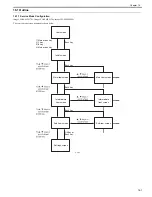Chapter 16
16-13
<MISC-R>
T-16-12
<MISC-P>
T-16-13
<SENS-ADJ>
CARD
Clearing of the connection information of a new card reader equipment
Clear data related to card IDs (department).
Operation method
1) Set the department management in user registration to OFF.
2) Execute this item.
3) Execute COPIER>FUNCTION>CLEAR>ERR>E719.
4) Turn off the main power switch.
5) Remove the control card equipment.
6) Turn on the main power switch.
ERR
E355-CLR
Not used
E719-CLR
Clearing of E719
Clear the connection information of the control card equipment and coin robo.
PWD-CLR
Clearing of the password of a system administrator
FILE-SYS
Initialization of the file system for the main and optional ROMs (File decompression)
FORMAT
FMT-USB
Not used
FMT-LDRV
Not used
FMT-SD
Not used
512
Not used
1024
Not used
2048
Not used
CA-KEY
Initialization of the CA certificate installed (Only displayed after the activation of e-RDS function)
ERDS-DAT
Initialization of e-RDS parameters (Only displayed after the activation of e-RDS function)
- ERDS SWITCH
- RGW-ADDRESS
- RGW-PORT
- CNT-DATE
- CNT-INTV
- COM-LOG
DEPT-USR
Setting the ID management by department and user management to OFF
SYS-INFO
Clearing of the system administration password
ALL
Clearing of the following items
- USER DATA
- SERVICE DATA
- JOB ID
- Histories
- Clearing date
MEMO:
USER DATA/SERVICE DATA are initialized for the default destination setting.
EAM-DAT
Not used
ELA-DAT
Not used
COPIER > FUNCTION > MISC-R
Sub item
Description
SCANLAMP
Turning on the scanning lamp
COPIER > FUNCTION > MISC-P
Sub item
Description
MISC-SW
Not used
MISC-NUM
Not used
OUTPUT SRVC-DAT
Output of the system data list/system dump list
SYS-DAT
Output of the system data list
Mainly output the report of each service software switch and parameter used for FAX function.
SYS-DMP
Output of the system dump list
Output the service data such as the number of communication, number of received sheets, number of sent sheets, number of recording
sheets, and number of errors, etc.
CNTR
Output of the counter report
Display the counter indicating how often the function of reading, recording, communication, and copy operation is performed.
ERR-LOG
Output of error logs
SPEC
Output of the spec report
Print the current equipment condition.
ERDS-COM
Output of e-RDS communication error logs
SRVC-LBL
Not used
COPIER > FUNCTION > CLEAR
Sub item
Description
Summary of Contents for imageCLASS MF8450c
Page 16: ...Chapter 1 Introduction ...
Page 55: ...Chapter 2 Basic Operation ...
Page 61: ...Chapter 3 Main Controller ...
Page 75: ...Chapter 4 Original Exposure System ...
Page 88: ...Chapter 5 Original Feeding System ...
Page 105: ...Chapter 6 Laser Exposure ...
Page 113: ...Chapter 7 Image Formation ...
Page 150: ...Chapter 8 Pickup and Feed System ...
Page 184: ...Chapter 9 Fixing System ...
Page 200: ...Chapter 10 External and Controls ...
Page 230: ...Chapter 11 Maintenance and Inspection ...
Page 233: ...Chapter 12 Measurement and Adjustments ...
Page 237: ...Chapter 13 Correcting Faulty Images ...
Page 260: ...Chapter 14 Error Code ...
Page 272: ...Chapter 15 Special Management Mode ...
Page 280: ...Chapter 16 Service Mode ...
Page 322: ...Chapter 17 Upgrading ...
Page 327: ...Chapter 17 17 4 3 Click Next F 17 4 4 Select a USB connected device and click Next F 17 5 ...
Page 328: ...Chapter 17 17 5 5 Click Start F 17 6 6 Click Yes F 17 7 Download will be started F 17 8 ...
Page 330: ...Chapter 18 Service Tools ...
Page 334: ...Appendix ...
Page 349: ......