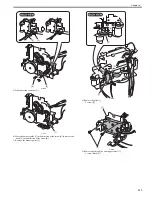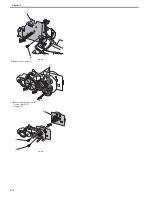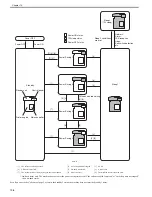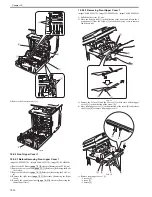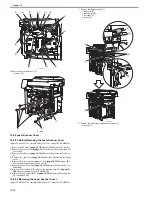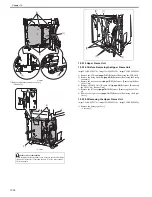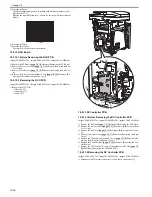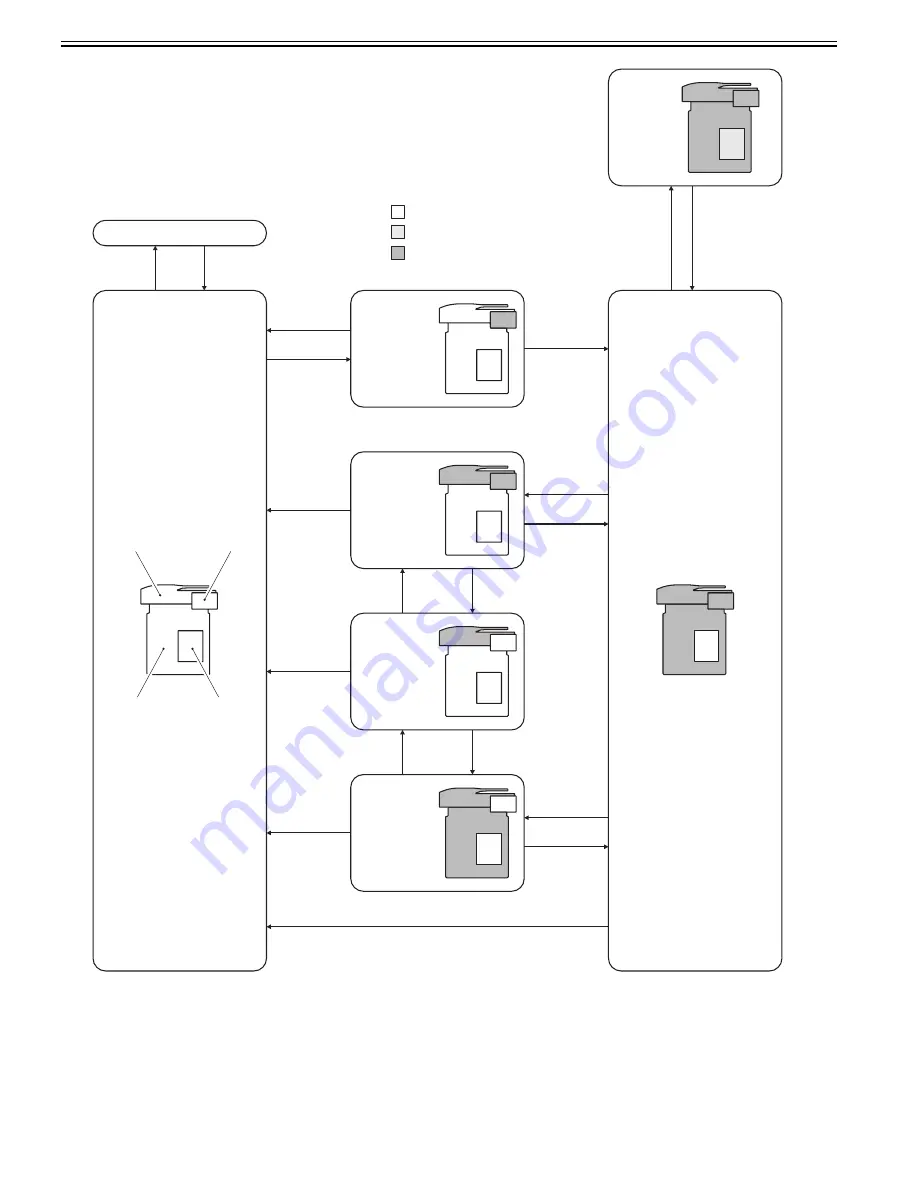
Chapter 10
10-8
F-10-4
*: On-hook status only. The machine does not enter the power saving status even if "the software switch is pressed" or "auto sleep time has elapsed"
in an on-hook status.
Even if an error such as "absence of paper" occurs in the Standby 2 status, the machine does not enter the Standby 1 status.
[1] The software switch is pressed.
[2] Auto sleep time has elapsed.
[3] No job
[4] Off-hook is detected.
[5] On-hook is detected.
[6] A job occurs.
[7] The screen switches. (Entry by keys in the control panel)
[8] An alert occurs.
[9] The machine recovers from an alert.
Power OFF
Power ON
Standby
Reader unit
Control panel
Printer engine
Main controller
Power ON status
1W sleep status
Power OFF status
[1] [4] [8]
[1] [2]*
[1]
[1]
[7]
[7]
[3]
[6]
[3]
[6]
[3]
[4]
[5] [9]
[5] [9]
Sleep 1
Sleep 2
(1W sleep)
Sleep 2 conditions
are met.
Network,
Alarm,
FAX reception,
Hook,
Soft switch detection
etc.
Power OFF
Power Saving 1
Power Saving 3
Power Saving 2
Power Saving 4
Off hook with job waiting
[4] [8]
Summary of Contents for imageCLASS MF8450c
Page 16: ...Chapter 1 Introduction ...
Page 55: ...Chapter 2 Basic Operation ...
Page 61: ...Chapter 3 Main Controller ...
Page 75: ...Chapter 4 Original Exposure System ...
Page 88: ...Chapter 5 Original Feeding System ...
Page 105: ...Chapter 6 Laser Exposure ...
Page 113: ...Chapter 7 Image Formation ...
Page 150: ...Chapter 8 Pickup and Feed System ...
Page 184: ...Chapter 9 Fixing System ...
Page 200: ...Chapter 10 External and Controls ...
Page 230: ...Chapter 11 Maintenance and Inspection ...
Page 233: ...Chapter 12 Measurement and Adjustments ...
Page 237: ...Chapter 13 Correcting Faulty Images ...
Page 260: ...Chapter 14 Error Code ...
Page 272: ...Chapter 15 Special Management Mode ...
Page 280: ...Chapter 16 Service Mode ...
Page 322: ...Chapter 17 Upgrading ...
Page 327: ...Chapter 17 17 4 3 Click Next F 17 4 4 Select a USB connected device and click Next F 17 5 ...
Page 328: ...Chapter 17 17 5 5 Click Start F 17 6 6 Click Yes F 17 7 Download will be started F 17 8 ...
Page 330: ...Chapter 18 Service Tools ...
Page 334: ...Appendix ...
Page 349: ......