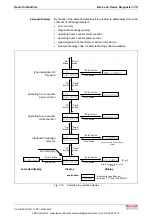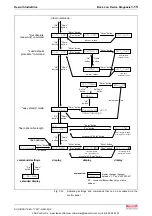Rexroth IndraDrive
Basics on Device Diagnosis
1-13
DOK-INDRV*-GEN-**VRS**-WA01-EN-P
By means of the extended displays it is possible to additionally call up the
contents of certain parameters:
•
error
memory
•
diagnostic message memory
•
operating hours counter control section
•
operating hours counter power section
•
type designation of the firmware active in the device
•
safety technology code, if safety technology option available
1.Er.Anz
extended display
1.1
P-0-0192
"Enter" button
"Esc" button
display
display
0:F4002
"Down"
button
"Up"
button
"Enter" button
"Esc" button
1.2
S-0-0375
0:A0002
"Enter" button
"Esc" button
1.3
P-0-0190
XXXXX.XX
"Down"
button
"Up"
button
"Enter" button
"Esc" button
1.4
P-0-0191
XXXXX.XX
"Enter" button
"Esc" button
error memory
diagnostic message
memory
operating hours counter
control section
operating hours counter
power section
Y.Y
XXXXXXXX
explanation:
browse list lines with "Up/Down"
buttons
browse list lines with "Up/Down"
buttons
"Down"
button
"Up"
button
(e.g.)
display changes (flashes)
between "Y.Y" and "XXXXXXXX"
"Down"
button
"Up"
button
1.5
S-0-0030
FWA-INDRV*-..
"Enter" button
"Esc" button
type designation of
firmware
"Down"
button
"Up"
button
Fig. 1-13:
Activating the extended display
Extended Displays
LSA Control S.L. www.lsa-control.com [email protected] (+34) 960 62 43 01