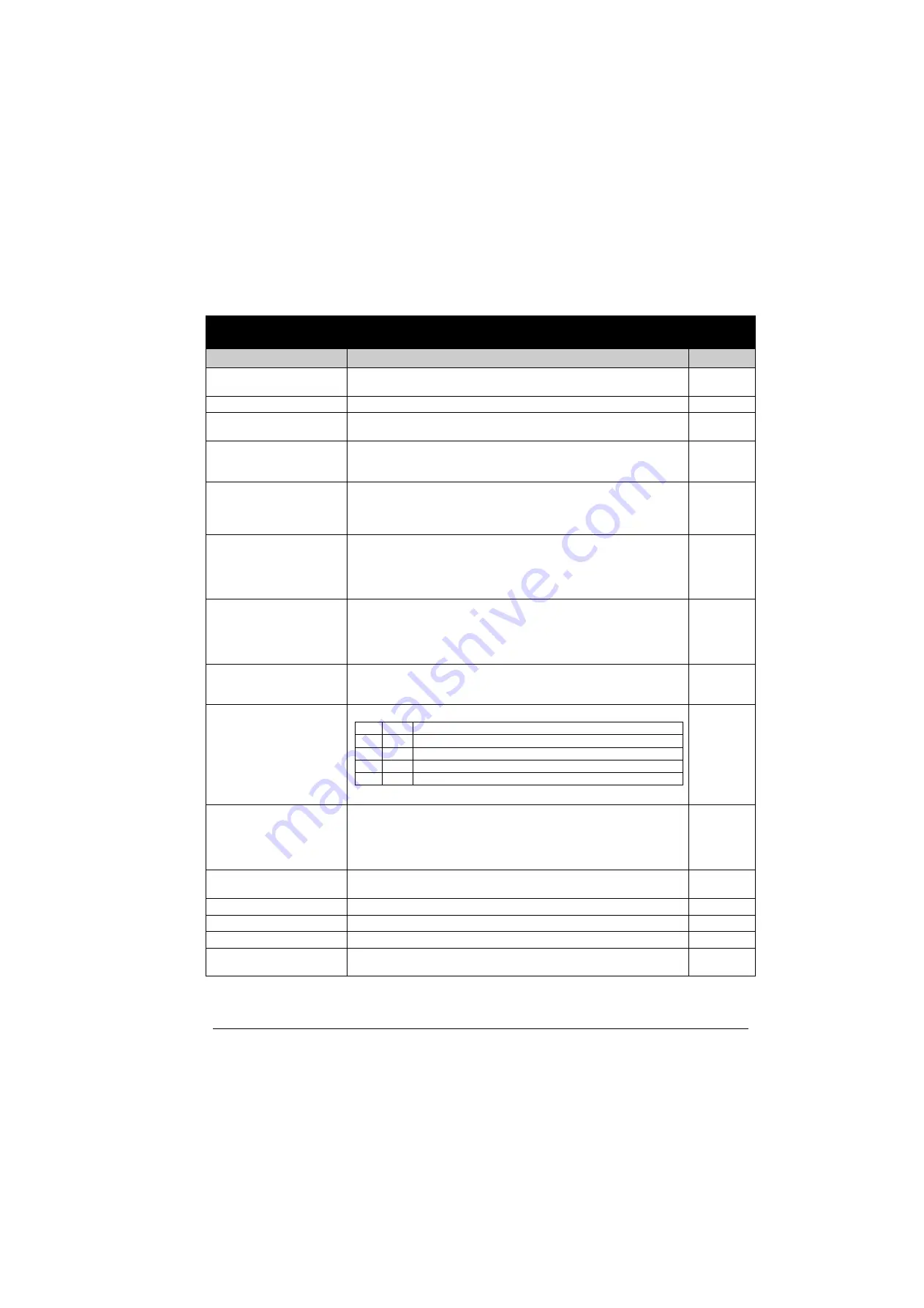
Actual signals and parameters
159
Parameters – complete descriptions
Parameters – complete descriptions
Index Name/Selection
Description
Def, FbEq
10 START/STOP/DIR
The sources for external start, stop and direction control
1001
EXT1 COMMANDS
Defines the connections and the source for the start, stop and direction
commands for external control location 1 (EXT1).
DI1,2
NOT SEL
No start, stop and direction command source
0
DI1
Start and stop through digital input DI1. 0 = stop, 1 = start. Direction is fixed
according to parameter
DIRECTION (setting REQUEST = FORWARD).
1
DI1,2
Start and stop through digital input DI1. 0 = stop, 1 = start. Direction through
digital input DI2. 0 = forward, 1 = reverse. To control direction, parameter
DIRECTION setting must be REQUEST.
2
DI1P,2P
Pulse start through digital input DI1. 0 -> 1: Start. (In order to start the drive,
digital input DI2 must be activated prior to the pulse fed to DI1.)
Pulse stop through digital input DI2. 1 -> 0: Stop. Direction of rotation is fixed
according to parameter
DIRECTION (setting REQUEST = FORWARD).
3
DI1P,2P,3
Pulse start through digital input DI1. 0 -> 1: Start. (In order to start the drive,
digital input DI2 must be activated prior to the pulse fed to DI1.)
Pulse stop through digital input DI2. 1 -> 0: Stop. Direction through digital
input DI3. 0 = forward, 1 = reverse. To control direction, parameter
DIRECTION setting must be REQUEST.
4
DI1P,2P,3P
Pulse start forward through digital input DI1. 0 -> 1: Start forward. Pulse start
reverse through digital input DI2. 0 -> 1: Start reverse. (In order to start the
drive, digital input DI3 must be activated prior to the pulse fed to DI1/DI2).
Pulse stop through digital input DI3. 1 -> 0: Stop. To control the direction,
parameter
DIRECTION setting must be REQUEST.
5
KEYPAD
Start, stop and direction commands through control panel when EXT1 is
active. To control the direction, parameter
DIRECTION setting must be
REQUEST.
8
DI1F,2R
Start, stop and direction commands through digital inputs DI1 and DI2.
Parameter
DIRECTION setting must be REQUEST.
9
COMM
Fieldbus interface as the source for the start and stop commands, i.e. control
word
FB CMD WORD 1 bits 0...1. The control word is sent by the
fieldbus controller via the fieldbus adapter or embedded fieldbus (modbus) to
the drive. For the control word bits, see section
.
10
TIMED FUNC 1
Timed start/stop control. Timed function 1 active = start, timed function 1
inactive = stop. See parameter group
11
TIMED FUNC 2
See selection TIMED FUNC 1.
12
TIMED FUNC 3
See selection TIMED FUNC 1.
13
TIMED FUNC 4
See selection TIMED FUNC 1.
14
DI5
Start and stop through digital input DI5. 0 = stop, 1 = start. Direction is fixed
according to parameter
DIRECTION (setting REQUEST = FORWARD).
20
DI1
DI2 Operation
0
0
Stop
1
0
Start forward
0
1
Start reverse
1
1
Stop
Summary of Contents for ACS350 Series
Page 1: ...ACS350 User s Manual ACS350 Drives 0 37 22 kW 0 5 30 HP ...
Page 4: ......
Page 8: ...Safety 8 ...
Page 18: ...Table of contents 18 ...
Page 24: ...Hardware description 24 ...
Page 44: ...Installation checklist 44 ...
Page 56: ...Start up control with I O and ID Run 56 ...
Page 140: ...Program features 140 ...
Page 242: ...Actual signals and parameters 242 ...
Page 266: ...Fieldbus control with embedded fieldbus 266 ...
Page 284: ...Fault tracing 284 ...
Page 288: ...Maintenance and hardware diagnostics 288 ...
Page 309: ...Dimensions 309 Frame size R2 IP20 NEMA 1 3AFE68586658 A Frame size R2 IP20 NEMA 1 VAR EMC ...
Page 311: ...Dimensions 311 Frame size R3 IP20 NEMA 1 3AFE68579872 B Frame size R3 IP20 NEMA 1 VAR EMC ...
Page 313: ......
















































