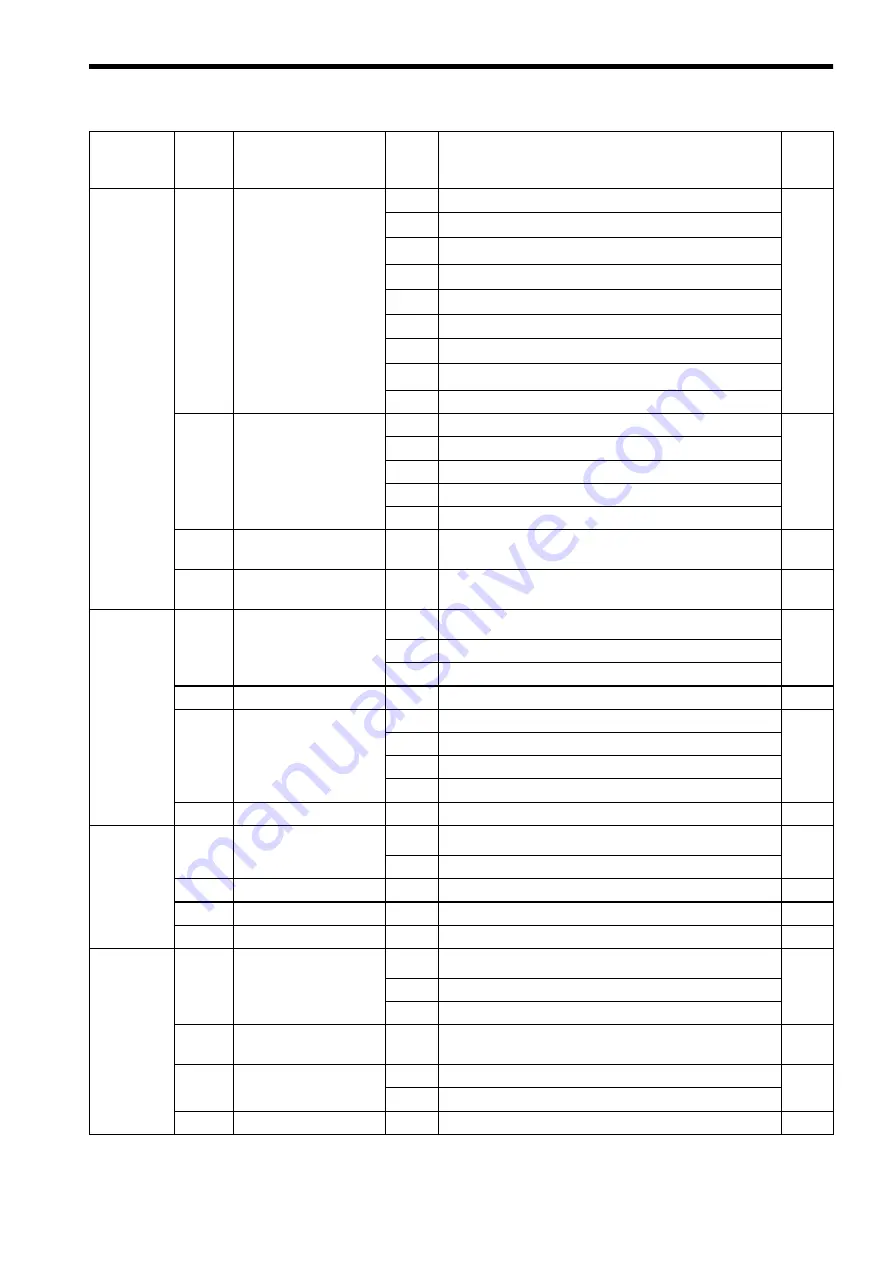
Appendix A Parameters
A-9
MD3003
(Pn003)
Applied
function
selection
(Continued)
0
Analogue monitor 1
selection
7
Collision detection amount :1V
/
100
%
2
8
Quadrant error compensation amount :1V
/
100
%
9
Speed feed forward :1V
/
100 min
-1
A
Torque feed forward :1V
/
100
%
B
Model torque reference :1V
/
100
%
C
Model position deviation :0.05V
/
1 command unit
D
Estimated disturbance torque :1V
/
100
%
E
Anti-vibration monitor :1V
/
1000 min
-1
F
System constant setting data output
1
Analog monitor 1
magnification
0
1 time
0
1
10 times
2
100 times
3
1/10 times
4
1/100 times
2
Analog monitor 2
selection
0 - F
The same as the descriptions for "Analog monitor 1
selection"
0
3
Analogue monitor 2
magnification
0 - 4
The same as the descriptions for "Analog monitor 1
magnification"
0
MD3004
(Pn004)
Applied
function
selection
0
Optional board selection
0
Without optional board
0
1
With analogue speed reference input option
2
With linear scale option
1
Reserved
0 - 1
−
0
2
Command mode
0
Network
0
1
Optional speed reference input mode
2
Parking
3
Reserved
3
Reserved
0
−
0
MD3005
(Pn005)
Applied
function
selection
0
Brake control signal
selection
0
Does not control a brake at local path.
0
1
Controls a brake at local path.
1
Reserved
0
−
0
2
Reserved
0
−
0
3
Reserved
0
−
0
MD3006
(Pn006)
Applied
function
selection
0
Tandem selection
0
Does not select tandem configuration
0
1
Master
2
Slave
1
The other tandem-axis
number
0 - 7
Sets the other tandem axis
0
2
Full-close
0
Type 2 specification
0
1
Type 1 specification
3
Reserved
0
−
0
User
Constant
No.
Digit
Name
Setting
Description
Factory
default
setting
Содержание CNC Series
Страница 1: ...Maintenance Manual Serviceman Handbook MANUAL No NCSIE SP02 19 Yaskawa Siemens CNC Series...
Страница 26: ...Part 1 Hardware...
Страница 38: ...System Configuration 1 2 3 Spindle motor designations 1 12...
Страница 58: ...Installing the control panels 2 3 5 Installing lightning surge absorbers 2 20...
Страница 62: ...Installing the motors 3 4...
Страница 84: ...Connection method 4 3 2 Setting the rotary switches on the inverters and servo units 4 22...
Страница 96: ...Part 2 Software...
Страница 102: ...Software configuration 6 6...
Страница 103: ...7 1 Chapter 7 Backup 7 1 How to archive 7 2 7 2 Network settings 7 7 7 2 1 YS 840DI settings 7 7 7 2 2 PC settings 7 14...
Страница 105: ...7 1 How to archive 7 3 3 Select the Workpieces folder 4 Click on Archive File which is one of the right side keys...
Страница 113: ...7 2 Network settings 7 11 8 Click on the radio button to the left of Specify an IP address...
Страница 121: ...7 2 Network settings 7 19...
Страница 122: ...Part 3 PLC...
Страница 154: ...Part 4 Setting up and maintenance...
Страница 160: ...Overview of System 10 1 2 Basic operation 10 6...
Страница 204: ...How to use Digital Operation 12 2 9 Setting the password setting for write prohibit 12 32...
Страница 327: ...Error and Troubleshooting 15 4...
Страница 328: ...15 1 Errors without Alarm Display and Troubleshooting 15 5...
Страница 329: ...Error and Troubleshooting 15 6...
Страница 343: ...Maintenance and Check 16 3 3 Setting up Initializing Absolute encoder 16 14...
















































