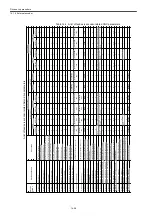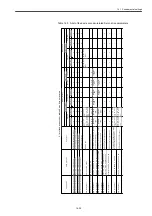14.1 Fundamental settings
14-31
14.1.8 Various mask settings
Settings at CNC
At CNC, you can mask some processing to be done with each drive. Always set the parame-
ter to "0" to disable the masks unless you specifically need to use the masks for temporary
examination purpose or so.
• MD13070 DRIVE_FUNCTION_MASK [0] (1st axis) ##
MD13070 DRIVE_FUNCTION_MASK [1] (2nd axis) ##
: (Repeat for all remaining axes)
Meaning:
d0 --- Reading alarm from a drive
d1 --- Reading ACC file (parameter definition file) from a drive
d2 --- Reading encoder-related parameters from a drive
d3 --- Reading drive control-related parameters from a drive
Setting value: 0 --- Not to be masked
1 --- To be masked
Standard setting value: 0
Settings at drive
Spindle drive
By setting this parameter, you can mask the following alarms.
• MD7018 (Cn8E6) ALARM_MASK (For each axis)
Meaning: Alarm
mask
Initial value: 0000 (Hex)
The following shows alarms to be masked with bit wise settings:
d0: ALM_OHL Motor thermistor wire break (A:79)
d1: ALM_OHM Motor overheat 2 (A:79)
d2: ALM_CUV Control circuit low voltage (A:43)
d3: ALM_IFANERR Internal cooling fan error (A:75)
d4: ALM_OHF Heat sink overheat 2 (A:7A)
d5: ALM_UV Under voltage (A:41)
d6: ALM_ADE850E CPU-embedded A/D error (A:B2)
d7: ALM_WDC_ERR WDC error (A:E2)
ALM_DPRAM DPRAM error (A:06)
ALM_COMSYNC Network synchronization error (A:E5)
d8: ALM_FPGBREAK1 FPG wire break (PA and PB) (A:C6)
d9: ALM_FPGBREAK2 FPG wire break (PC) (A:C7)
d10: ALM_DEV Speed deviation too large (A:53)
Setting example: When Spindle motor is removed off --- 0303H (Set d0, d1, d8, and d9
to "1".) With this setting, Spindle servo can be turned on.
Содержание CNC Series
Страница 1: ...Maintenance Manual Serviceman Handbook MANUAL No NCSIE SP02 19 Yaskawa Siemens CNC Series...
Страница 26: ...Part 1 Hardware...
Страница 38: ...System Configuration 1 2 3 Spindle motor designations 1 12...
Страница 58: ...Installing the control panels 2 3 5 Installing lightning surge absorbers 2 20...
Страница 62: ...Installing the motors 3 4...
Страница 84: ...Connection method 4 3 2 Setting the rotary switches on the inverters and servo units 4 22...
Страница 96: ...Part 2 Software...
Страница 102: ...Software configuration 6 6...
Страница 103: ...7 1 Chapter 7 Backup 7 1 How to archive 7 2 7 2 Network settings 7 7 7 2 1 YS 840DI settings 7 7 7 2 2 PC settings 7 14...
Страница 105: ...7 1 How to archive 7 3 3 Select the Workpieces folder 4 Click on Archive File which is one of the right side keys...
Страница 113: ...7 2 Network settings 7 11 8 Click on the radio button to the left of Specify an IP address...
Страница 121: ...7 2 Network settings 7 19...
Страница 122: ...Part 3 PLC...
Страница 154: ...Part 4 Setting up and maintenance...
Страница 160: ...Overview of System 10 1 2 Basic operation 10 6...
Страница 204: ...How to use Digital Operation 12 2 9 Setting the password setting for write prohibit 12 32...
Страница 327: ...Error and Troubleshooting 15 4...
Страница 328: ...15 1 Errors without Alarm Display and Troubleshooting 15 5...
Страница 329: ...Error and Troubleshooting 15 6...
Страница 343: ...Maintenance and Check 16 3 3 Setting up Initializing Absolute encoder 16 14...