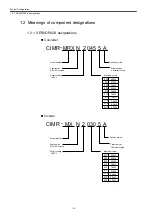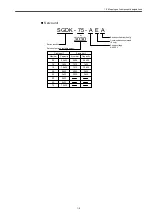Installing the control panels
2.1.2 Thermal design of the enclosures
2-4
Internal temperature rise of a panel with an internal fan
The size of the enclosure is assumed 450 (W)
×
790 (H)
×
150 (D) mm.
The calculated internal temperature rise
Δ
T = 9.8 (
℃
), thus the temperature rise require-
ment of 10
℃
is satisfied.
If the temperature rise requirement is not satisfied, additional measure must be taken to
lower the temperature rise.
Capacity of heat exchangers
If an internal fan alone is not sufficient for satisfying the temperature rise requirement, a
heat exchanger must be installed (see the table below).
Table 2.2 Heat exchanger
Note: Capacity means the amount of heat that a heat exchanger can remove,
on the ground that the temperature rise must be kept 10
℃
or less.
Maximum internal heat that can be safely produced in a panel
equipped with a heat exchanger
Up to 359 W of internal heat can be safely produced in a panel if it is equipped with a heat
exchanger of table 2.2, as shown below.
• P
=
k
・
A
・△
T
+
110W/10
℃=
6
×
4.16
×
10
+
110
=
359W/10
℃
• Effective surface area
A = 1.0155 (m
2
)
(the bottom surface is excluded as the panel is of stand-alone type)
• Internal heat produced
P = 60 (W)
• Internal temperature rise
Type
Designation
Capacity
Outside dimensions (mm)
DE9404550-1
REX1600ESYE
110W/10
℃
194 : (W) 800 : (H) 65 : (D)
EXAMPLE
450mm
150mm
790mm
△
T
=
P
qe
P
k
・
A
=
=
60
6
×
1.0155
=
9.8
(℃)
EXAMPLE
Содержание CNC Series
Страница 1: ...Maintenance Manual Serviceman Handbook MANUAL No NCSIE SP02 19 Yaskawa Siemens CNC Series...
Страница 26: ...Part 1 Hardware...
Страница 38: ...System Configuration 1 2 3 Spindle motor designations 1 12...
Страница 58: ...Installing the control panels 2 3 5 Installing lightning surge absorbers 2 20...
Страница 62: ...Installing the motors 3 4...
Страница 84: ...Connection method 4 3 2 Setting the rotary switches on the inverters and servo units 4 22...
Страница 96: ...Part 2 Software...
Страница 102: ...Software configuration 6 6...
Страница 103: ...7 1 Chapter 7 Backup 7 1 How to archive 7 2 7 2 Network settings 7 7 7 2 1 YS 840DI settings 7 7 7 2 2 PC settings 7 14...
Страница 105: ...7 1 How to archive 7 3 3 Select the Workpieces folder 4 Click on Archive File which is one of the right side keys...
Страница 113: ...7 2 Network settings 7 11 8 Click on the radio button to the left of Specify an IP address...
Страница 121: ...7 2 Network settings 7 19...
Страница 122: ...Part 3 PLC...
Страница 154: ...Part 4 Setting up and maintenance...
Страница 160: ...Overview of System 10 1 2 Basic operation 10 6...
Страница 204: ...How to use Digital Operation 12 2 9 Setting the password setting for write prohibit 12 32...
Страница 327: ...Error and Troubleshooting 15 4...
Страница 328: ...15 1 Errors without Alarm Display and Troubleshooting 15 5...
Страница 329: ...Error and Troubleshooting 15 6...
Страница 343: ...Maintenance and Check 16 3 3 Setting up Initializing Absolute encoder 16 14...