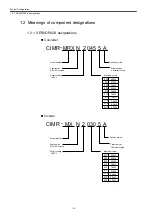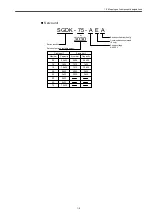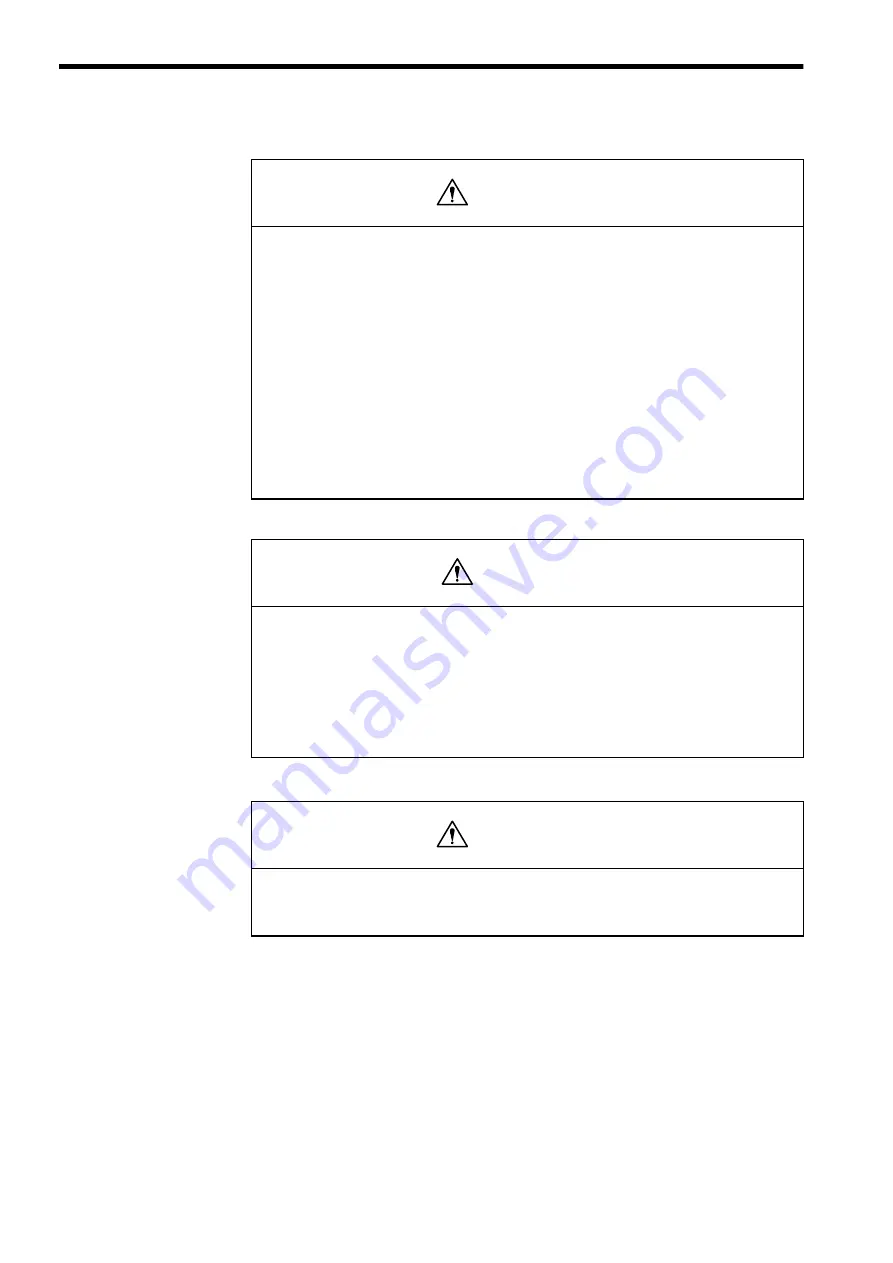
Safety precautions
xxii
■
Maintaining
■
Others
• Do not touch the terminals of the inverters or converters, as some of them
are at high voltage and very dangerous.
Otherwise electric shock could result.
• Do not leave the upper or lower cover open when the panel is energized.
Always turn off the circuit breaker before opening the covers.
Otherwise electric shock could result.
• Confirm that the main power and the control power are switched off and
the CHARGE lamp is not lit before starting maintenance work.
Be aware that capacitors can have a high voltage charge for a while even after the
circuit breaker is switched off.
• Only qualified personnel may perform maintenance or service work.
Otherwise electric shock could result.
• When handling the control PC boards, take necessary measure to prevent
their CMOS ICs from being damaged from electrostatic discharge.
Do not touch the CMOS ICs. Otherwise they could be damaged.
• Never attempt to change wiring connections, or engage or disengage con-
nectors while they are energized.
Otherwise injury could result.
• Never attempt to modify the product.
Otherwise electric shock or injury could result.
WARNING
CAUTION
WARNING
Содержание CNC Series
Страница 1: ...Maintenance Manual Serviceman Handbook MANUAL No NCSIE SP02 19 Yaskawa Siemens CNC Series...
Страница 26: ...Part 1 Hardware...
Страница 38: ...System Configuration 1 2 3 Spindle motor designations 1 12...
Страница 58: ...Installing the control panels 2 3 5 Installing lightning surge absorbers 2 20...
Страница 62: ...Installing the motors 3 4...
Страница 84: ...Connection method 4 3 2 Setting the rotary switches on the inverters and servo units 4 22...
Страница 96: ...Part 2 Software...
Страница 102: ...Software configuration 6 6...
Страница 103: ...7 1 Chapter 7 Backup 7 1 How to archive 7 2 7 2 Network settings 7 7 7 2 1 YS 840DI settings 7 7 7 2 2 PC settings 7 14...
Страница 105: ...7 1 How to archive 7 3 3 Select the Workpieces folder 4 Click on Archive File which is one of the right side keys...
Страница 113: ...7 2 Network settings 7 11 8 Click on the radio button to the left of Specify an IP address...
Страница 121: ...7 2 Network settings 7 19...
Страница 122: ...Part 3 PLC...
Страница 154: ...Part 4 Setting up and maintenance...
Страница 160: ...Overview of System 10 1 2 Basic operation 10 6...
Страница 204: ...How to use Digital Operation 12 2 9 Setting the password setting for write prohibit 12 32...
Страница 327: ...Error and Troubleshooting 15 4...
Страница 328: ...15 1 Errors without Alarm Display and Troubleshooting 15 5...
Страница 329: ...Error and Troubleshooting 15 6...
Страница 343: ...Maintenance and Check 16 3 3 Setting up Initializing Absolute encoder 16 14...