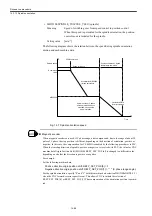Drive set-up procedure
14.3.11 Collision detection
14-84
• MD3067 (Pn125) INERTIA_ADJ_DISTURB_OBSRVR (For each servo axis)
Meaning:
Disturbance observer inertia compensation
Setting value: [%]
• MD3368 (Pn412) DISTURB_TORQUE_LEVEL_1 (For each servo axis)
Meaning:
1st torque disturbance level
Disturbance level for feed except for positioning feed
Setting value: [%]
• MD3369 (Pn413) DISTURB_TORQUE_LEVEL_2 (For each servo axis)
Meaning:
2nd torque disturbance level
Disturbance level for positioning feed
Setting value: [%]
• MD3370 (Pn414) DISTURB_TORQUE_LEVEL_3 (For each servo axis)
Meaning:
3rd torque disturbance level
Disturbance level for forced entry
Setting value: [%]
• MD3371 (Pn415) DISTURB_TORQUE_LEVEL_4 (For each servo axis)
Meaning:
4th torque disturbance level
When Collision Detection is disabled
Setting value: [%]
Note: Be sure to set the parameter to "0".
• MD3372 (Pn416) COMPLIANCE_TORQUE (For each servo axis)
Meaning:
Compliance torque
Setting value: [%]
Relevant I/O
• DB3nDBX20. 2 (Torque limit 2) (For each servo axis)
Meaning:
Collision detection function enabled/disabled
By setting this signal to "1", the collision detection signal is enabled.
Setting value: 0---collision detection function disabled
1---collision detection function enabled
• DB3nDBX21. 2 (Drive parameter set selection d2) (For each servo axis)
Meaning:
Collision detection function forced input selection
Setting value: 0---forced input disturbance level disabled
1---forced input disturbance level enabled
• DB3nDBX93. 2 (Active drive parameter set d2) (per servo axis)
Meaning:
Collision detection function forced input selection state
Setting value: 0---forced input disturbance level not selected
1---forced input disturbance level selected
Содержание CNC Series
Страница 1: ...Maintenance Manual Serviceman Handbook MANUAL No NCSIE SP02 19 Yaskawa Siemens CNC Series...
Страница 26: ...Part 1 Hardware...
Страница 38: ...System Configuration 1 2 3 Spindle motor designations 1 12...
Страница 58: ...Installing the control panels 2 3 5 Installing lightning surge absorbers 2 20...
Страница 62: ...Installing the motors 3 4...
Страница 84: ...Connection method 4 3 2 Setting the rotary switches on the inverters and servo units 4 22...
Страница 96: ...Part 2 Software...
Страница 102: ...Software configuration 6 6...
Страница 103: ...7 1 Chapter 7 Backup 7 1 How to archive 7 2 7 2 Network settings 7 7 7 2 1 YS 840DI settings 7 7 7 2 2 PC settings 7 14...
Страница 105: ...7 1 How to archive 7 3 3 Select the Workpieces folder 4 Click on Archive File which is one of the right side keys...
Страница 113: ...7 2 Network settings 7 11 8 Click on the radio button to the left of Specify an IP address...
Страница 121: ...7 2 Network settings 7 19...
Страница 122: ...Part 3 PLC...
Страница 154: ...Part 4 Setting up and maintenance...
Страница 160: ...Overview of System 10 1 2 Basic operation 10 6...
Страница 204: ...How to use Digital Operation 12 2 9 Setting the password setting for write prohibit 12 32...
Страница 327: ...Error and Troubleshooting 15 4...
Страница 328: ...15 1 Errors without Alarm Display and Troubleshooting 15 5...
Страница 329: ...Error and Troubleshooting 15 6...
Страница 343: ...Maintenance and Check 16 3 3 Setting up Initializing Absolute encoder 16 14...